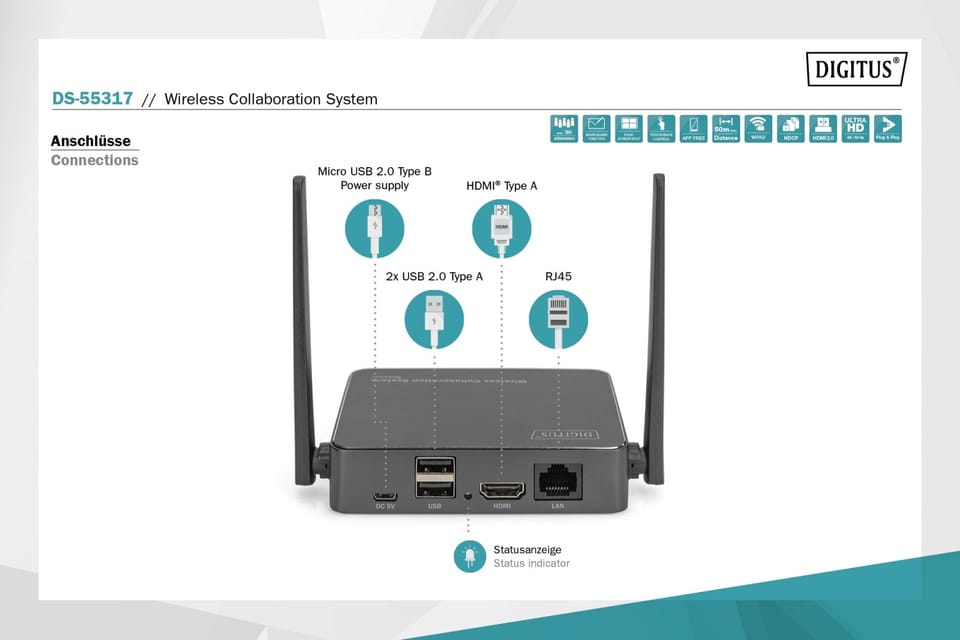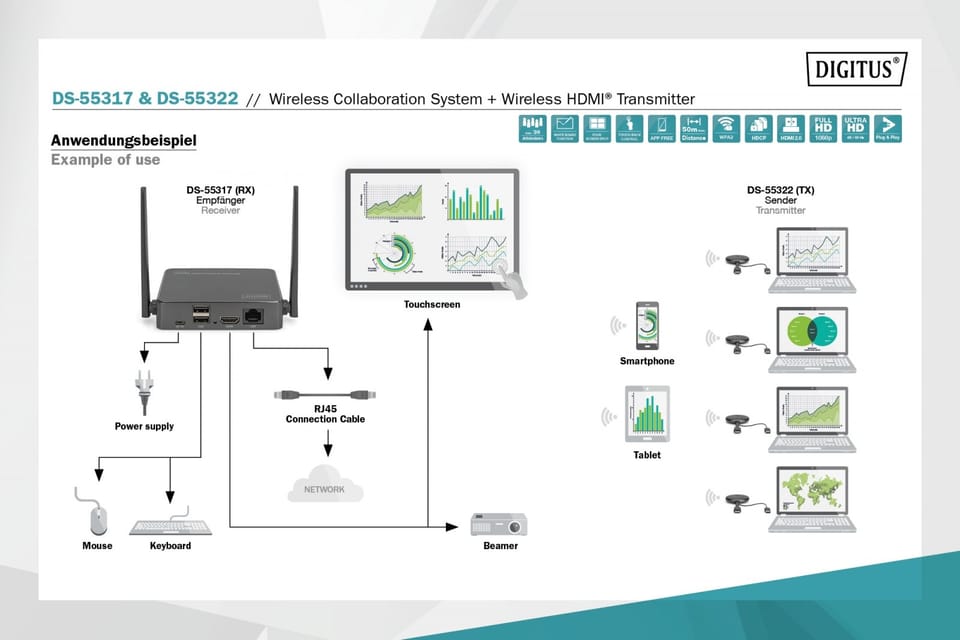The Wireless Collaboration and Presentation System enables you to make presentations using a notebook, tablet or smartphone
The DIGITUS Wireless Collaboration System connects all your devices (notebook, tablet, smartphone) together and provides a hardware-based presentation solution. It enables wireless transmission of content from the screen to the meeting rooms. Up to 30 participants can connect to the receiver. Possibility for up to 4 participants to present / collaborate simultaneously on a split screen. Notebooks can be connected via HDMI transmitter, and the entire set can be extended with additional transmitters (DS-55322). Content from a tablet/smartphone can be easily shared using the Sharing/Cast function (for iOS, iPadOS/Android) of the mobile device. To do this, the mobile device must first be connected to the receiver (SSID) via WLAN. Configuration of the system has been simplified to the maximum in this case, no additional software/applications are required. The solution makes conferencing more efficient, saves time and optimises the results. Sharing and presentation teamwork.
- Enables content sharing, presentations and teamwork: The wireless presentation and team collaboration system allows you to connect your notebook or mobile device wirelessly to a screen or projector.
- No need to install any software or applications: You can share the image from your computer via the HDMI transmitter module (transmitter) / connect your tablet and smartphone via WLAN and share the image by synchronising the screen of the mobile device
- Split screen mode: Up to four participants can simultaneously transfer an image from their screen and display it on the main monitor (compatible with HDMI adapter, Windows, macOS, iOS)
- Touch Panel Back Control: As an alternative to using a mouse and keyboard, a touchscreen can be connected to the receiver module via USB to directly operate connected notebooks using touch panel gesture control
- Integrated whiteboard: The whiteboard mode turns any touchscreen display into a digital whiteboard, allowing you to write notes and drawings directly on the screen
- User interface: For configuration and administration, the collaboration system has a user-friendly user interface with an integrated overview of participants and tips on how to make a connection successfully
- Multi-user mode support: Up to 30 participants can simultaneously connect to the receiver and alternately start video transmission (additional HDMI transmitter modules are available separately DS-55322)
- Multicast and group mode: Several systems can run in parallel on the same network without problems / alternatively, the transmitter can transmit the video signal to two or more receivers simultaneously
- Application examples: Business applications (meeting and conference room, meeting room, office, trade show booth, boardroom) / Education applications (schools, colleges, universities, classroom, seminar room)
- Device requirements: All devices with HDMI interface / PC operating systems (compatible with: Windows, macOS) / smartphone and tablet (compatible with: Android 5.0 or later, iPhone and iPad with iOS 9 / iPadOS 13 or later)