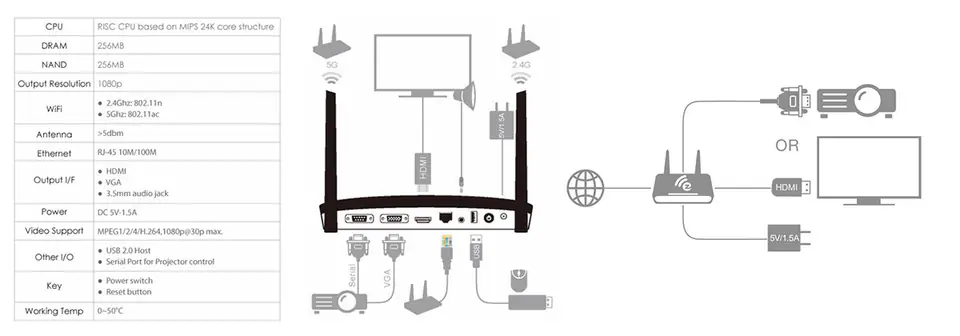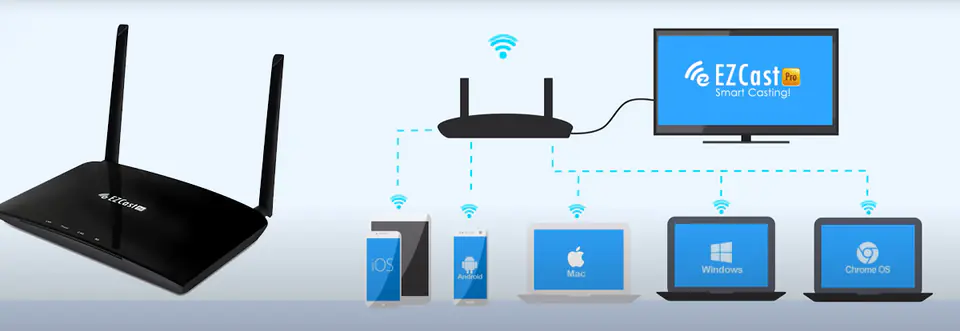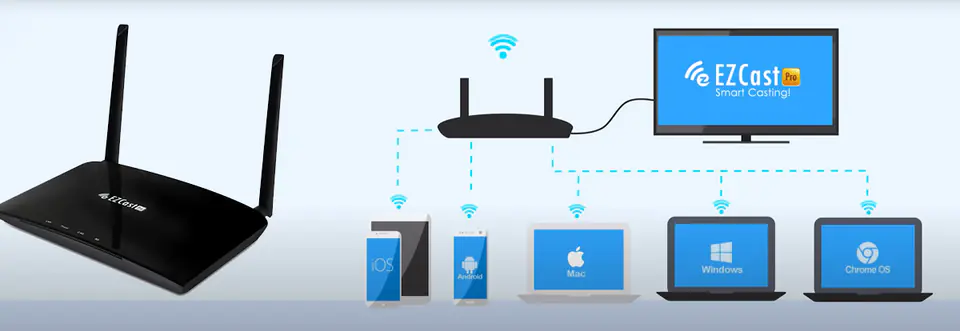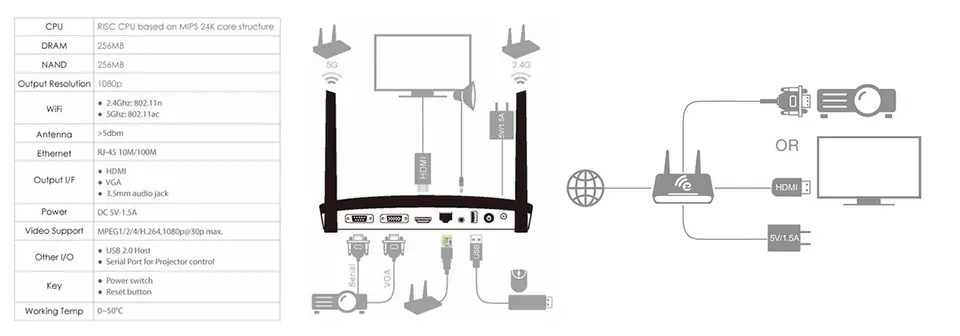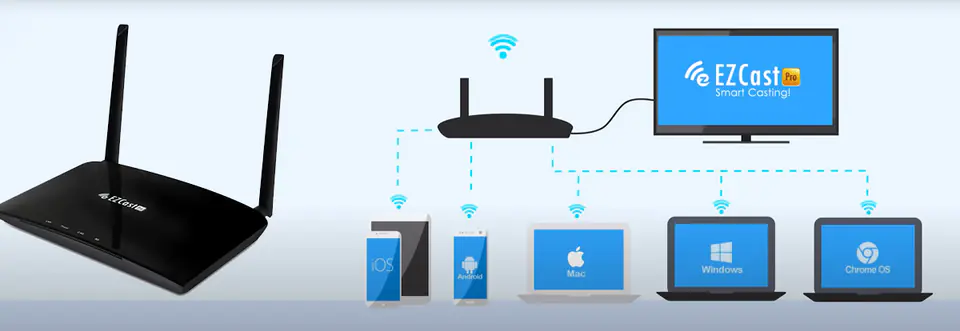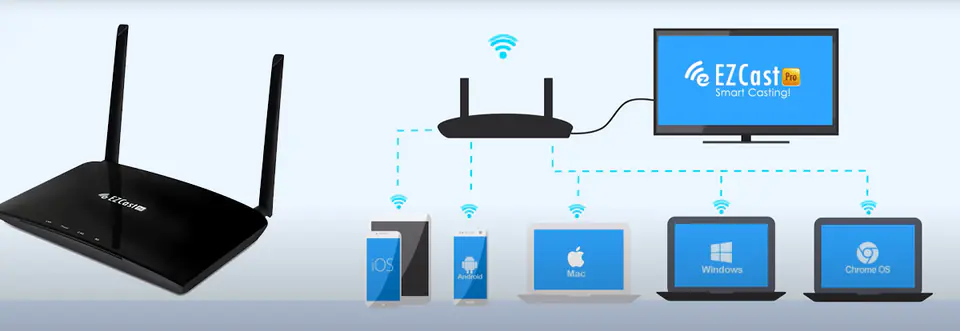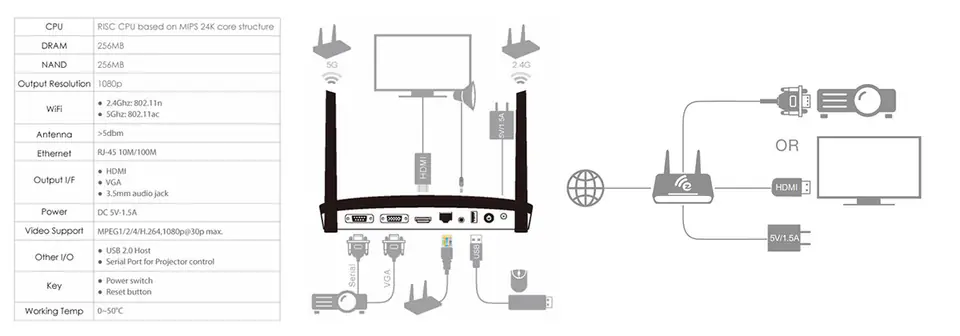EZCast Pro Box B02 wireless presentation system
Displaying an image from your smartphone or computer on a big screen has never been easier! EZCast Pro Box B02 is a wireless HDMI receiver with 10M/100M Ethernet support that will turn your regular TV into a smart receiver with wireless functions (m.in DLNA, screen mirroring: iOS AirPlay and Miracast sys. Android) and those offered by the EZCast Pro application. In addition, you can share the screen from your PC or laptop using dedicated EZCast EZLauncher transmitters (not included - can be purchased) Attention! EZLauncher transmitters cannot operate simultaneously with a device with the EZCast Pro app. The computer/laptop to which EZLauncher is connected must have a Wi-Fi module.
A simple and robust solution for wireless Full HD (1080p) video and audio transmission from your PC, laptop, smartphone or tablet (Windows, MacOS, Android and iOS). If you want to stream from your phone or tablet, simply install the powerful EZCast Pro app from the AppStore or Google Play (compatible with iOS and Android) or use AirPlay or Miracast technology. No additional hardware is needed. Desktop and laptop users can connect the "EZLauncher" transmitter (not included - can be purchased) to a free USB port on the computer to provide a quick and easy "Click & Mirror" solution, leaving the HDMI output unused and e.g. connect to the local display.
EZCast Pro Box supports USB input devices such as a pendrive, wireless mouse or touch panel, as it has a USB port. The device allows you to display the image from max. 4 sources and can show them on a split screen basis or individually.
EZCast Pro is an application that gives you a lot of possibilities. With it, you can present your photos and videos on the TV screen. The application has a built-in sketching tool. The document viewer can support MS-office, PDF, and AppleWorks files. The music player allows you to stream music over Wi-Fi and supports playlists. Browse your favorite sites with a web browser. The big screen can also display an image straight from your smartphone camera. When you are the first user connected to the EZCast Pro app, you will become a "host". This means that you will have permission to control the display and all other features will be unlimited. Subsequent users will be treated as "Guests" - you as a Host decide on the display of their screens, functions, etc.
The device is equipped with two Wi-Fi antennas supporting 802.11n 2.4Ghz and 802.11ac 5Ghz networks to ensure high bandwidth and a stable connection. Transfer real-time images without delay. EZCast Pro Box B02 allows transmission at a distance of up to 15 meters (the actual range also depends on external factors, such as walls, other network devices, etc.)
With the installation and operation should everyone can cope without problems. Connect the EZCast Pro B02 to e.g. a TV with an HDMI cable, then to a power source and turn it on. On your smartphone, turn on the wireless Wi-Fi network and go to the settings. Find and connect to the EZCast Pro B02 network (ProBox_xxxxxxx or ProBox5G_xxxxxx). Then turn on the EZCast Pro apps and enjoy a wide range of possibilities and features.

- EZCast Pro Box B02
- 2 x antenna
- 5V/1.5A DC adapter with cable
- VGA cable
- HDMI cable
- audio cable
- instruction manual