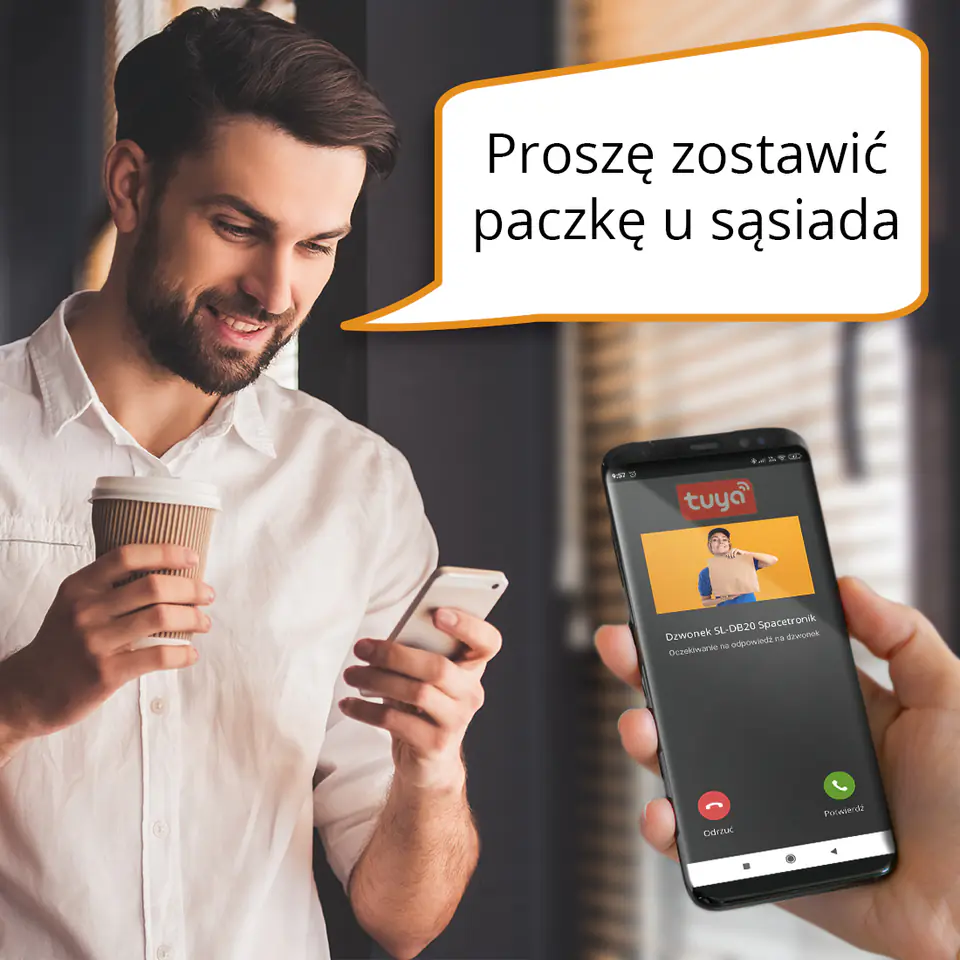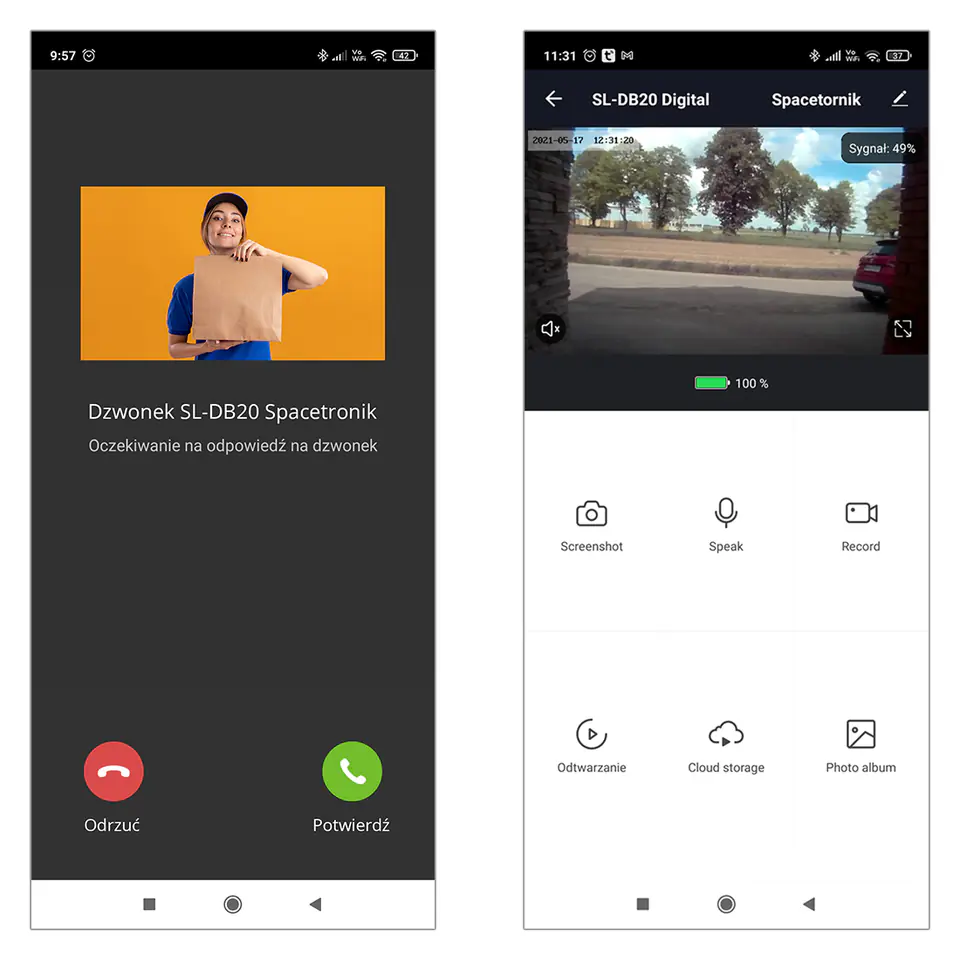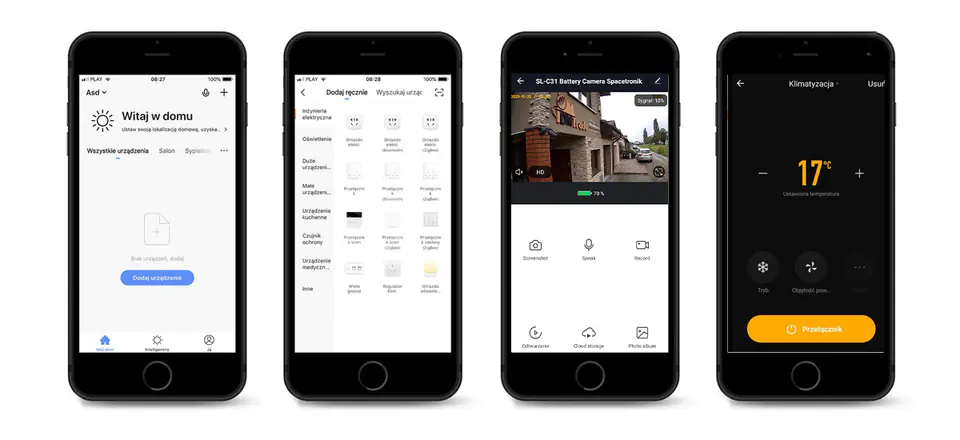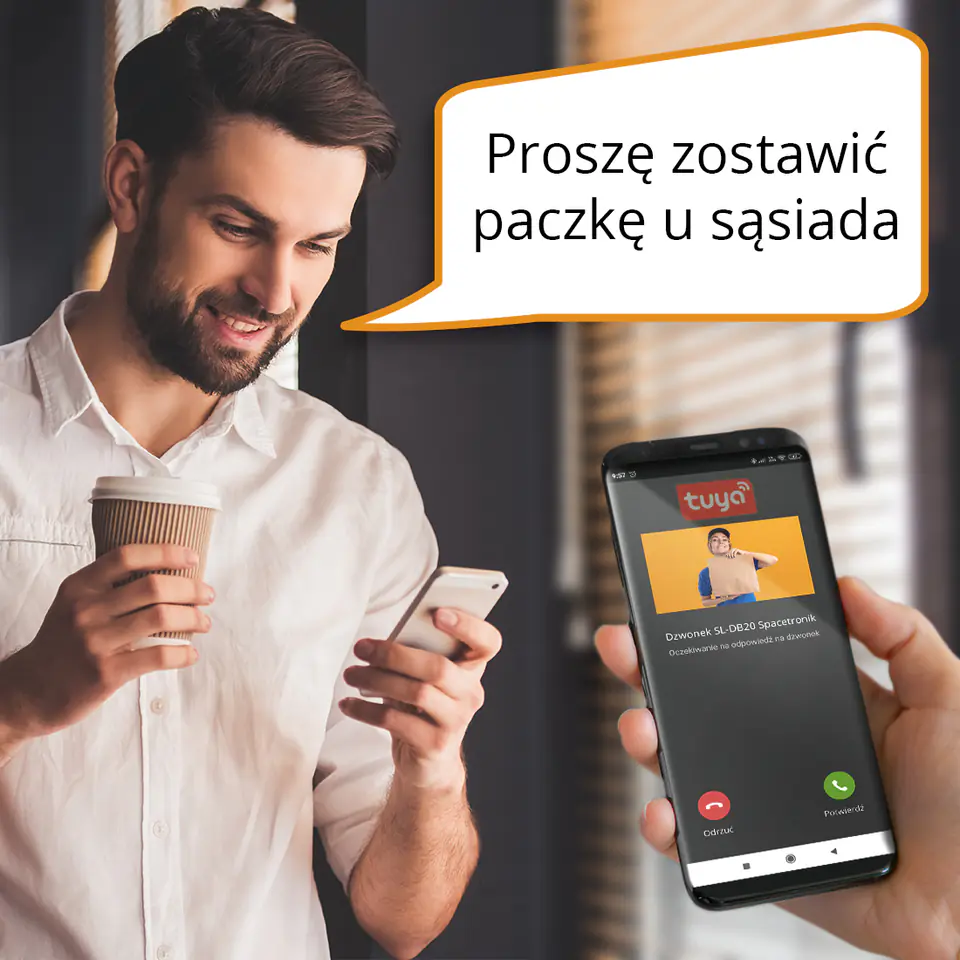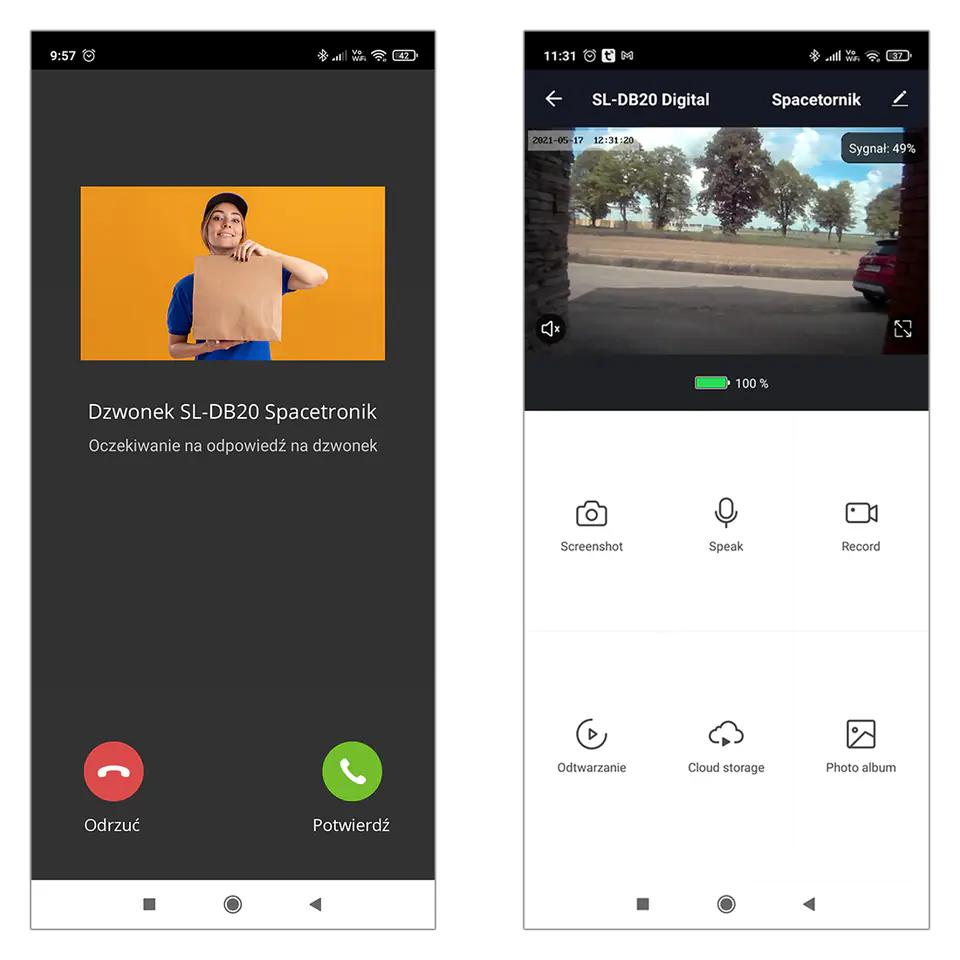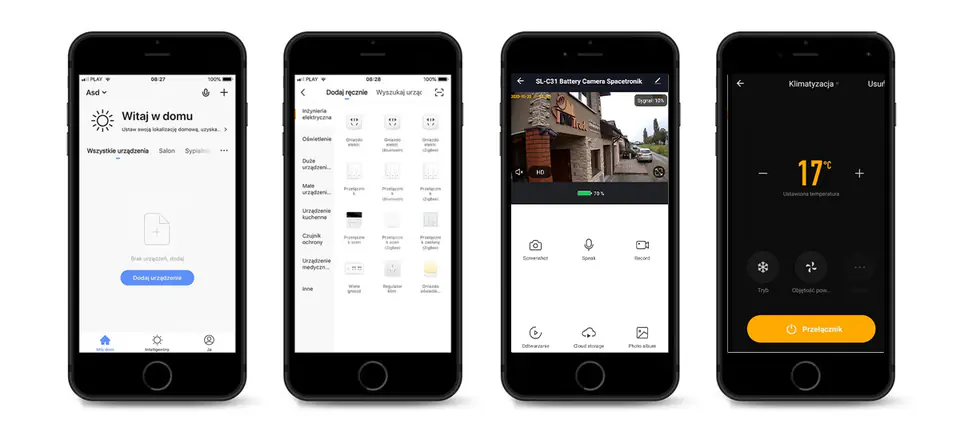Wi-Fi Smart Viewfinder with Spacetronik Smart Life SL-DB20
The wireless Wi-Fi viewfinder will let you know that someone is standing at your door, no matter where you are. As soon as a guest rings the doorbell or with motion detection enabled, you will receive a push notification on your smartphone. Thanks to this solution, you always know what is happening in front of your apartment and the courier will never say that there was no one at home when he brings you the awaited parcel. The digital viewfinder is a perfect example of when technology helps in our daily lives. The SL-DB20 is not only a preview of what's happening at the door, but also photos, videos and live communication no matter where you are! You can be at work and talk to the postman or the meter guy without any obstacles!

How does the Wi-Fi Viewfinder work?
The device consists of two parts - on the outside of the door there is a viewfinder with a camera and a bell button. Inside is a 4.3" monitor that displays the image when you press the bell. Both parts connect via a cable passing through the viewfinder opening - therefore it is not possible to install a monitor, e.g. on a wall. The device can be mounted on doors with a thickness of 35-100mm and with a viewfinder hole diameter of 14-35mm. When someone is standing at the door and the sensor detects movement, then the Tuya application sends a notification to the smartphone, and additionally saves the photo in the cloud for about a month. When someone decides to call, the monitor shows the image and makes a loud beep (so-called "gong"). In addition, a window similar to the one known from phone calls appears on the phone - after accepting the call, the Tuya application opens from the level where we can talk to the caller, take a photo or record a video. This is a huge facilitation, which is useful, for example, when delivering parcels, checking meters or unexpected guests. The digital viewfinder has a built-in 3500mAh rechargeable battery that is charged with a USB cable.
Best solutions in Wi-Fi doorbell with camera
- High image quality - quality in 720P resolution allows you to see everything in detail, you will not have a problem with facial recognition
- The motion sensor can become a trigger to automatically take photos or send a notification to your phone. It can also become an element of a larger smart system (using IFTTT) - a practical example can be turning on the light at the door when motion is detected
- Night Vision function allows the camera to work even in difficult lighting conditions and at night
- Push notifications and preview on the phone - at the moment of pressing the button, the application sends information to the phone and after a while we can see who is calling. It is worth remembering that the preview works anywhere in the world with internet access
- Cloud Storage - ringtone and Tuya application offer the ability to save photos and videos in the cloud
- Two Ways Audio - this feature allows for two-way audio exchange - simply put, you hear (and see) the caller, and he hears you
- 4.3" screen - allows you to see who is standing behind the door without having to put your eye on the viewfinder. It is worth remembering that this solution can also be used by children who do not reach the level of the viewfinder.

The Tuya Smart Life app is a true combine harvester in the field of smart devices. While most smart device manufacturers release their dedicated apps, the free Tuya allows you to sync thousands of products from different brands. Thanks to it, you will be able to control, among others: cameras, smoke and gas detectors, switches, power outlets, cameras and external sockets, window blinds, lights, doorbells, air conditioning, thermostats, TVs, fans, washing machines and other smart household appliances and wieeele, many others. At the moment, more than 5,000 devices are available and new products are added with each subsequent month. Increasingly, you can also notice more complicated devices that we can operate with smartphones (e.g. coffee machines or pet food). The system is developing very dynamically, and we already have the ability to control the entire smart home from one application!
An important aspect is also the full range of possible synchronization of devices. Their work can be made dependent, for example, on the weather, date and time, indications from sensors or according to recorded sequences. How does this translate into practical application? Here are some examples:
- An external camera with a motion sensor can be programmed to work from dusk to dawn. When motion is detected, e.g. in the driveway, the camera will send information to the Tuya application, which will then turn on the light in the living room and hallway, creating the appearance that someone is at home. In addition, it will send a notification to your smartphone
- Would you like to watch TV on a summer day? In the application, you can set the fan to turn on and lower the blinds when the TV is turned on. Now the sun and hot air coming through the window will not interfere with entertainment.
- After connecting the water pump to the external outlet, you will water the lawn at a fixed time or only on sunny days.
There are millions of possible combinations, and the only thing that limits you is your imagination.

The Tuya app works perfectly with Amazon Alexa, Google Assistant and many others. Such a combination and the constantly growing market of intelligent devices guarantee extraordinary convenience for the twenty-first century. Pairing with Assistants allows you to control devices (e.g. light) with voice commands. An additional Video IPC streaming service gives the ability to display images from cameras and ringtones, e.g. on a TV screen.
The convenience of using the Tuya Application is also provided by an intuitive and simple interface. The process of adding and operating any devices is easy, so everyone can handle it.

Installation of the viewfinder with the camera is very simple and does not require the use of special tools (unless the door does not have an opening for the viewfinder). After attaching the viewfinder, all you have to do is download the SmartLife or Tuya application to your smartphone and log in to it. The next step is to search from the list of the appropriate device that you want to add by clicking on the "+" sign or the "Add device" button, e.g. Protection sensors – Smoke alarm – Smoke alarm (other), Ringtone, etc. Next, the application itself guides you step by step, just follow its commands. With a well-made installation, it takes about 1-2 minutes to pair the detectors.
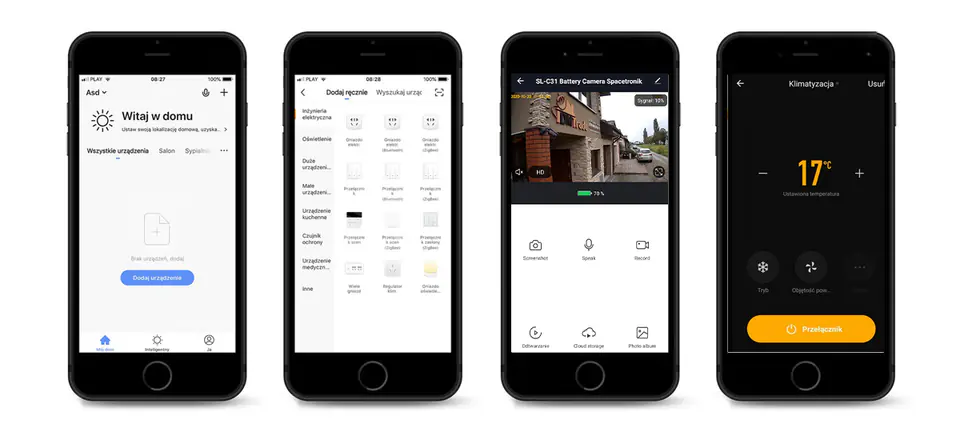
Don't worry if you don't have time to open the door. The images are stored on a microSD card so you can view them at any time. Given that you can respond from anywhere in the world, as long as your smartphone has an internet connection, this also increases security at home, giving the impression that you are at home.
The Spacetronik wireless doorbell has a motion detector (PIR). If your device detects any movement, you'll receive an instant notification. In this way, you will take care of safety and you will know who is hanging around under your house.
Thanks to it, you will see who is calling also when it is already dark. This mode starts automatically when the amount of light falls below a certain level.
- Camera resolution: 720p
- 4.3" LCD screen, IPS resolution 480x272
- 3500mAh battery
- Night Vision function
- Motion sensor
- Bidirectional Audio
- Preview on smartphone
- Push notification within 1-2s
- Ability to play and save movies
- Support micro SD card up to 128GB
- Works with Amazon Alexa and Google Home
- Connection: WIFI 2.4 GHz, IEEE 802.11 b g n,
- Charging with 5V/2A USB cable
- Acceptable door thickness range: 35-100mm
- Suitable for 14-35mm door opening
Kit contents:
- Viewfinder with camera
- Viewfinder screen
- Metal bracket
- 3x mounting screws
- Charging cable
- 1x User Manual