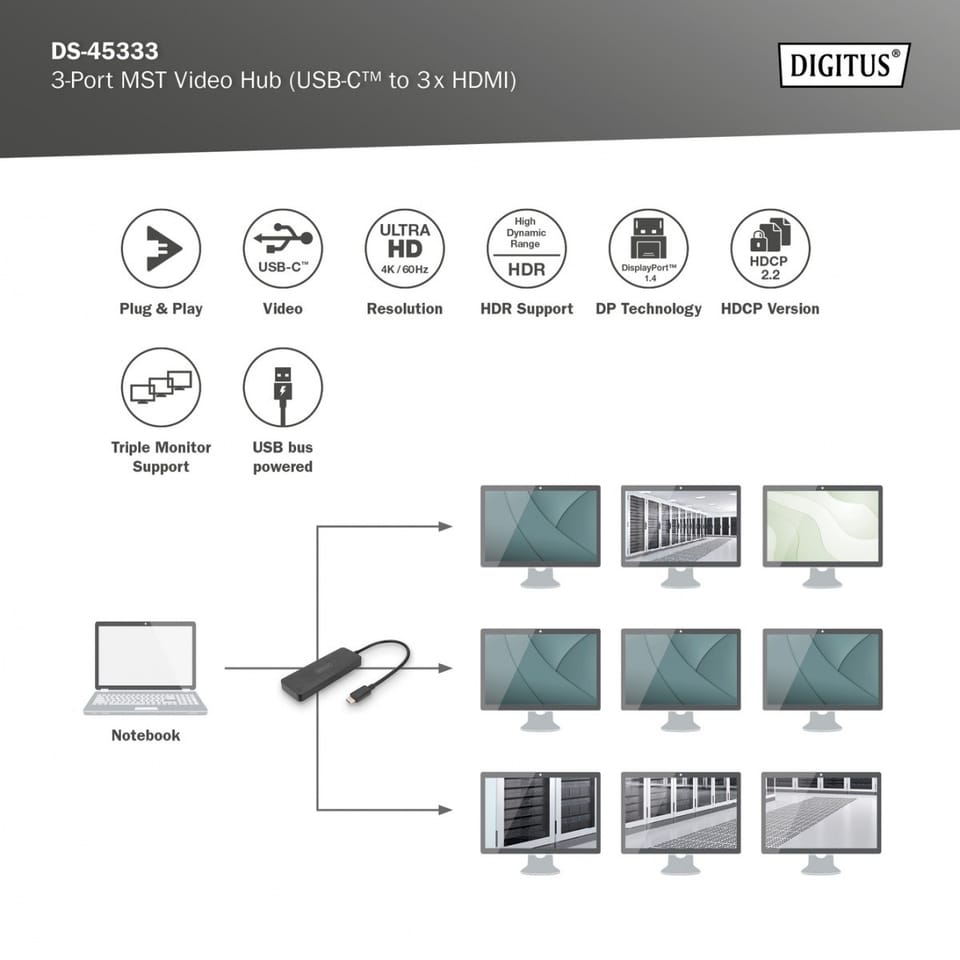The MST hub for connecting up to 3 external monitors via the video output of your notebook/PC allows you to increase your productivity by working with multiple screens. It uses Multi Stream Transport technology (DisplayPort 1.2 functionality), which enables the transmission of several AV signals over a single cable. This allows the use of several monitors connected via the MST hub setup. The MST hub can distribute different video streams to three connected displays. Basically, three playback modes are supported: Screen Mirroring (1 signal duplicated on 3 displays), Desktop Extend (3 signals on 3 displays), Split (1 signal split on 3 displays).
- DP 1.4 support (Alt mode) with up to 8.1 Gbps per channel, up to 32.4 Gbps over 4 channels
- Resolutions of 3 external monitors - MST mode: up to 1 x 4K / 60 Hz + 2 x 4K / 30 Hz
- Resolutions of 2 external monitors - MST mode: up to 2 x 4K / 60 Hz
- Power supply via USB-C connector - BUS powered
- No drivers or software needed, configuration is done through the display settings in the Windows operating system
- Support 3 display modes: Screen Mirroring (1 signal is duplicated on 3 displays), Desktop Extend (3 signals on 3 displays), Separate (1 signal is split on 3 displays)
- Support for graphics cards from AMD, Nvidia and Intel
- Support for Windows OS (11, 10)