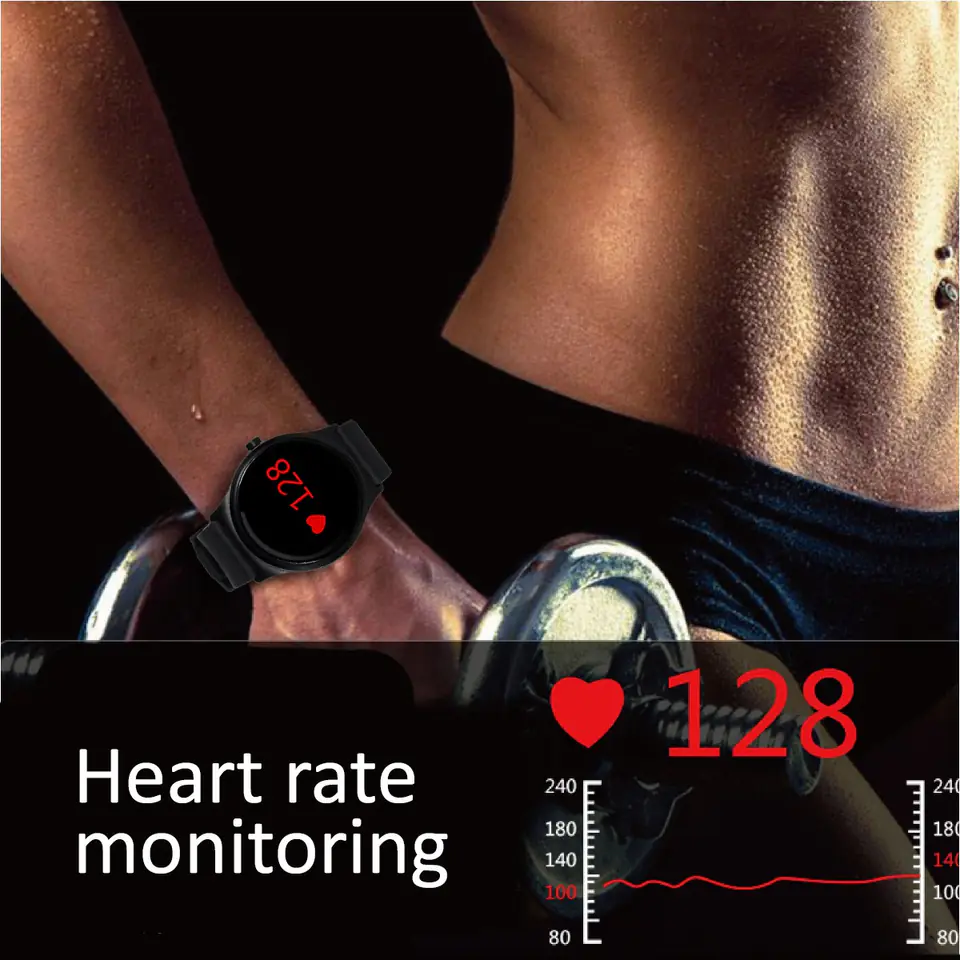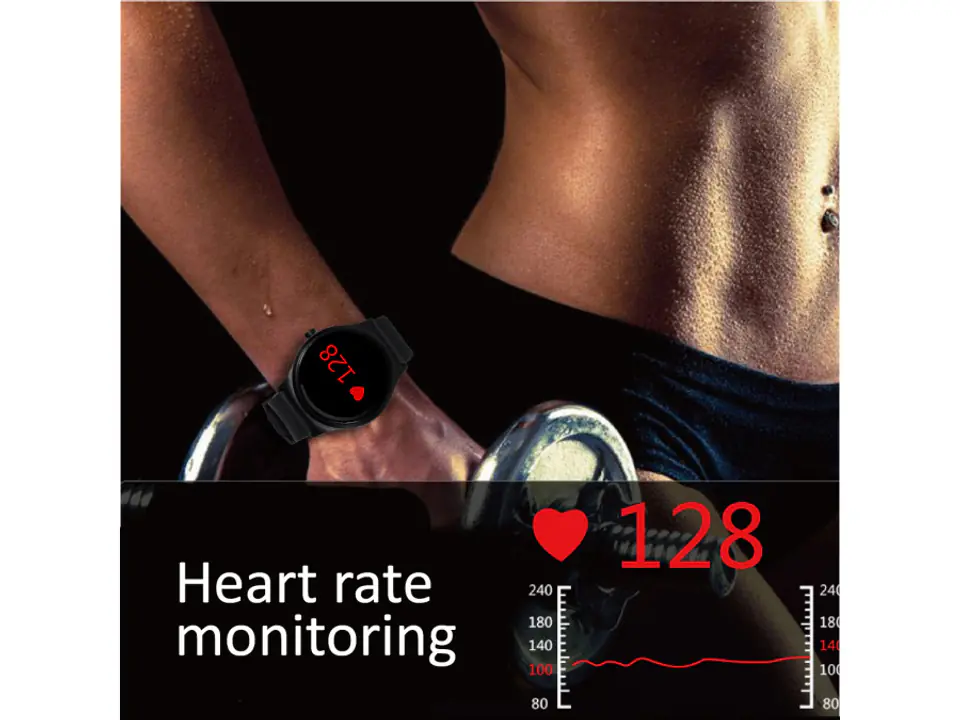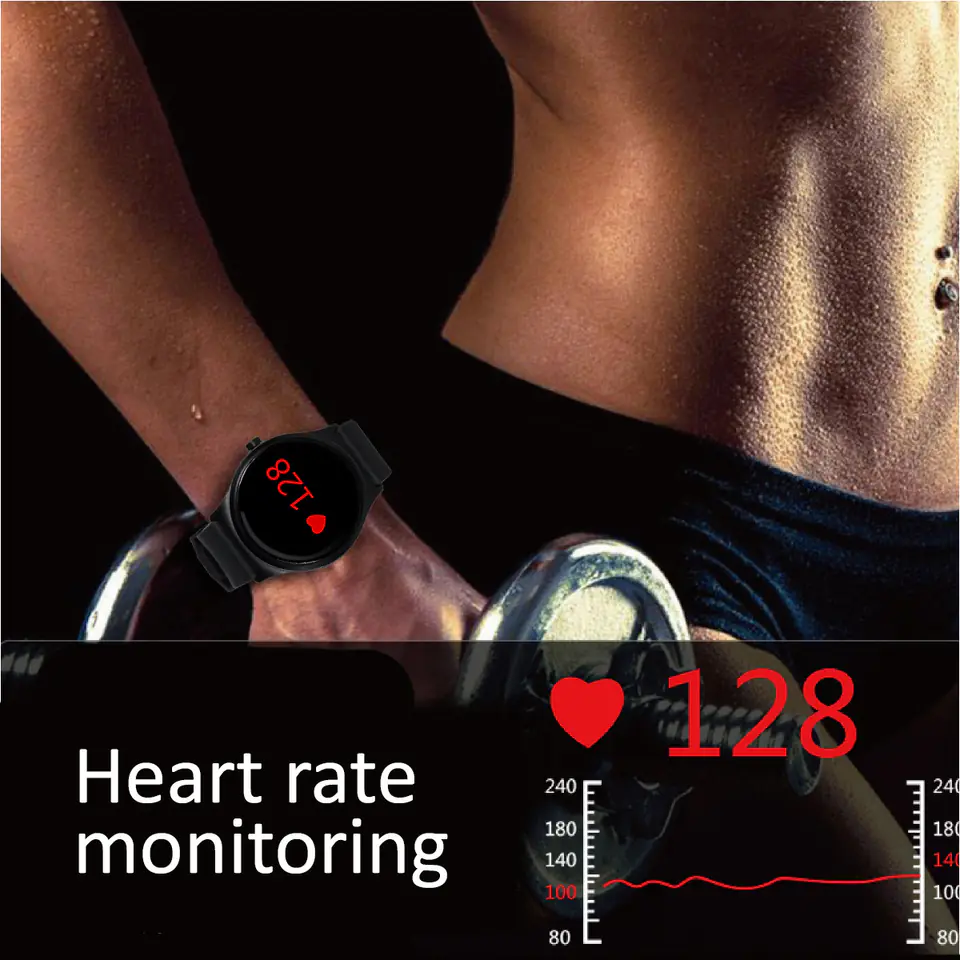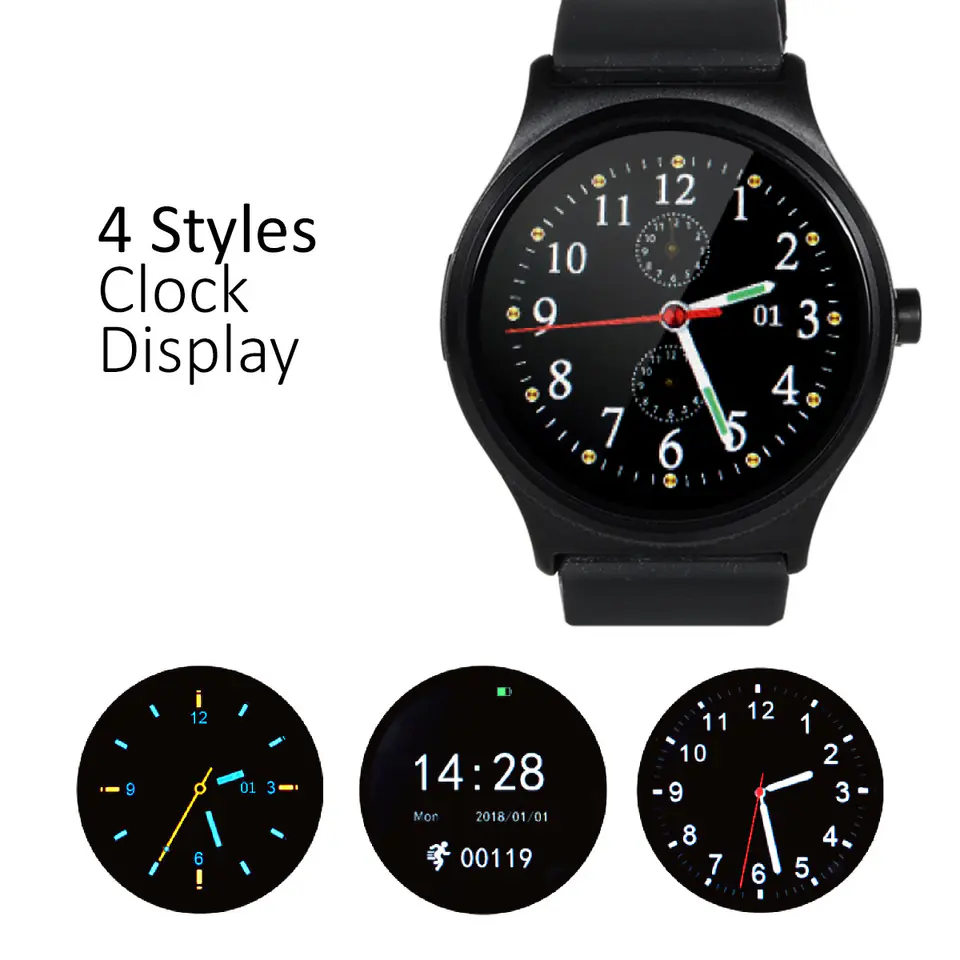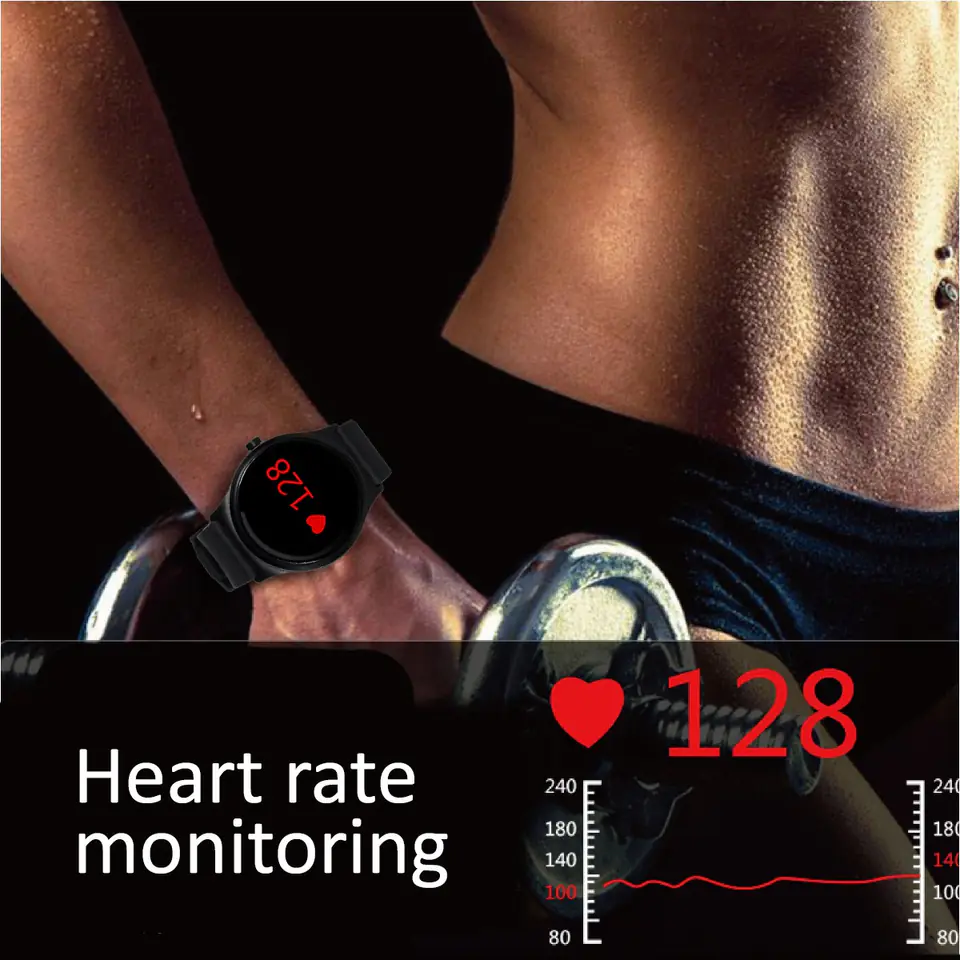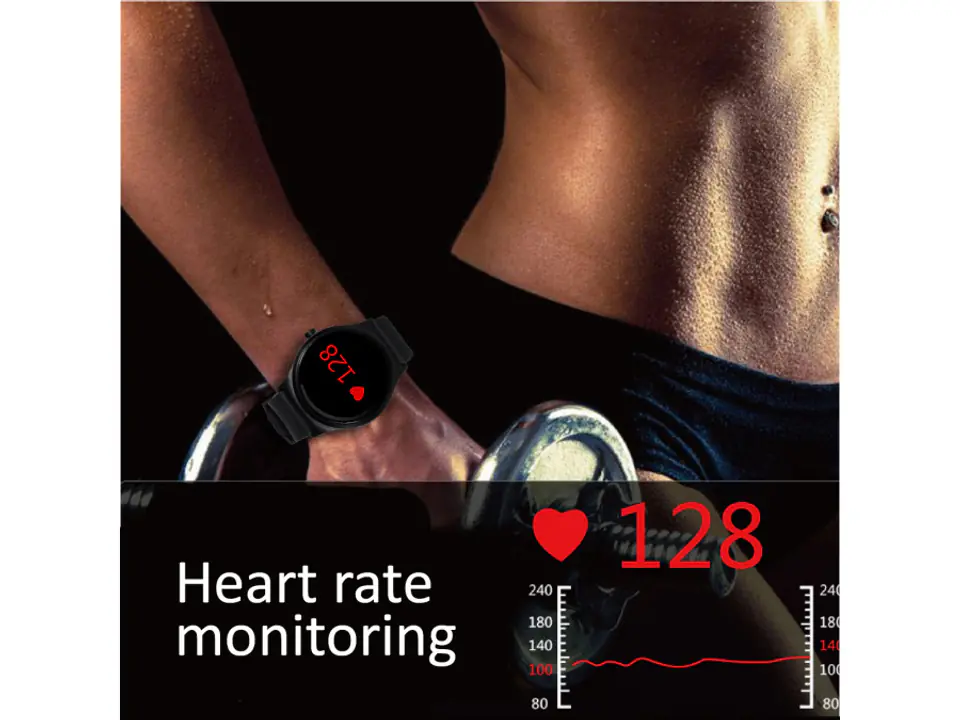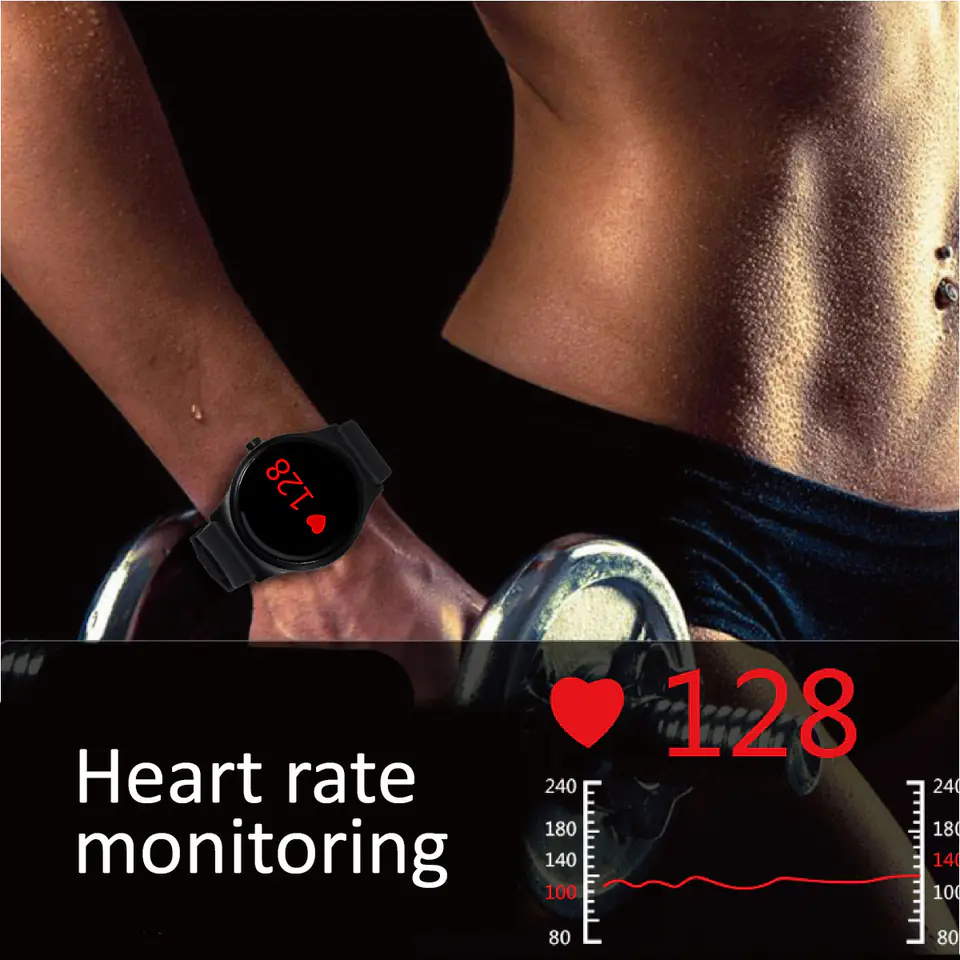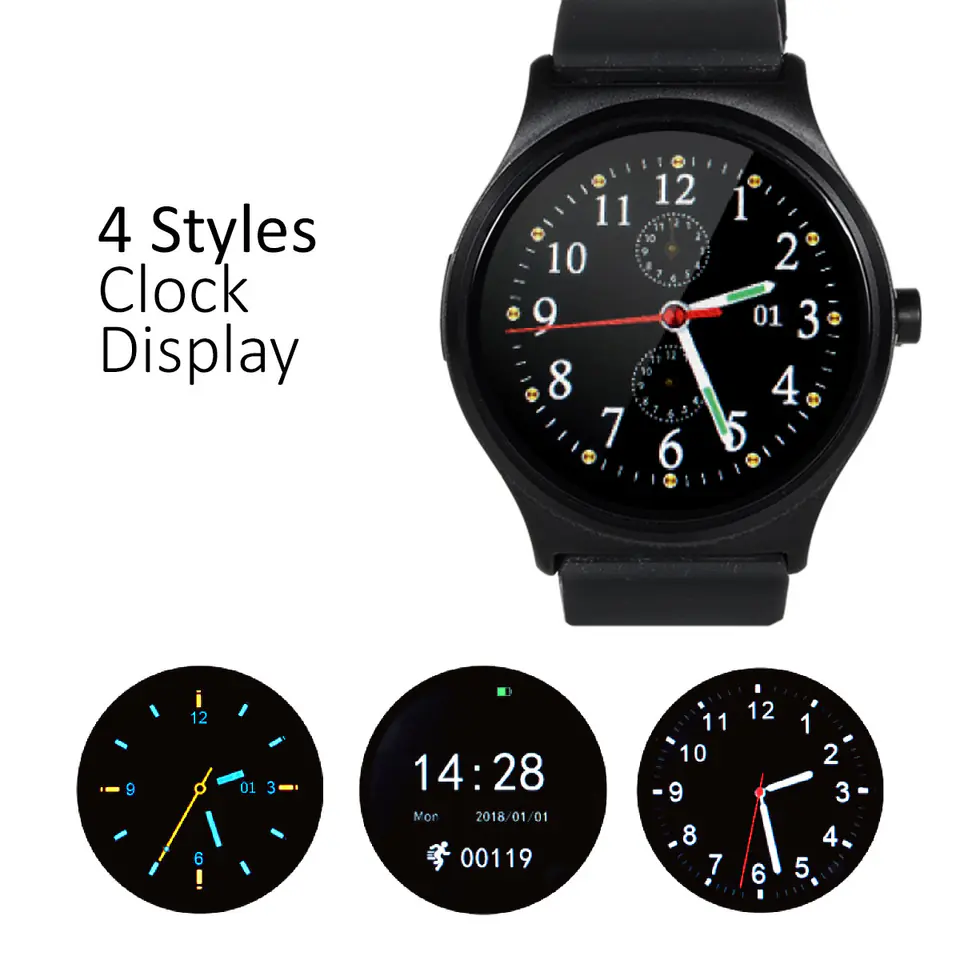Smartwatch RS100 Bluetooth, Heart rate NanoRS
To take full advantage of all the functions of a smartwatch, you must download the "Fundo Wear" application from the App Store or Google Play and synchronize the device with the phone. relations When the device is properly connected to the phone, all contacts from the phone will also be displayed on the watch. This allows you to make calls through the watch by selecting the appropriate contact. Numeric keyboard When the device is properly connected to the phone you will have access to the keyboard from the watch. This solution allows you to make connections with people not in your contact list.
Messages Synchronization of messages displayed on the watch (only for Android, messages on iOS will be displayed in the notification panel on the phone). Connection History You can check your call history if the device is connected to the phone via BT. You can check the date, time and phone number and call back that number. Notifications After receiving SMS, WeChat, QQ, Facebook, WhatsApp, Twitter and many other applications you will receive a notification on your watch. Never miss important news or news again. Anti-lost function When the phone is out of range of the watch, you will be notified.