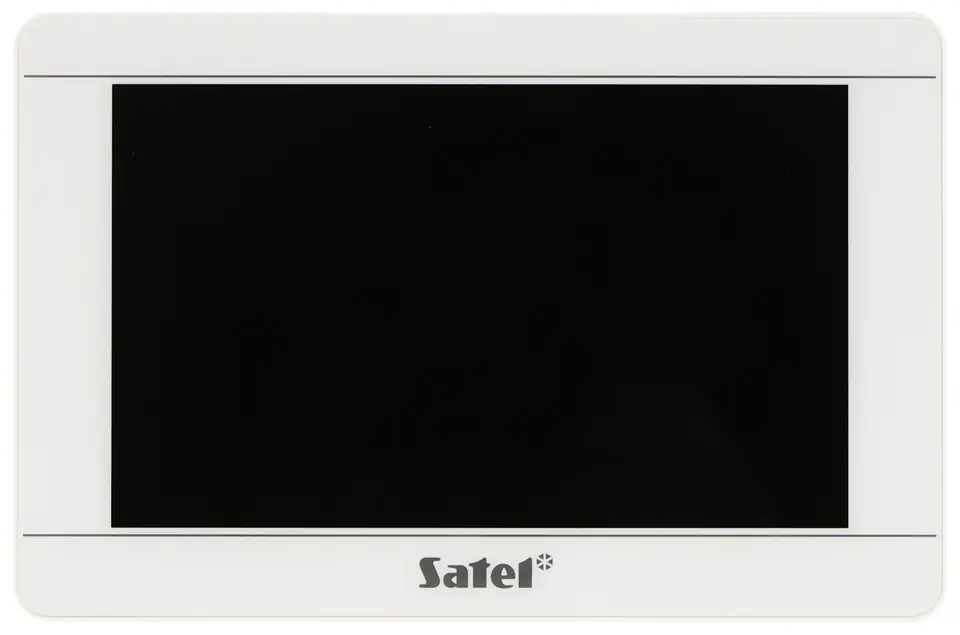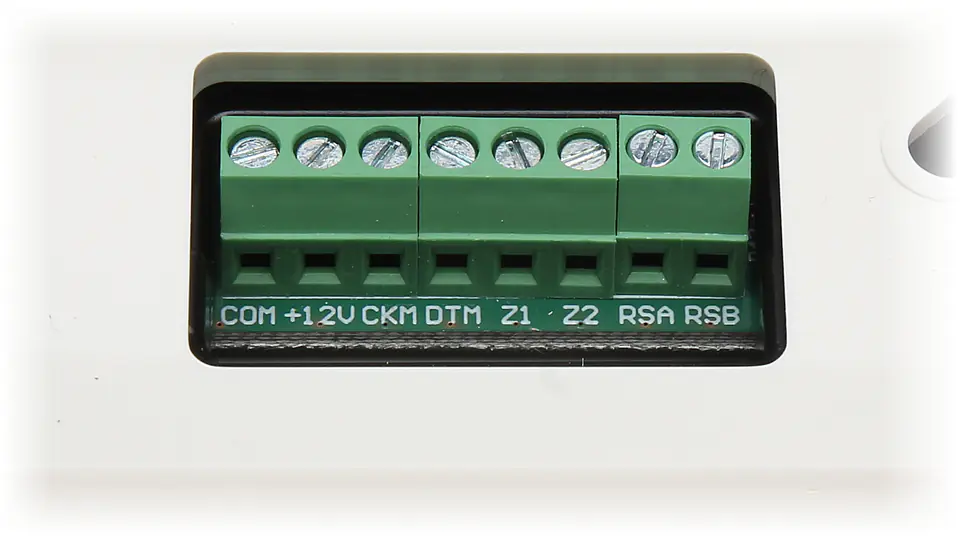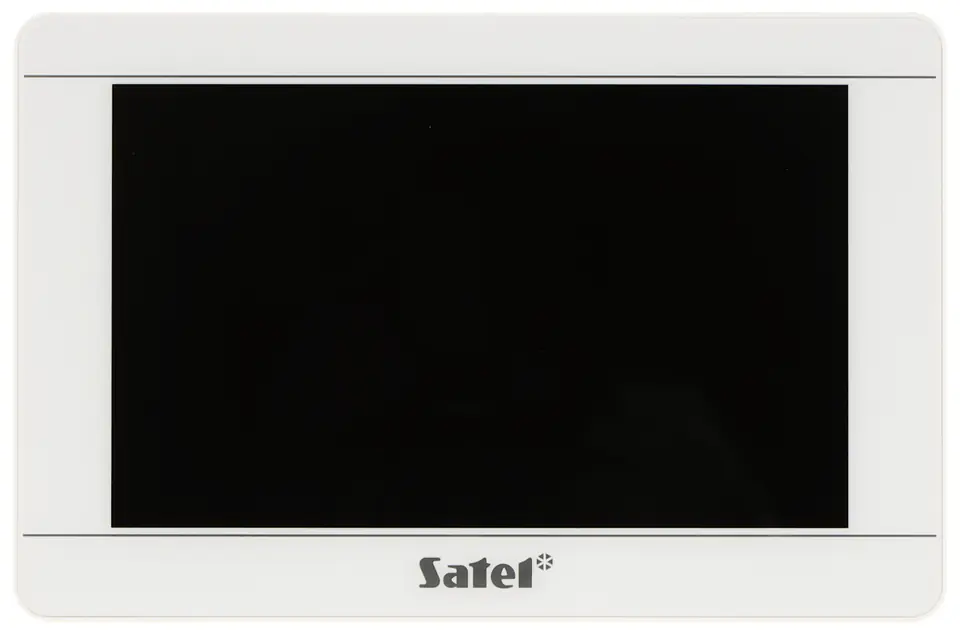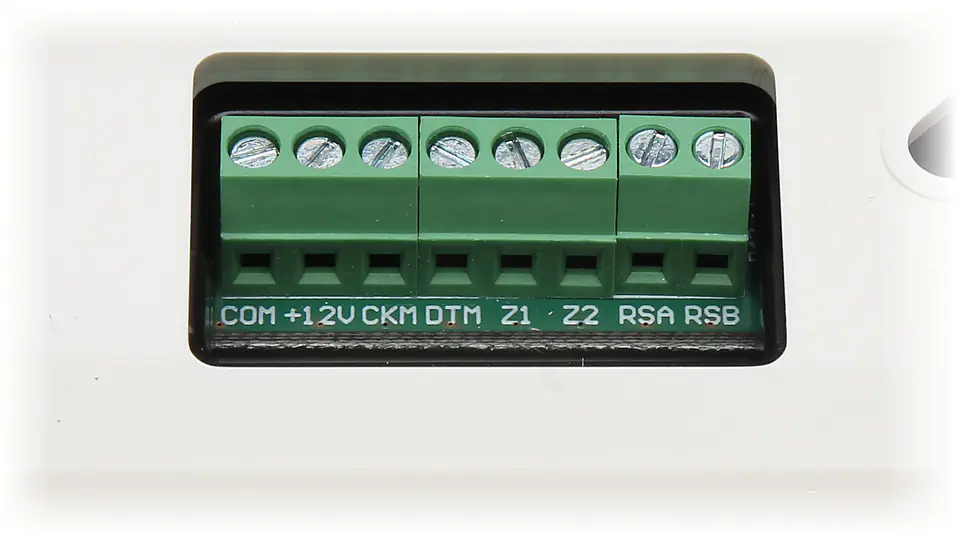INT-TSI-W keypad
INT-TSI
Wide possibilities offered by advanced alarm systems based on INTEGRA and INTEGRA Plus central control panels require clear way of controlling. Accessibility of operation, attractive and functional user interface and original design are the main advantages of the INT-TSI touch keypad.
Attractive design and personalisation
Clean form and two colour versions of the casing make the keypad fit perfectly into any style of a room. This is complemented by the ability to personalise the screen. The choice of background, icon design or graphic motifs will make your keypad unique.
Convenient operation
INT-TSI provides instant access to information about the system status, which can be presented in graphic or text form. With a 7-inch touchscreen, it provides a clear operating experience familiar from today's smartphones and tablets. Interactive screen widgets facilitate the control of, for example, lighting, heating, roller shutters or sprinklers.
Additional widgets
Information related to, for example, the current time, date or temperature can also be displayed on the screen. Alongside these, there can also be a weather widget, using data downloaded from openweathermap.org.
Screen saver - you decide what goes on it
When the keypad is not in use, the screen can display the clock and date, weather information or selected system status indicators. There is also a photo frame function, i.e. a cyclic display of selected photos.
Convenient grouping of functions
Individual widgets can be placed on multiple screens, which simplifies the use of the system. This makes it easier to group icons by functionality and to find them more quickly. The tab bar can be used to switch between screens.
Numeric keypad
When it is necessary to authorise operations with a password, the numeric keypad is displayed on the screen. It appears in a different place each time to prevent the password from being guessed by the fingerprints left behind.
Easy control of automation
INT-TSI is perfect for smart home automation systems. Each widget can trigger sequences of different actions, allowing you to create even very complex scenarios tailored to different situations. For example, triggering a movie night scenario will turn on the floor lights, pull out the projector screen, set a comfortable room temperature and close the windows.
Viewing camera images
The keypad offers the possibility of displaying images from video surveillance cameras. Its screen can display a preview of cameras e.g. watching the area in front of the gate or the backyard garden. Thus, INT-TSI can act as a real security centre, concentrating the most important functions responsible for ensuring security.
Assistance in difficult moments
Convenient arrangement of the basic screen allows the keys to be arranged in such a way that the user has quick access to the functions of switching the alarm on and off, additional settings, as well as quick CALL FOR HELP.
Traditional keypad
The terminal mode simulates the operation of the classic keypad of the INTEGRA and INTEGRA Plus control panels. Such a solution will be convenient for those accustomed to the traditional way of operating the system. To ensure safe use of the terminal, and to make it difficult for outsiders to guess the code, the system randomly selects the location of the on-screen keypad display.