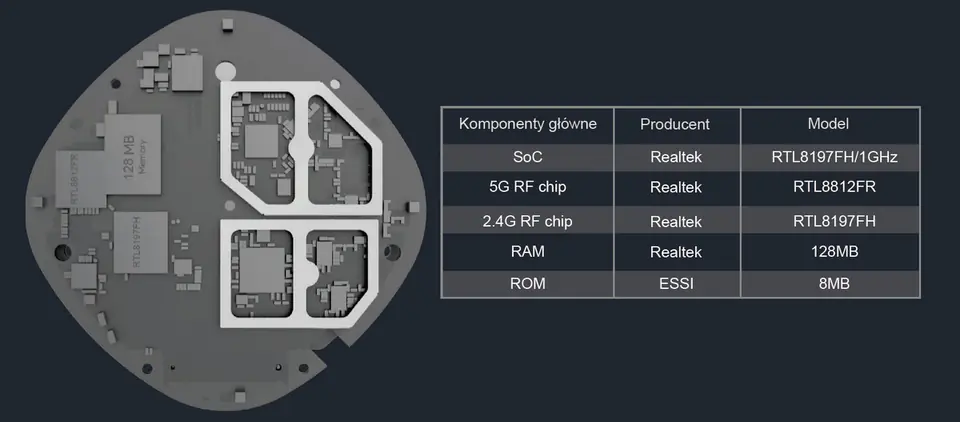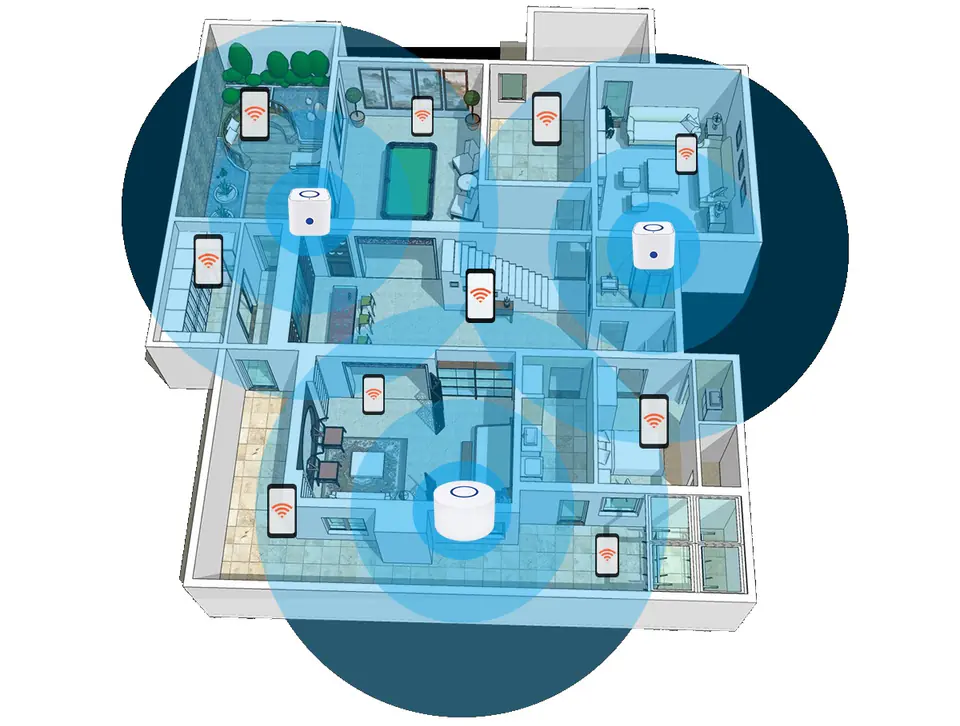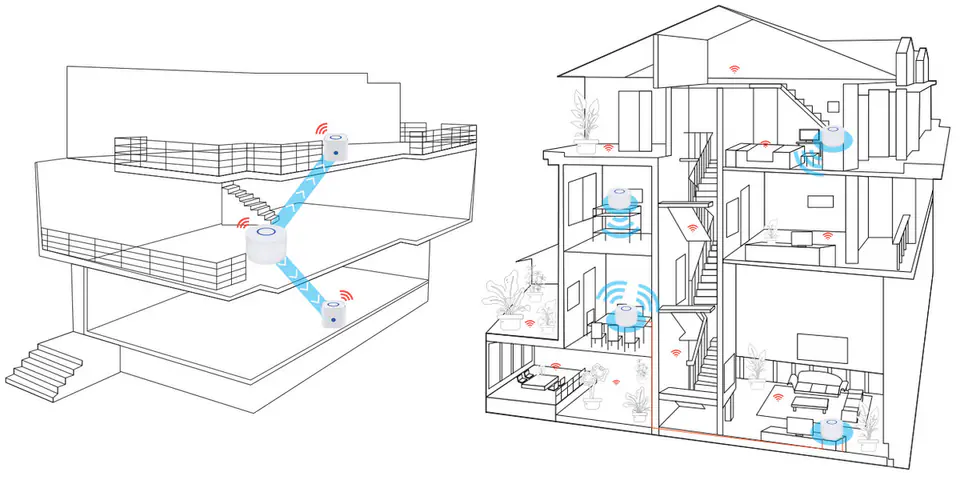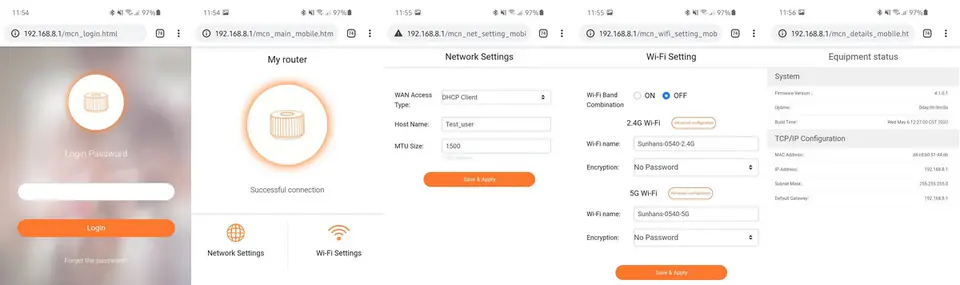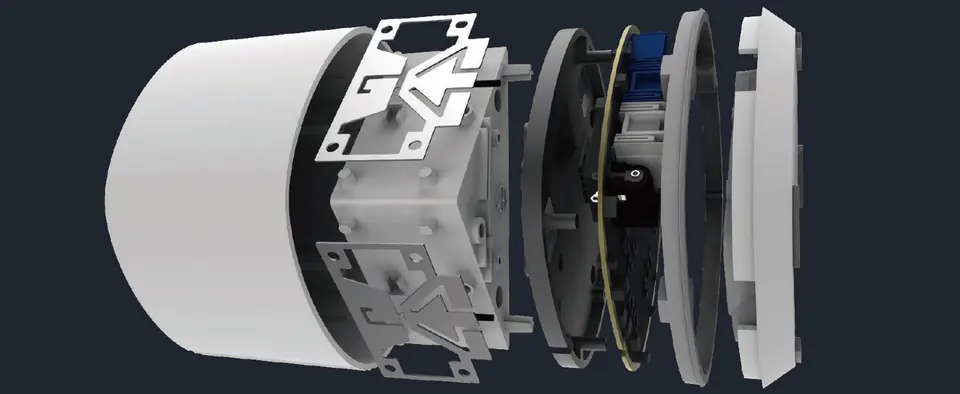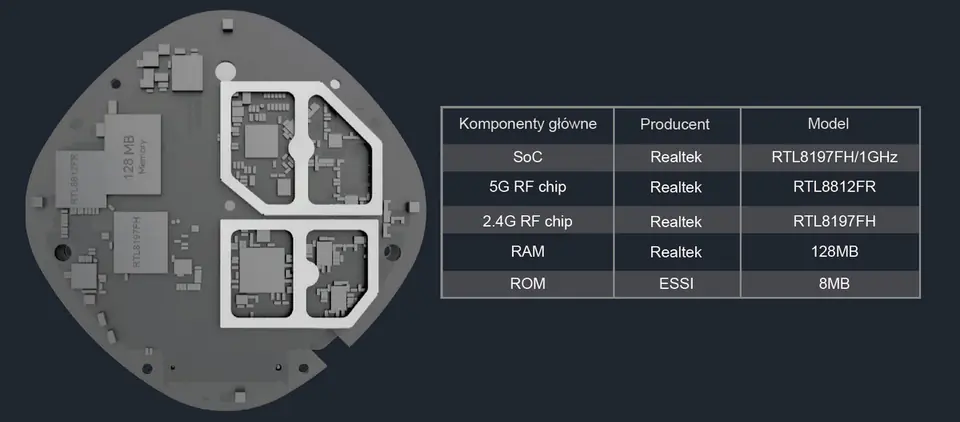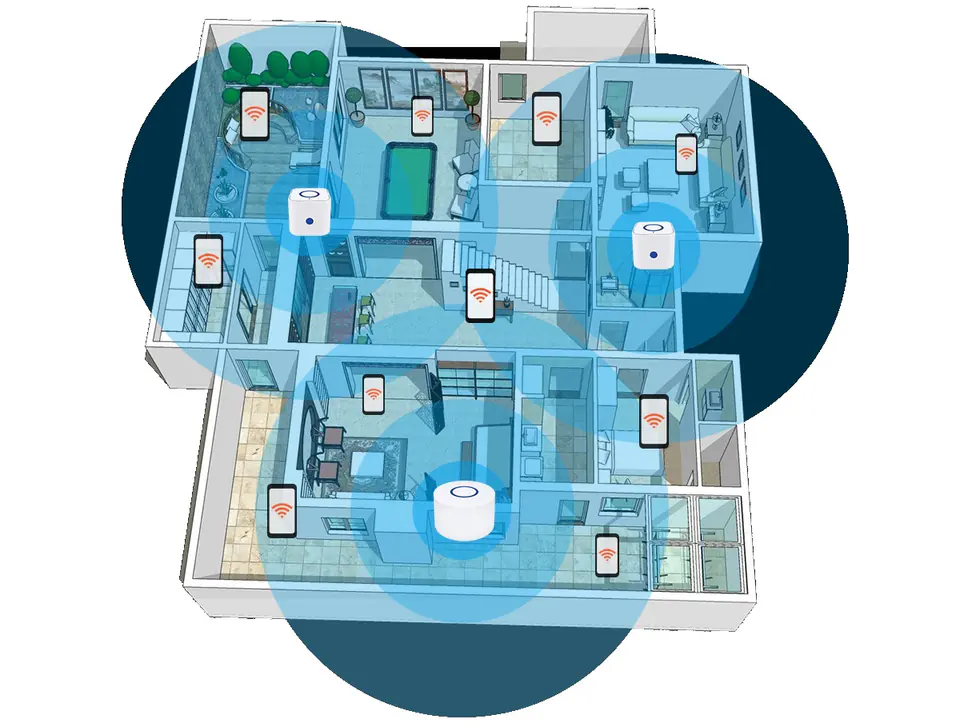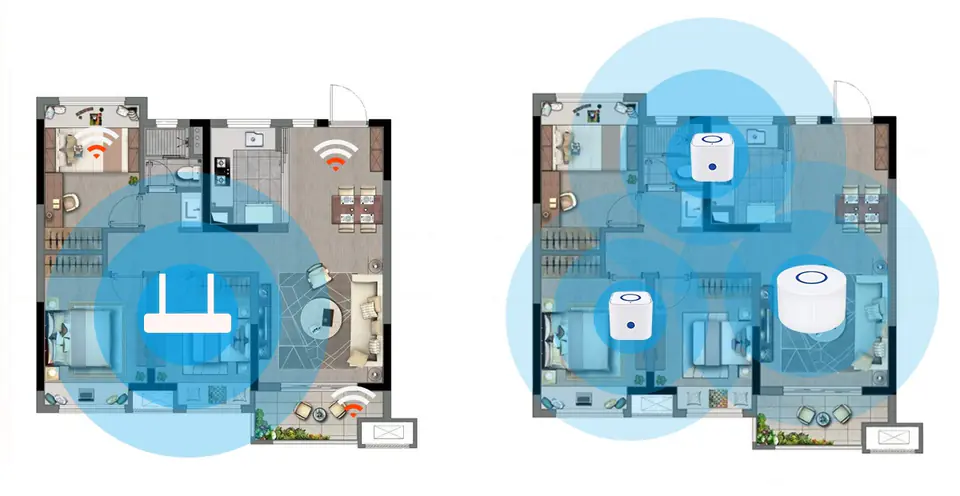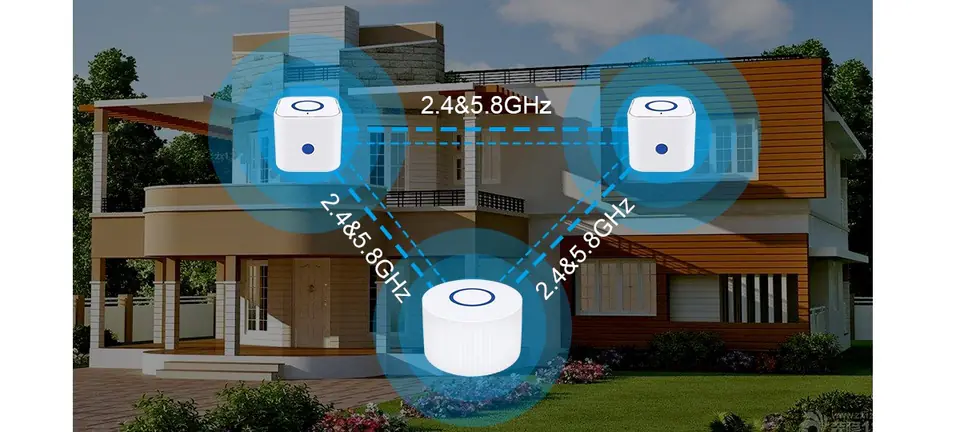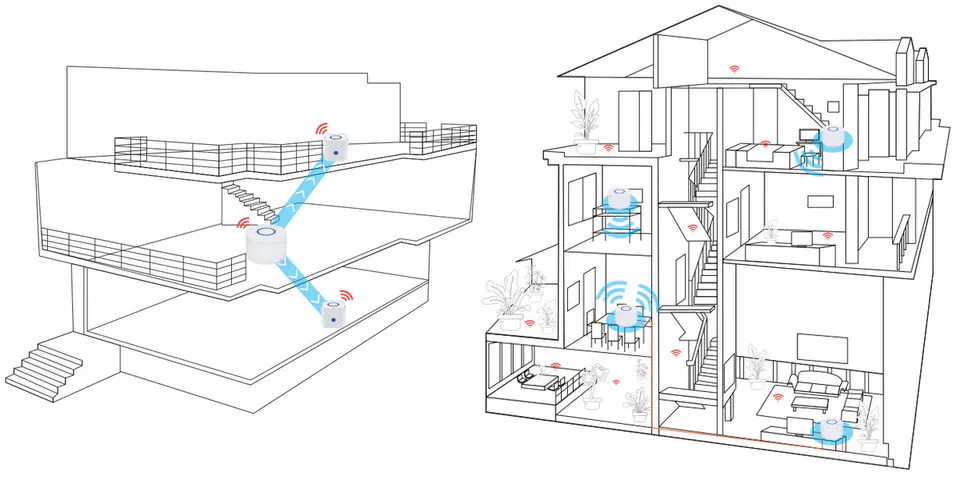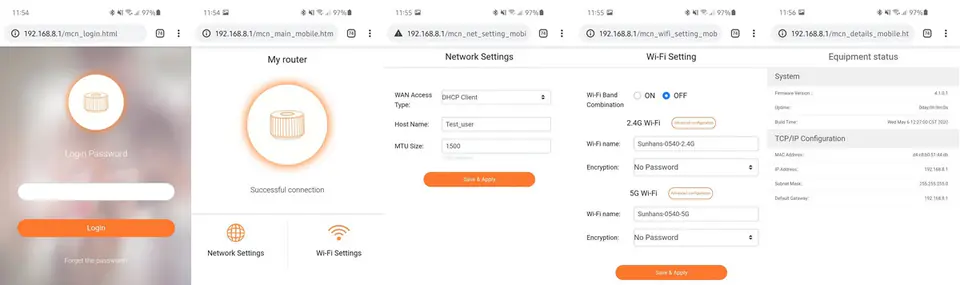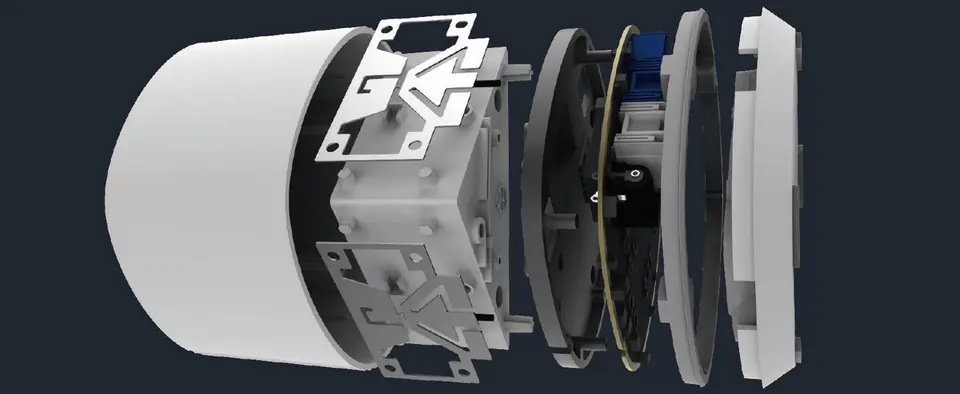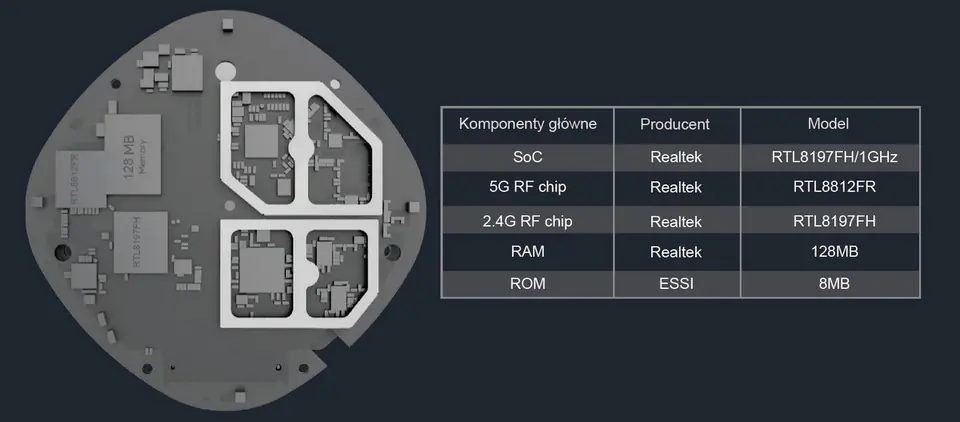Mesh system Sunhans SHFIM2-PRO | 3 devices - one | network 2.4+5GHz 1200 AC Wi-Fi
The MESH system is nothing more than a set of routers for use in homes, apartments, offices, where the Wi-Fi coverage from one router is too weak. Ideal for intermediate and lay people in the field of network management and building a large wireless network. MESH contains three devices in the package that are already configured with each other and do not require user intervention. They automatically connect to each other. After purchase, all you have to do is enter the settings in the main router (packaging marked "mater"), configure yourself with Wi-Fi and you're done. The devices will connect to each other by themselves and can be deployed anywhere. It should only be remembered that each of the devices is within the range of at least one of the others - they must create together the so-called network cobweb.
This system should be used especially in free-standing buildings that have more than one floor. It has long been known that the range of Wi-Fi networks has the biggest problems to "break through" the ceilings. And then the MESH system comes into play: one device on the ground floor, the second on the first floor, and the third, for example, in the garden. This set will also work well in single-level buildings with a large area, when the range from one router is too small.
Below is an example illustration using the MESH system, how to place devices in a multi-storey building:
Similarities between the Lite and Pro kit:
- the sets consist of three devices;
- work in two bands: 2.4 and 5 GHz;
- can achieve data transfer rates of 1200 Mb/s.
Differences between Lite and Pro kit:
- in Pro, each device is round and has an external power supply, and in Lite the main router looks like in Pro, and the others are plugged directly into the power outlet;

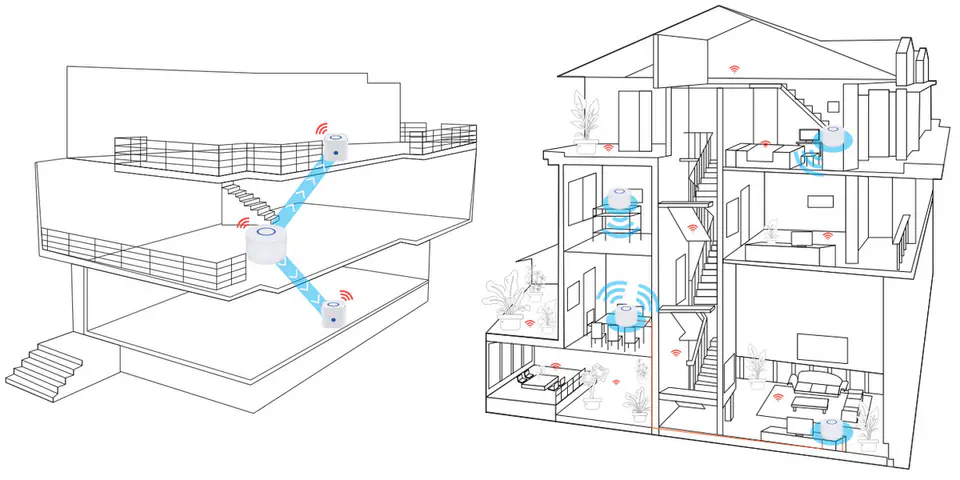
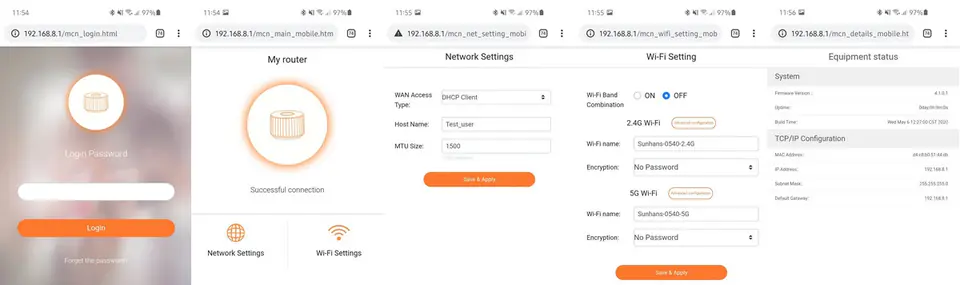
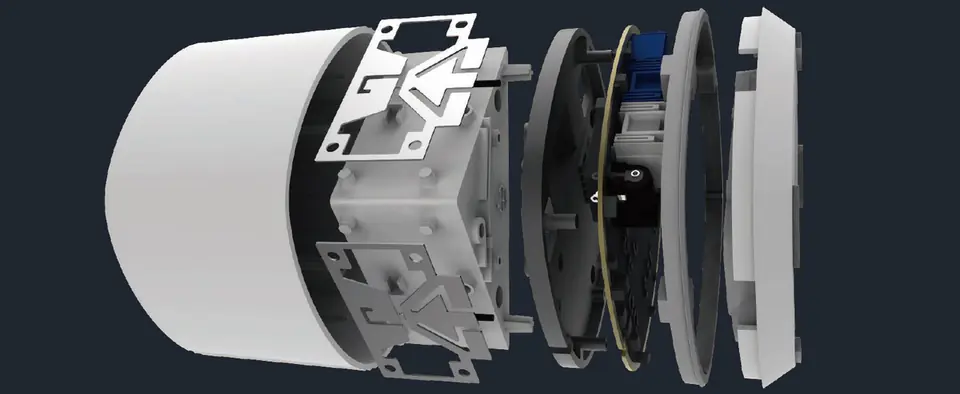
- in Pro the devices are larger, they can be connected to each other wirelessly or by cable (LAN and WAN ports), in Lite only wireless connection.
Above are examples of mesh device setting diagrams and wireless (blue markings) and wired (fig. on the right, red lines).
The main router is managed through a browser, at the IP address 192.168.8.1 (the data is on the sticker on the bottom of the case). After connecting to the device and entering the given IP address, the following pages appear to us:
The SHFIM2 system is built on the basis of high-end components, the manufacturer of modules and chipsets is Realtek, and the execution and fitting of elements is simply a job well done. Inside, WHEMS antennas were used, which were considered better than external antennas.
To download:
- Quick Guide: https://dmtrade.pl/katalogi/sunhans/mesh/mesh-pro.pdf
- technical specification of SHFiM2-Pro in English: https://dmtrade.pl/katalogi/sunhans/mesh/spec-pro-eng.pdf
Quick setup guide:
1. We connect the main router to our home network (router, switch)
2. We connect to it wirelessly (network with the word "sunhans" in the name, without a password) or wired using an RJ45 cable
3rd Log in to the management panel, at the IP address 192.168.8.1
4. The default login password is 12345678
5. We configure the network according to our own preferences - save the changes.
Technical specification:- support 2.4GHz band -up to 300Mbps speed
- support for 5 GHz band - with speeds up to 867 Mbps
- 2.4GHz - 2T2R - 802.11 b/g/n
- 5GHz - 2T2R - 802.11 a/n/ac
- Chipset: RTL8197FH+8812FR+8363
- simultaneous dual-band 2.4 & 5 GHz
- Wi-Fi encryption available: WEP, WPA/WPA2, WPA-PSK/WPA2-PSK
- WAN port 10/100/1000
- LAN port 10/100/1000
- built-in 2x5dBi antennas
- 1GHz processor
- RAM 128MB DDR2
- 16MB flash memory
- power supply: 100-240V; DC 12V 1.5A
- dimensions of one device (diameter x height): 106 x 70 mm
Kit contents: 1. Main unit (orange circle on the upper case) - 1pcs.
2. Additional units (gray circle on the upper housing) - 2 pcs.
3. AC adapter with plug adapter for the EU market - 3 pcs.
4. RJ45 network cable - 3 pcs.
5. Quick Installation Guide - 1 pc.