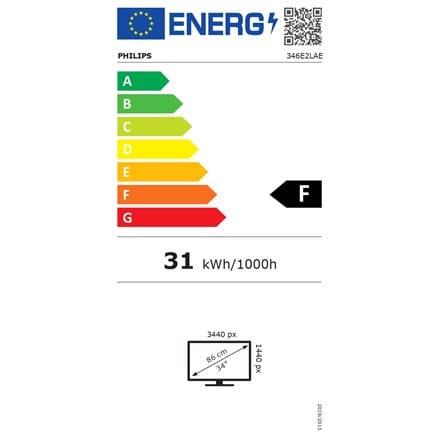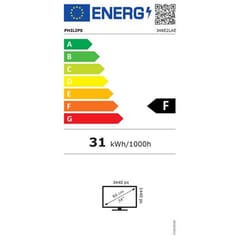346E2LAE
Simplify connectivity with a USB-C cable
The Philips UltraWide E line monitor provides a widescreen image. The WQHD screen and ergonomic stand guarantee ideal viewing conditions. The versatile USB-C connector, built-in USB hub and MultiView function meet productivity requirements.
Connect a notebook with a single USB-C cable
This Philips monitor has a built-in USB Type-C connector with power function. With smart and flexible power management, you can directly charge a compatible device. The slim, double-sided USB-C connector makes it easy to connect your devices with a single cable. You can watch high-definition videos and quickly transfer data and power or charge a compatible device at the same time.
Enjoy great image quality and wide viewing angles with a VA panel monitor
Philips' VA LED monitor uses advanced multi-functional vertical image adjustment technology to deliver an extremely high static contrast ratio, resulting in a very vivid, bright image. It is ideal for standard office applications as well as for displaying photos, websites, movies and games and using demanding graphics applications. Optimised pixel management technology additionally provides extremely wide 178/178 degree viewing angles for outstanding image clarity.
Crystal-clear images on a 3440 x 1440 pixel UltraWide QHD screen
Philips monitors display crystal-clear UltraWide images at a Quad HD resolution of 3440 x 1440 pixels. A top-quality, high-pixel-density matrix with 178/178-degree viewing angles allows you to breathe life into any image or graphic. The UltraWide 21:9 aspect ratio enables greater productivity, as it provides more space for side-by-side comparisons and allows more columns of spreadsheets to be displayed. Displaying crystal-clear images, these Philips monitors are the ideal choice for demanding designers working with CAD/CAM software or financiers using large spreadsheets on a daily basis.
Smooth gaming effortlessly with AMD FreeSync technology
Gaming shouldn't have to choose between unstable gameplay and incomplete frames. With the new Philips monitor, this problem is a thing of the past. With AMD FreeSync technology, you can enjoy smooth, distortion-free images at virtually any frame rate with extremely fast response times.
Fast 1 ms MPRT response time for clear images and smooth gameplay
MPRT (Motion Picture Response Time) technology is a more intuitive way of directly describing the time it takes for blurry images to become clear and crisp. A Philips gaming monitor with an MPRT response time of 1 ms effectively eliminates blurry images and blurred motion sequences and provides clear and precise visuals to enhance your gaming experience. It is the best choice for exciting and fluid games.
SmartImage game mode optimised for gamers
The new Philips monitor is designed for gamers. Its on-screen menu, which can be accessed quickly, offers a wide range of options. First Person Shooting (FPS) mode improves the appearance of darker areas, helping to see objects hidden in the dark in the game. Racing mode features faster response times, more vivid colours and an adapted image. Real Time Strategy (RTS) mode features a special SmartFrame function, which allows you to highlight specific areas and change the size and image settings. Gamer 1 and Gamer 2 options allow settings to be adjusted for different games and saved for best results.
LowBlue mode and Flicker-free technology are easy on the eyes
LowBlue mode and Flicker-free technology are designed to reduce eye fatigue caused by staring at a monitor for hours on end.
MultiView technology allows two devices to be connected and displayed simultaneously
Philips monitor with ultra-high resolution matrix and MultiView technology supports a wide range of signal sources. MultiView technology allows you to actively connect two devices and display the image from each at the same time, so you can, for example, efficiently multitask on your desktop PC and notebook at the same time.
Built-in stereo speakers for multimedia
The display is equipped with two built-in high-quality stereo speakers. They can be located at the front, bottom, top, back, etc., depending on the model and design of the device.
Cable management system makes it easier to keep the workplace tidy
Cable management is a nifty design that keeps the workplace tidy by properly arranging the cables and wires needed to operate the display.