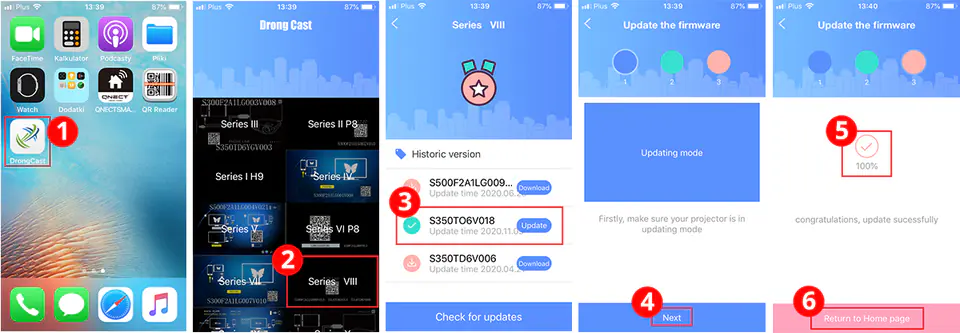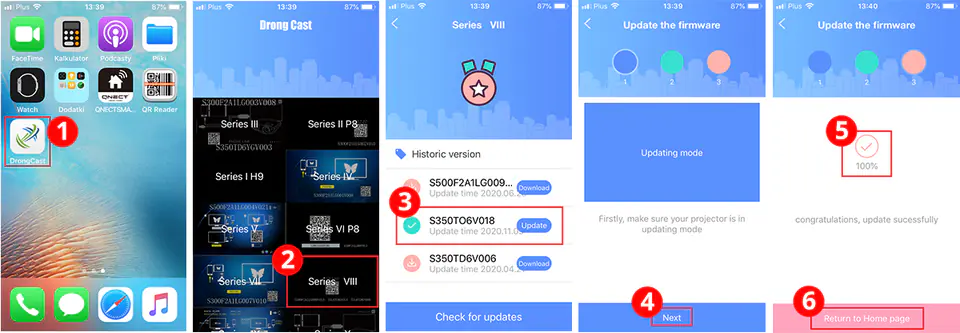Apple Lightning to HDMI Adapter
How to connect iPhone to TV? Just use the SPU-M04 adapter and enjoy the high-quality display. The device allows you to connect your Apple device to any display that supports HDMI - TV, monitor, projector, etc. The adapter displays the image on the phone and an external device at the same time, without generating any delays.
Note: Due to duplication protection in apps like Netflix, HBO Go, Hulu, Amazon, they are not compatible with the adapter.
1. Connect the adapter to the TV using an HDMI cable
2. Connect the adapter to the power supply with a USB - Loghtning cable
3. Connect the adapter to the lightning port on your Apple device
We are the only ones offering the latest version after the update - it works with the latest iOS14.3 firmware! It is also possible to update the adapter to the latest software even after purchase. Below is a short instruction:
1. Download DrongCast apps from app store, then launch.
2. Choose the right software version - in this case Seres VIII
3. Select the appropriate soft (the number is displayed when the adapter is connected to the TV), then click Update.
4. Click Next
5. Wait until the update is 100% complete
6. Return to the home screen.