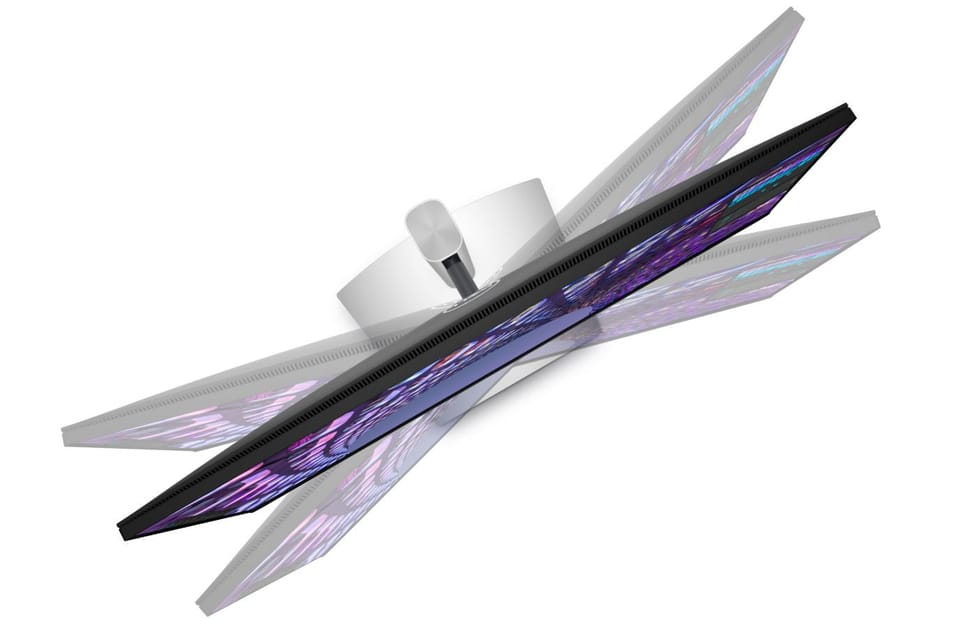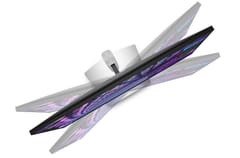Dell 32 4K Monitor with USB-C Hub P3223QE
Be extremely productive with a 4K 31.5 monitor with multiple connectivity options and ComfortView Plus.
See more details with a 4K screen
- Detail View: Enjoy exceptional power and incredibly clear and detailed images with an amazing 4K 31.5 monitor with concentrator.
- Multiple connectivity options: You can easily connect the monitor to a wide variety of devices, including via HDMI, DisplayPort, USB-C, RJ45 and 4 super-fast 5Gbps USB ports. Built-in features include MAC address forwarding, PXE boot, and Wake-on-LAN.
Custom configuration for maximum performance
- Designed with your comfort in mind: ComfortView Plus is a built-in feature that continuously reduces potentially harmful blue light rays without affecting the colors you see.
- Beauty and functionality: This device comes with a stunning black finish and a small base with an improved cable management system that allows them to be hidden in the pedestal.
- Convenient adjustment: You can adjust the monitor to your needs and use it comfortably thanks to the adjustable angle of inclination, swivel, swivel and height (up to 150 mm).
A tidy workplace as a center of productivity
- Increased productivity: Just press the monitor's power button and thanks to the power synchronization function, the monitor and the connected Dell computer will run simultaneously, even if the lid of the notebook is closed. This feature is available on select Dell PCs.
- Desk clutter: Your monitor can act as a productivity center with an RJ45 port for wired connection to Ethernet and USB-C with up to 90W of power delivery, all without cluttering your desk.
Advanced multitasking with Dell Display Manager
- Productivity at every level: EasyArrange helps you quickly arrange multiple application windows across available screens. You can choose 1 of 38 ready-made layouts and personalize up to 5 windows, which significantly facilitates multitasking.
- Seamless Transitions: The auto-recovery feature remembers the layout of windows and applications when you interrupt your work, and restores the final state even after disconnecting the monitor.
- Convenient shortcuts: Keyboard shortcuts allow you to easily configure display management settings, and thus get to work faster.
- Multi-management: Advanced asset management reports allow IT staff to quickly capture monitor information and configure multiple displays at once.
An ecological approach with the present and future in mind
- Environmental Standards: The monitor complies with the latest environmental regulations and standards such as EnergyStar, TCO Certified Edge, and EPEAT Gold.
- Energy saving: Conserve electricity with PowerNap, which dims the screen or puts it into sleep mode when the monitor is not in use.
- Supporting Sustainability: Dell Technologies is committed to reducing environmental impact at every stage of a product's lifecycle.