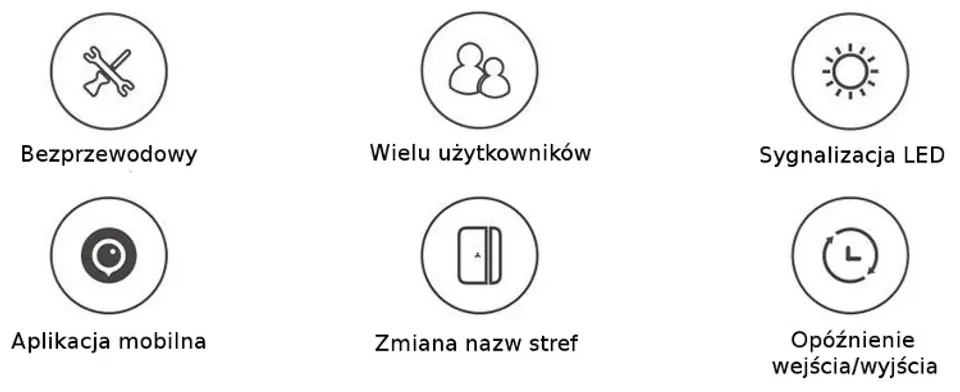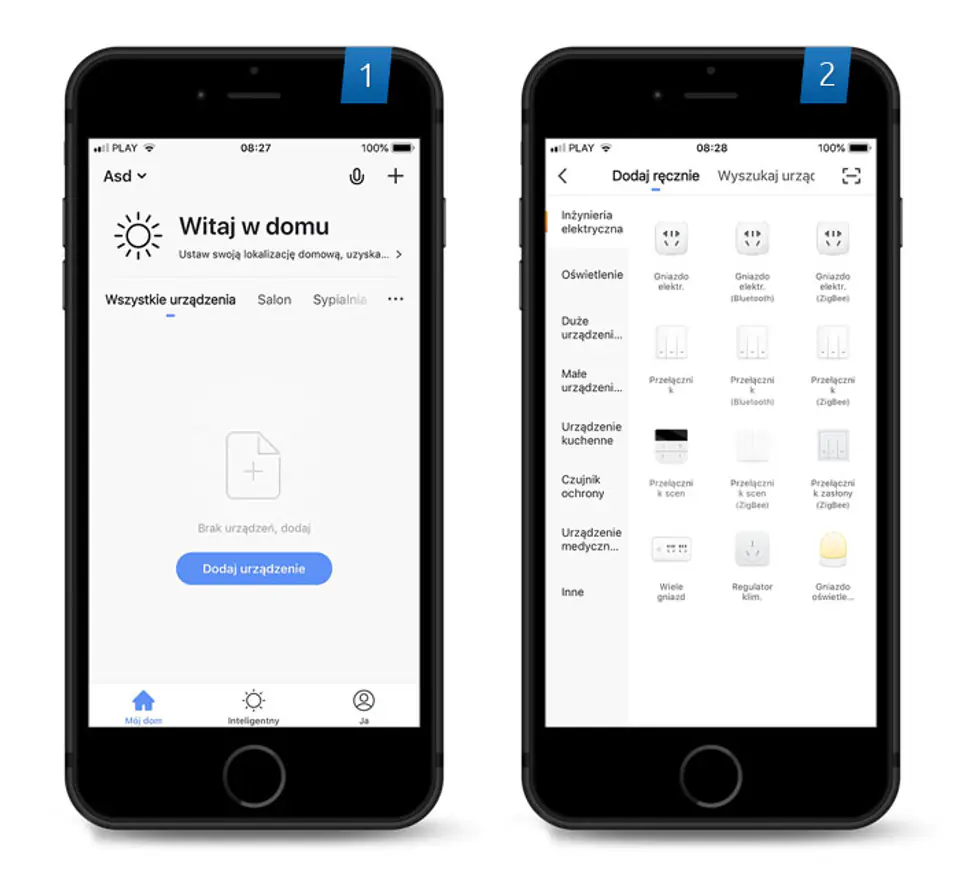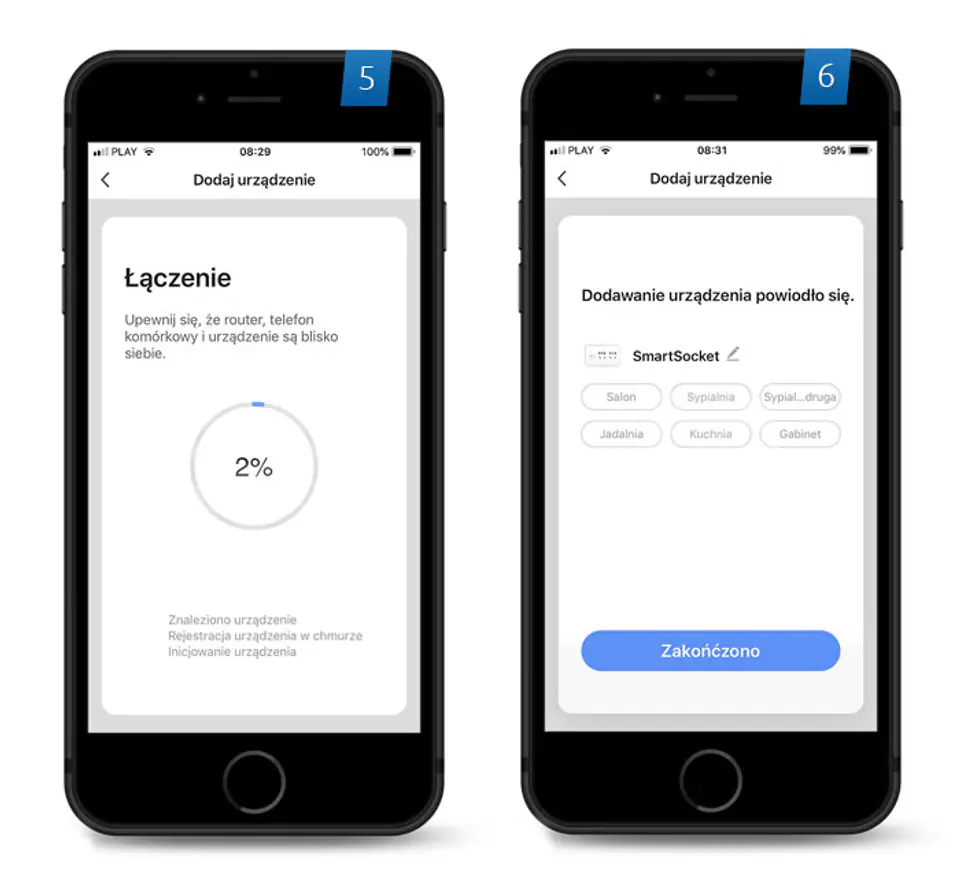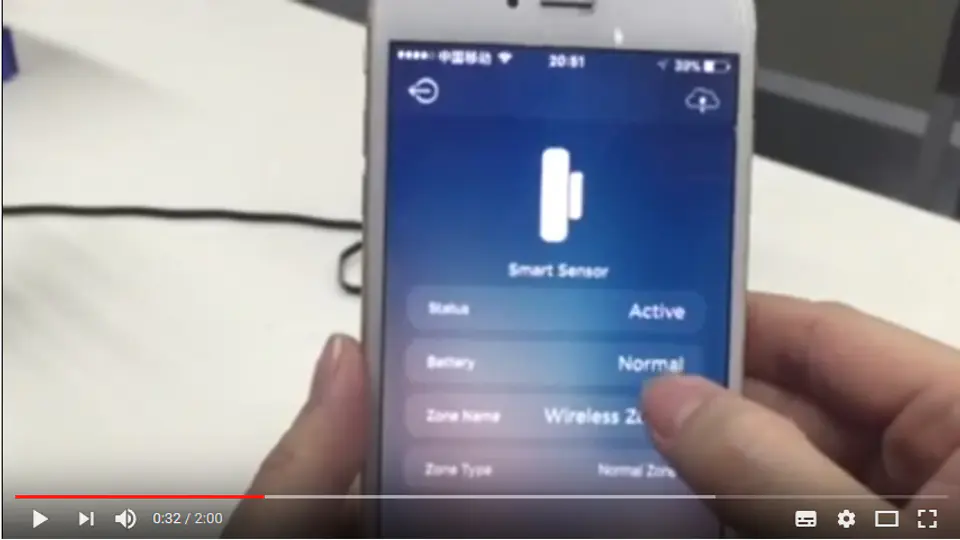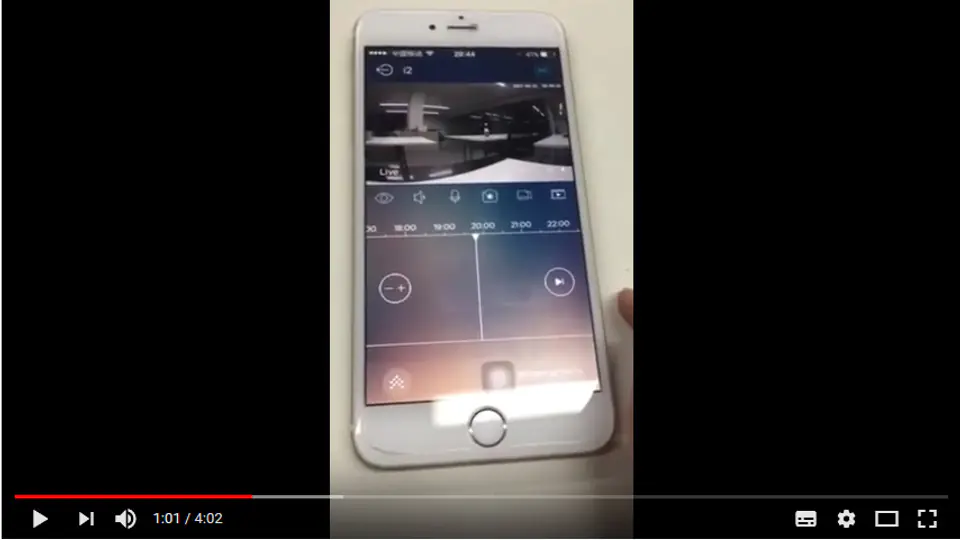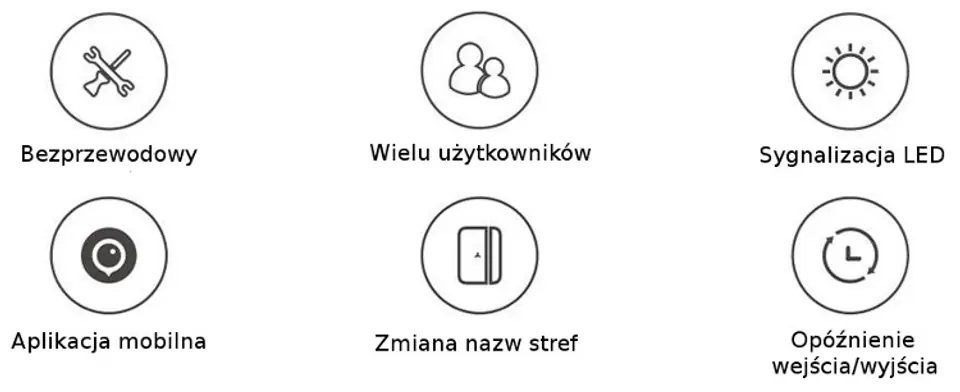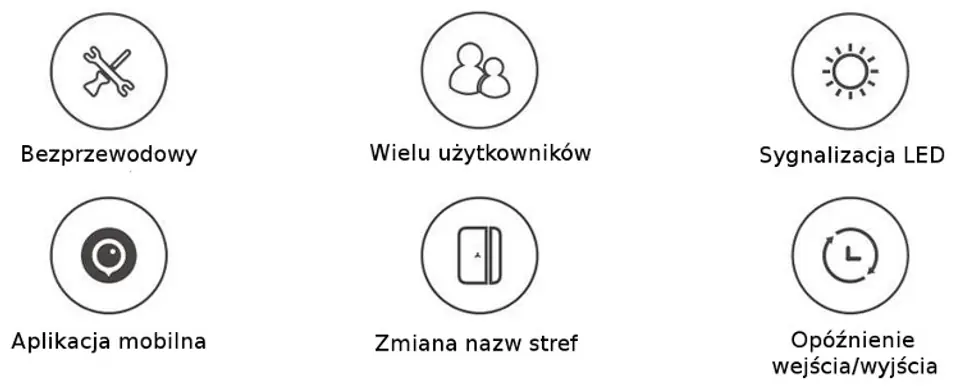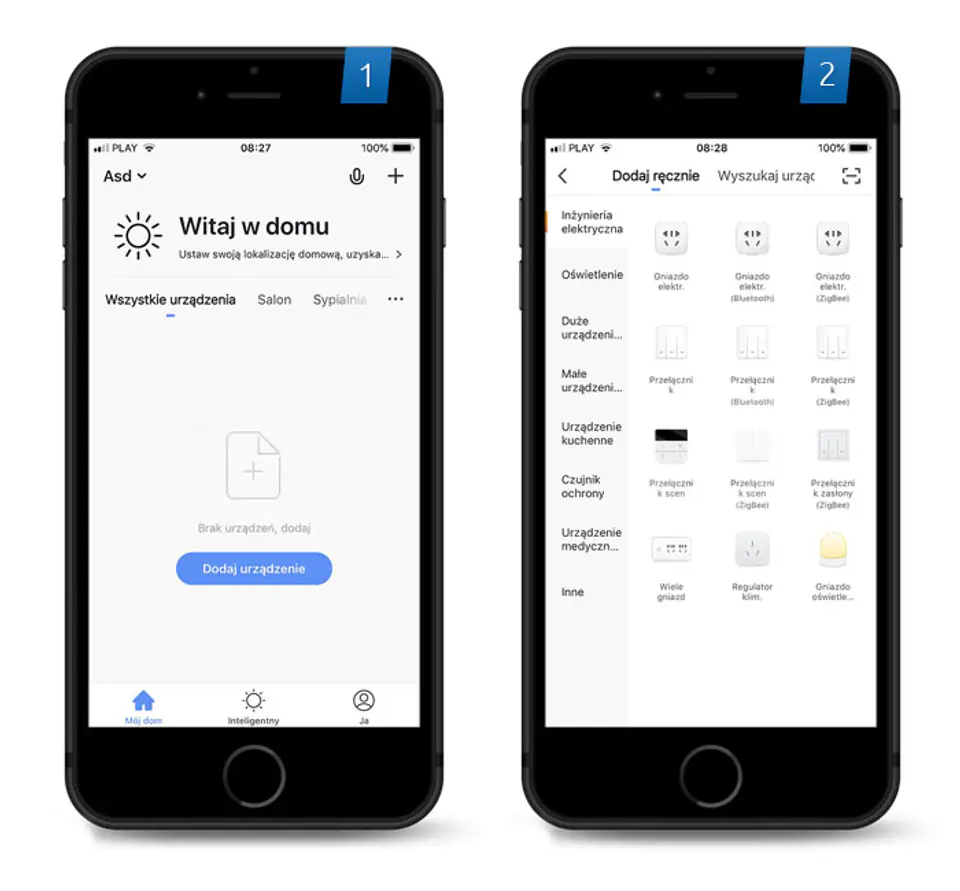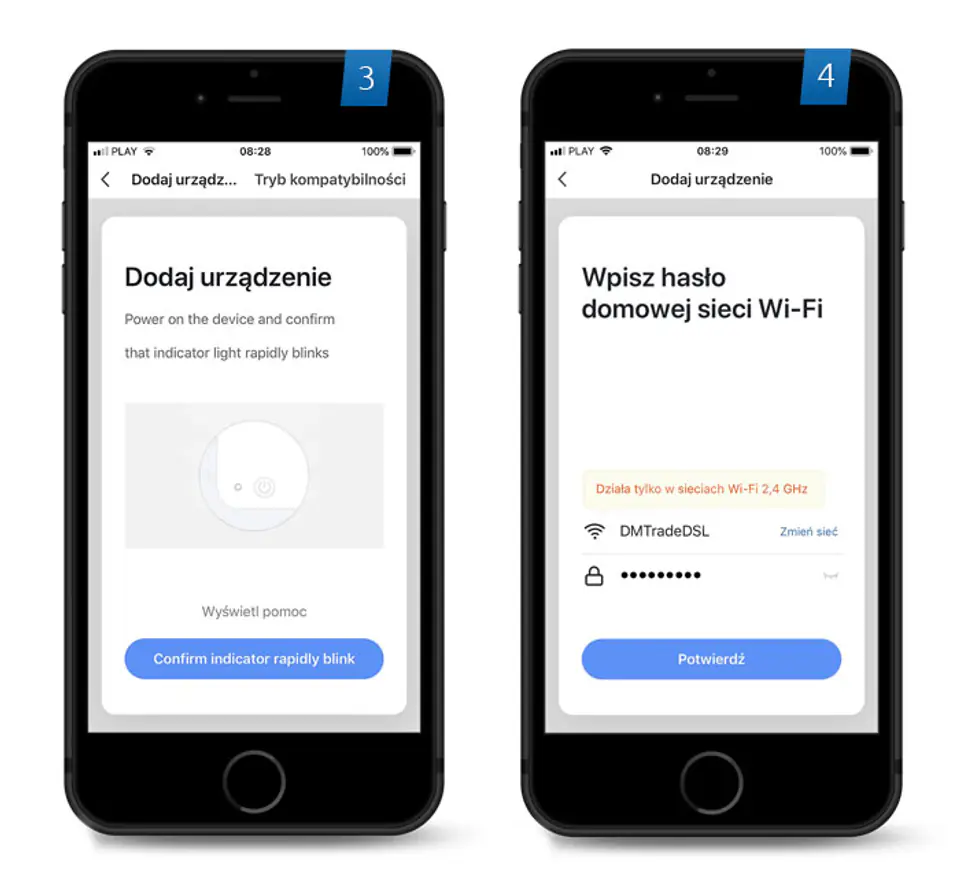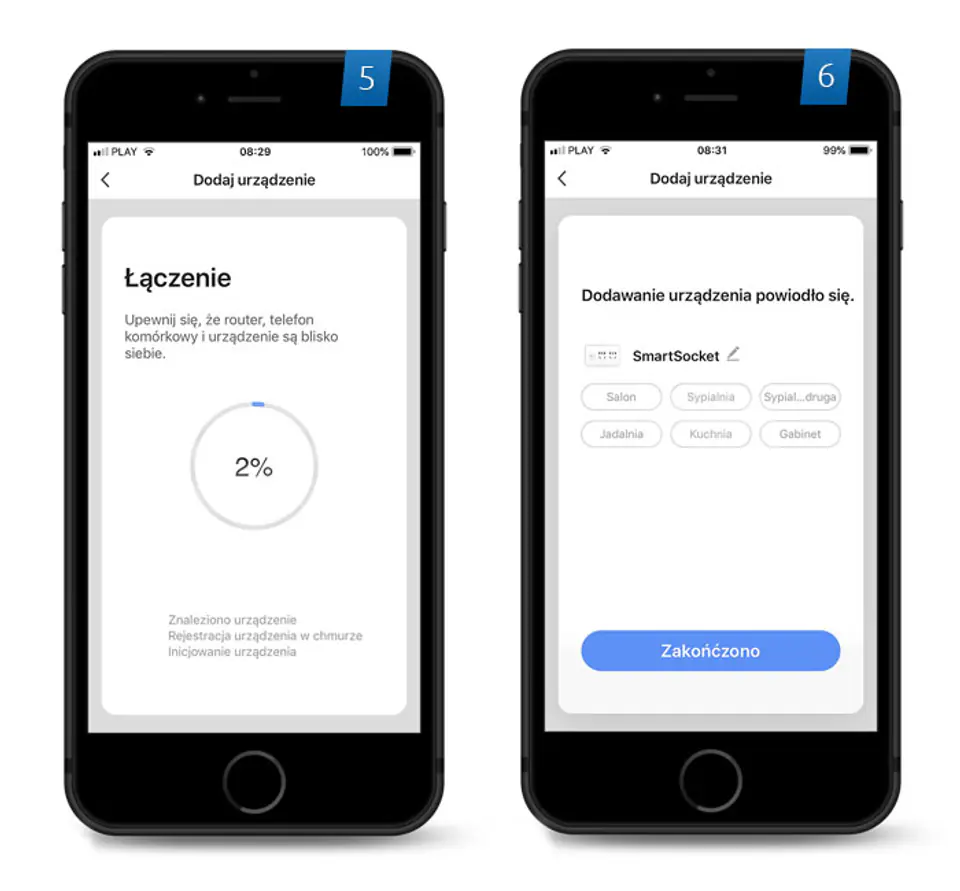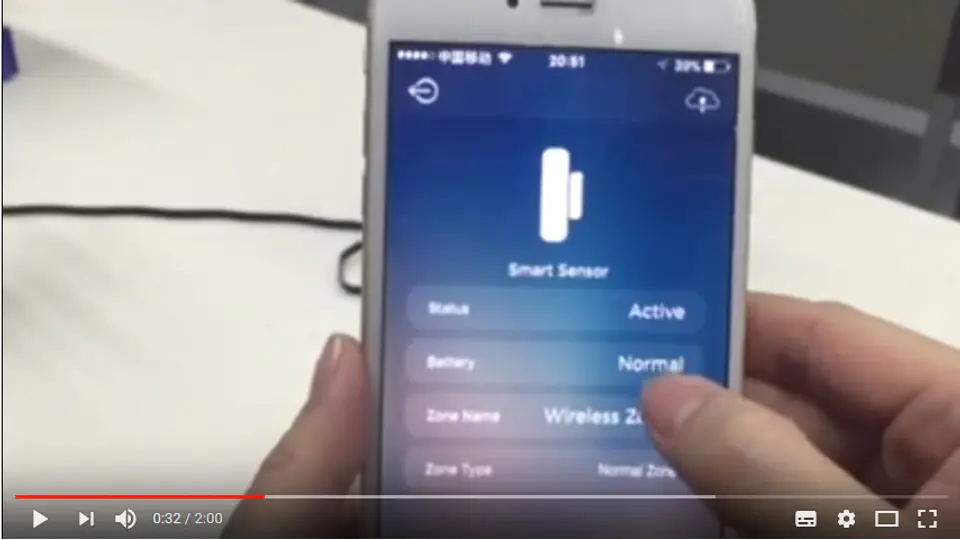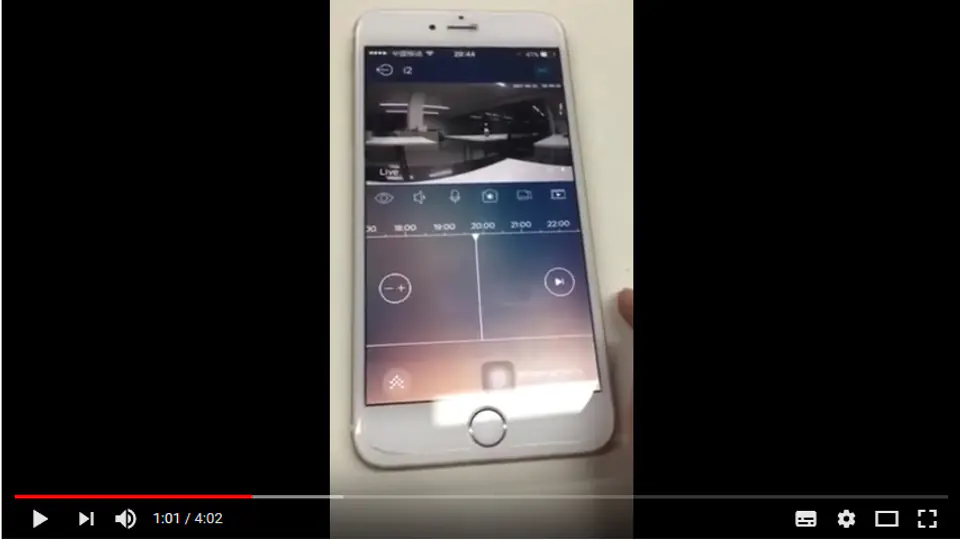Maxkin Tutti WiFi wireless alarm with DWS-303 magnetic detector
You can use TUTTI in network mode as a wireless indoor siren and control panel or in stand-alone mode as the main controller of the alarm system. TUTTI has the function of quick arming, disarming, staying in the system or a stand-alone alarm system.

Maxkin Tutti is not only a strobe siren, but also an easy-to-use control panel. One unit with many features that is the best choice for you. 1000mA backup battery protects you for 12 hours after a power failure.
Another LED color lights up when an alarm occurs or the system is armed or disarmed. Soft, non-dazzling light provides a more comfortable environment.

The striking design of the SOS button on the main panel allows the elderly to seamlessly sound the alarm during an emergency. Just press the SOS button, the device will send a push message and turn on the alarm siren.

The alarm sound can be adjusted depending on the environment or mute/off.
The built-in alarm siren set to the maximum value provides a sound of 90 dB in case of alarm trigger.

If Tutti is used as a standalone alarm system, it can be expanded to 40 pieces of additional accessories and 10 remote controls to create a fully functional alarm system. Tutti is compatible with all Maxkin FHSS alarm systems and accessories.
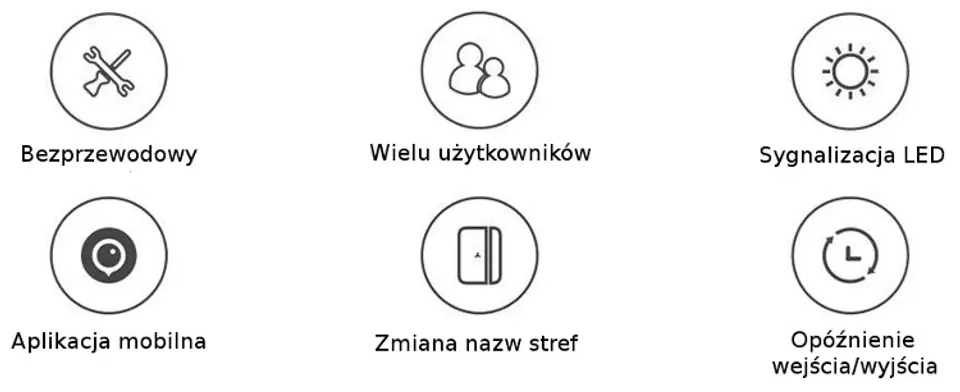


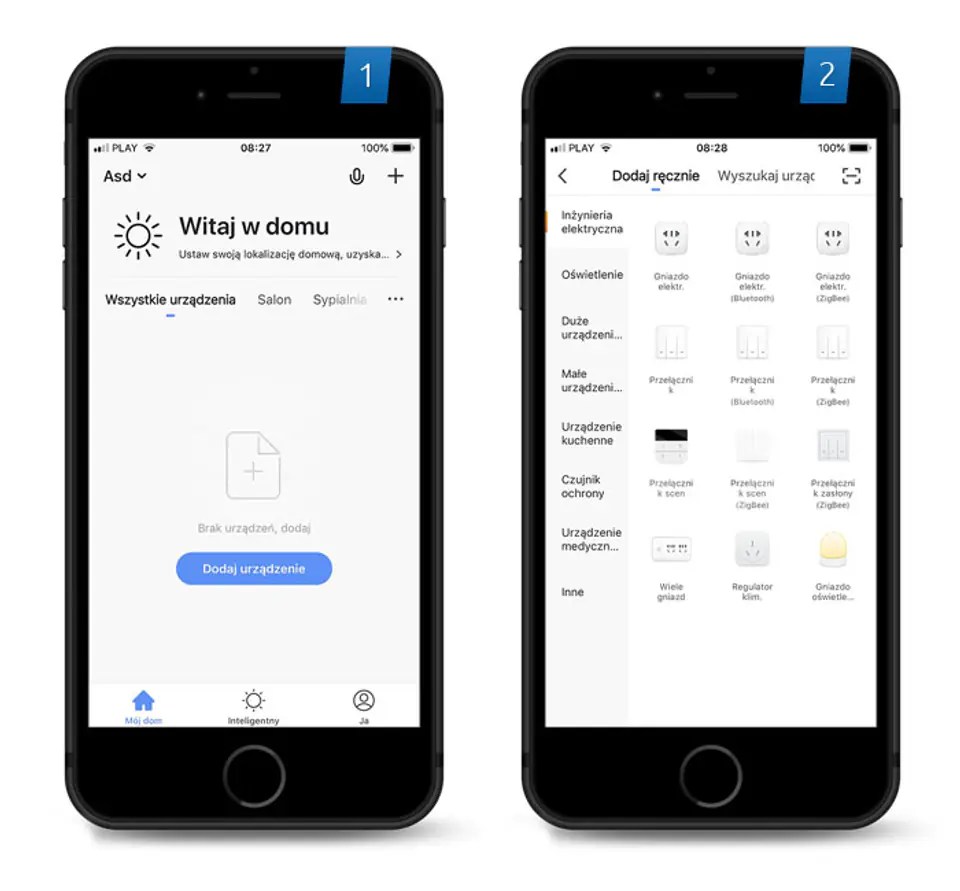
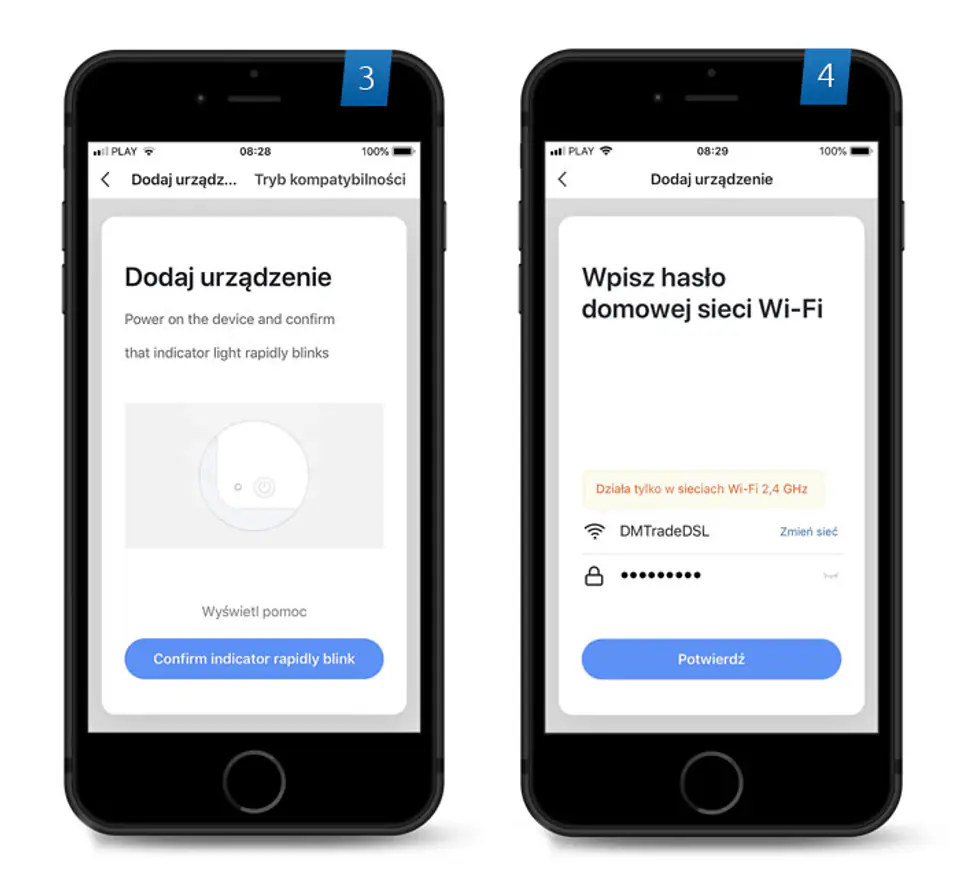
Alarm handling is done via the free Smart Life app, which is available for iOS & Android. In a few steps below, you will outline an easy installation process for your device. (the device is also compatible with the Tuya Smart app).
1. Install the Smart Life app on your smartphone and then launch it. Click "Add Device" or "+" in the top right corner.
2. Select the item corresponding to the type of device you are installing - e.g. "Electrical Engineering > Multiple Sockets".
3. Button to turn on the device, turn it off and on again after about 10 seconds. Then hold the button for 5 seconds so that the LED starts blinking quickly, then click "Confirm indicator rapidly blink" in the application .
4. Select your local Wi-Fi network and then type the password. Click "Confirm".
5. Wait for the device to connect to the network.
6. If the connection to the network is successful, the information "Adding the device was successful" will appear on the smartphone screen.
- Power supply: DC5V
- Transmission distance: 100m (open space / no interference)
- Radio frequency: 433 MHz (± 75 kHz)
- Housing material: ABS plastic
- Operating conditions: Temperature -10°C~+55°C
- Relative humidity: 80% (non-condensing)
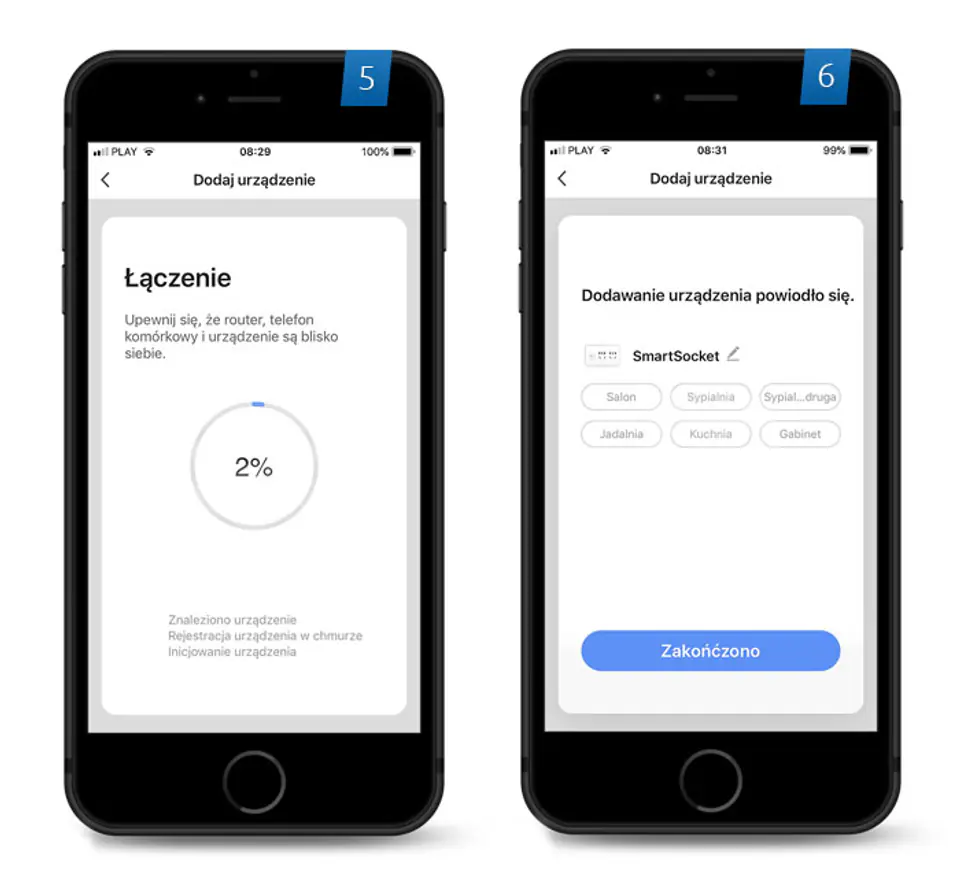
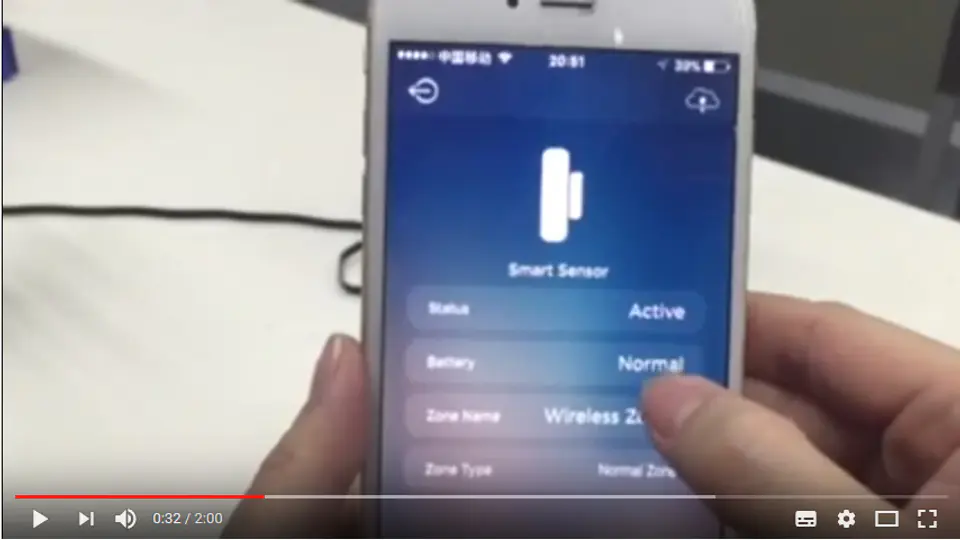


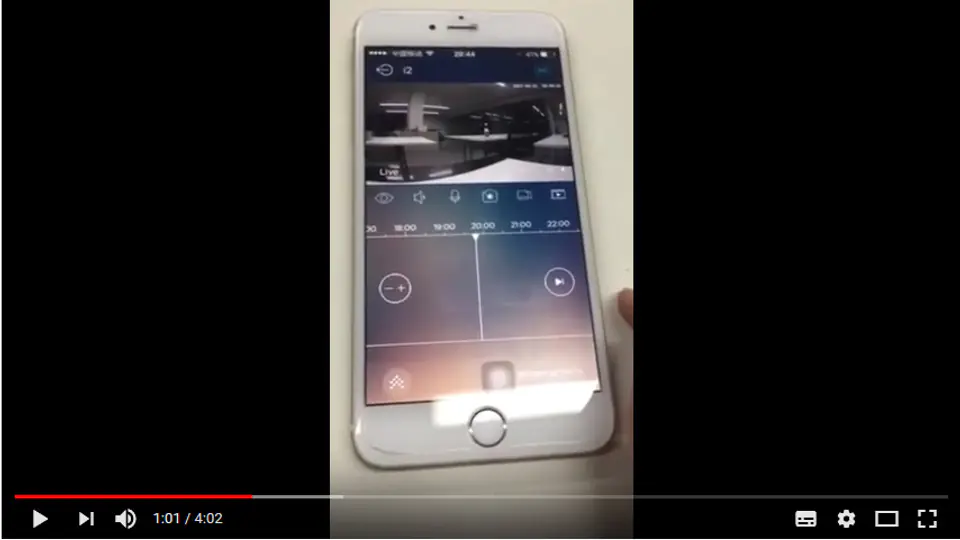

- Tutti x 1
- Magnetic detector DWS-303 x 1
- Remote control x 1
- USB cable x 1
- USB charger x 1
Presentation of Maxkin >>here<<https://dmtrade.pl/katalogi/maxkin/prezentacja.pdfFilmy presenting the brand and installation of the Maxkin wireless alarm system:
https://www.youtube.com/watch?v=7samYb0QoO4
https://www.youtube.com/watch?v=IkZbq5ZMMYg&list=PLQVUihCVfQUOBz_n1VAWhi3i_X_NIyJMM
https://www.youtube.com/watch?v=MGzrQtj4RHs
https://www.youtube.com/watch?v=IkZbq5ZMMYg&list=PLQVUihCVfQUOBz_n1VAWhi3i_X_NIyJMM
https://www.youtube.com/watch?v=ZoNslA08oQs
https://www.youtube.com/watch?v=cuHC4ODE1DU&index=2&list=PLQVUihCVfQUOBz_n1VAWhi3i_X_NIyJMM