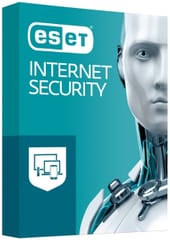ESET Internet Security
Advanced protection against network threats
2022 edition
Perfect for users who are concerned about their privacy when using the Internet for shopping, online banking, work and communication.
Legendary protection
The program protects against various types of online and offline threats, both known and unidentified.
Safe purchases and transfers online
The electronic banking protection feature in ESET Internet Security will automatically take care of your safety when using your bank account and shopping online.
Home network and webcam protection
Secure your home router and check the security of devices connected to it. Protect yourself against unauthorized access to your webcam.
Award-winning protection
Independent research centers checking the effectiveness of antiviruses place ESET among the best in the industry. ESET products have won, among others: a record number of VB100 awards.
Newest technologies
Artificial intelligence, machine learning and a cloud-based reputation system are just some of the latest threat detection technologies on the market that you'll find in ESET software.
Produced in the EU, developed in Poland
Experts from the ESET headquarters in Bratislava and specialists from the ESET research and development office in Krakow (one of thirteen centers of this type in the world) ensure the high effectiveness of ESET programs.
Effective protection against threats
Use your computer and the Internet without fear of infections. Trust the technology used every day by over 110 million users around the world, including almost 5 million Poles. ESET Internet Security eliminates viruses, rootkits, Internet worms, spyware and other threats. Additionally, blocking exploit programs will protect you against threats that can fool the scanners of traditional antivirus programs. Anti-phishing protection means you won't have to worry about your most valuable data, such as logins and passwords, being stolen.
Enjoy unchanged performance of your computer
ESET Internet Security works unnoticeably for you and your computer, leaving resources free for other programs you use every day. Browse websites on your laptop for longer by using battery saver mode. Enjoy your favorite game or movie without interruption thanks to Game Mode.
Antivirus and antispyware
It provides proactive protection against all types of threats, both known and new, previously unrecognized. Stops the infection from spreading to other users' computers.
Advanced machine learning
ESET software uses the so-called machine learning (both during analysis in the cloud and on the user's computer). Thanks to this, the program can detect advanced and previously unidentified viruses without affecting the performance of the protected computer.
Exploit Blocker NEW VERSION
Blocks attacks that effectively evade detection by traditional antivirus applications. Eliminates ransomware threats. Protects against attacks that exploit vulnerabilities, including: in web browsers, PDF readers and Java software.
Advanced memory scanner
It extends existing anti-virus protection with effective protection against complex, multi-packed or encrypted threats.
Cloud-based protection
Speeds up scanning your computer for viruses by using whitelists of safe files. These lists are powered by the cloud-based ESET LiveGrid reputation system, powered by information provided by ESET product users. It enables immediate response and protection against the latest threats.
Scanning while downloading files
It reduces the scanning time of specific file types - such as archives - by performing this process while downloading them from the network.
Idle scanning
Shifts the start time of a thorough scan of your computer to a time when you are not using it. Detects dormant and hidden threats on disk before they are accidentally activated.
Host Intrusion Prevention System (HIPS) NEW VERSION
It allows you to effectively control the operation of individual applications and protects the most important system elements. It allows you to set restrictive rules for the system registry, active processes and applications in order to precisely configure the level of protection provided.
Protection against script-based threats
Detects attacks carried out by malicious scripts that try to use the Windows PowerShell tool, which allows, among others, Windows system management. It also detects malicious Java scripts that can infect the system through a web browser (protection for browsers: Mozilla Firefox, Google Chrome, Microsoft Internet Explorer and Microsoft Edge).
UEFI scanner
It protects against threats that activate before Windows starts and can survive even reinstallation of the operating system.
WMI scanner
Searches for references to infected files and malware within the Windows Management Instrumentation set of tools for managing devices and applications in the Windows environment.
System registry scanner
It searches for references to infected files and malware inside the Windows registry, a hierarchical database containing low-level operating system and application settings.
Exceptional lightness
It maintains the high performance of the protected computer and extends the operating time of its components. It works unnoticeably even on computers with older operating systems. Thanks to extremely light updates to the detection engine, it maintains the bandwidth of the Internet connection.
Gaming mode
ESET Internet Security automatically switches to silent mode when you launch any application running in full screen mode. Turns off pop-ups, system prompts, and update information to keep your machine running at full capacity and not interrupt your play or work.
Additional support for laptops
It saves laptop batteries by postponing the detection engine update and pausing the disk scanning process until the computer is reconnected to AC power.
Protect your privacy
Stop hackers from stealing your bank account details. Protect your private data from being encrypted by ransomware threats. Additionally, protect your webcam against voyeurs and block access to your home Wi-Fi network to uninvited guests.
Ransomware protection NEW VERSION
Blocks ransomware threats that encrypt private data and then demand a ransom to unlock it.
Webcam protection
Monitors all processes and applications running on your computer, checking which ones are trying to access your webcam. The program will warn you when someone unauthorized tries to gain access to your camera and will block each such attempt.
Home network monitor
It allows you to check whether your home router is vulnerable to attacks, including: by verifying whether access to the router is secured with a sufficiently strong password and whether the device has up-to-date software (firmware). The tool also provides a list of devices connected to your home Wi-Fi network (computers, smartphones, Internet of Things devices, etc.). Additionally, it allows you to scan each connected device for vulnerabilities and provide tips on how to solve detected problems.
Firewall
It provides protection against network attacks by blocking unauthorized persons from accessing your computer and the valuable data stored on its disk.
Protection against network attacks (IDS)
Increases the effectiveness of the firewall, providing protection against attacks that exploit vulnerabilities in popular network protocols.
Online banking protection NEW VERSION
Automatically protects you when using online banking and increases security when making online payments and using cryptocurrency wallets. Encrypts communication between keyboard and browser to make online transactions more secure. Protects against keyloggers.
Botnet protection
It protects against threats that connect the computer to the so-called botnets networks of computers that carry out cybercriminals' commands, e.g. by sending mass spam or attacking bank servers. It uses a new type of detection based on network signatures to block malicious traffic even faster.
Antiphishing
It protects your most valuable data, including credit card details and bank account logins and passwords, against extortion attempts carried out via phishing traps (websites impersonating original bank websites). Protects against attacks that use homoglyphs, which replace selected characters in links with symbols of identical appearance.
Unknown network warning
It will alert you when you connect to an unknown network and suggest changing your security settings to restrictive. It makes your device invisible to other computers connected to the same public network.
Device access control
Automatically scans all removable media and prevents attempts to copy your private data. It allows you to block the use of CDs, DVDs, USB media and external hard drives, as well as devices connecting via Bluetooth, FireWire, parallel and serial ports.
Antispam
Protects your inbox against unwanted e-mail correspondence
Make sure your children only learn about the good sides of the Internet
Protect your children from inappropriate content on the Internet. Specify which of over 20 thematic categories should be unavailable to them or add your own sites to the blocked list.
Anti-Theft: locate a stolen laptop
Secure your computer in case of theft or loss. Create an account on ESET HOME and locate your lost device on the map.
Install and forget or configure according to your needs
ESET Internet Security will provide you with full protection immediately after installation. For advanced users, the application allows you to configure protection according to your requirements and needs using over 150 detailed settings. The program will inform you about all attack attempts and detected threats as soon as the danger is identified
Parental controls
It allows you to quickly define the topics of websites that your child will have access to - just specify your child's age in the program. It allows you to protect the entered settings with a password, thanks to which the child will not be able to change the parental control configuration and will not delete the program from the computer disk.
Device location
Displays the current location of your lost device on a map based on the IDs of nearby Wi-Fi networks. It allows you to track changes in the location of a lost or stolen laptop via the ESET HOME platform.
Device activity monitor
It allows you to photograph the thief using the camera built into the stolen laptop. Takes and collects screenshots, recording the activity of the finder of your laptop. Saves all photos and screenshots to your my.eset.com account.
Optimization of the Anti-Theft function
Makes it easier to configure the Anti-Theft function to offer the maximum level of protection for your device. Helps you set automatic Windows login and operating system password. Increases your level of protection by suggesting which system options should be changed.
Sending messages to a stolen computer
Prepare and send any message to a stolen computer - increase the chance of recovering your property.
Convenient program updates
Take advantage of new security technologies as soon as ESET makes them available with automatic updates.
Settings for advanced users
It allows you to configure the protection level in detail, as well as the scanning process itself. It is possible, among others: determining the time allocated to checking objects for threats and the size of scanned files.
ESET SysInspector
A diagnostic tool that allows you to generate a report with key information about the protected operating system. This report allows you to identify the causes of security and compliance issues.
Security report
Using security reports, the program will inform you, among others: about what websites it blocked, how many infected emails it detected and what applications tried to access your webcam.
Free technical support in Polish
Each holder of an active license for ESET gains access to free technical support provided in Polish.
Manage your protection with ESET HOME
ESET HOME is a website and mobile application for Android and iOS devices that provides comprehensive supervision of ESET products on your devices. The website has been designed in such a way that you can access it anytime and anywhere. Receive important security and ESET license notifications and check the protection status of your devices at any time. Install security for new devices without entering a license key. Update and extend your licenses. Thanks to ESET HOME, you can also share your licenses with your loved ones, locate mobile devices, use parental control options and manage your passwords. All this and more is now available to you in ESET HOME.
Devices
Connect Windows and Android devices to your ESET HOME account via QR code (Windows devices also remotely) and check their protection status at any time. Download and install security for your new devices and provide them with immediate threat protection.
Licenses
Add, manage and share your ESET licenses with your family and loved ones. Update and extend them when necessary, and control who uses your license at any time.
Notifications
Notifications about secured devices, licenses and accounts are available both in the ESET HOME portal and the mobile application. In addition to information about ESET licenses and protection status, there is also detailed information about events in ESET products (for Windows and Android devices only).
Secure all your devices
Regardless of whether you use a PC or Mac, an Android smartphone or tablet or a TV, protect all your devices effectively with ESET solutions.
One convenient license
One license can protect all your devices. You can also transfer your solution to a new device at any time.
Manage your protection with ESET HOME
ESET HOME is a website and mobile application for Android and iOS devices that gives you full control over your ESET products. This website has been designed in such a way that you can access it anytime and anywhere.
CHOOSE THE PROTECTION YOU NEED PROTECT UP TO 9 DEVICES
Computers:
- Windows
- macOS
Computers:
Windows:
- ESET Internet Security
- ESET NOD32 Antivirus
macOS:
- ESET Cyber Security Pro
- ESET Cyber Security
Smartphones, tablets and smart TVs
- Android
Smartphones and tablets:
- ESET Mobile Security
- ESET Parental Control
Android TV:
- ESET Smart TV Security
COMPUTER PROTECTION
- Antivirus
- Advanced machine learning
- Anti-spyware
- Antiphishing
- Online banking protection
- Anti-Theft
- Firewall
- Parental controls
- Device access control
- Antispam
- Exploit blocker
- protection against botnets
- Security report
- Advanced memory scanner
- Protection against network attacks (IDS)
- Protection against script-based threats
- UEFI scanner
- Unaffected performance of the protected device
- Gaming mode
- Free technical support under your license
- Home network monitor
- Webcam protection
- Protection against ransomware
- System registry scanner
- WMI scanner
SMARTPHONE AND TABLET PROTECTION*
- Antivirus
- Antiphishing
- Proactive Anti-Theft
- Location based on GPS
- Remotely reset your device
- Payment protection
- Home network monitor
- Call filter
- App lock
- Security audit
- Free technical support
- Scanning schedule
- Automatic update of the detection module
* Some features are not available for tablets without calling and messaging functionality
PARENTAL PROTECTION
- Website content monitoring
- Application Control
- Application usage schedule
- Safe Search
- Zone crossing alerts (geofencing)
- Requests from a child
- Baby locator
- Support for multiple child devices
- Usage reports
- Instant lock
- Vacation mode