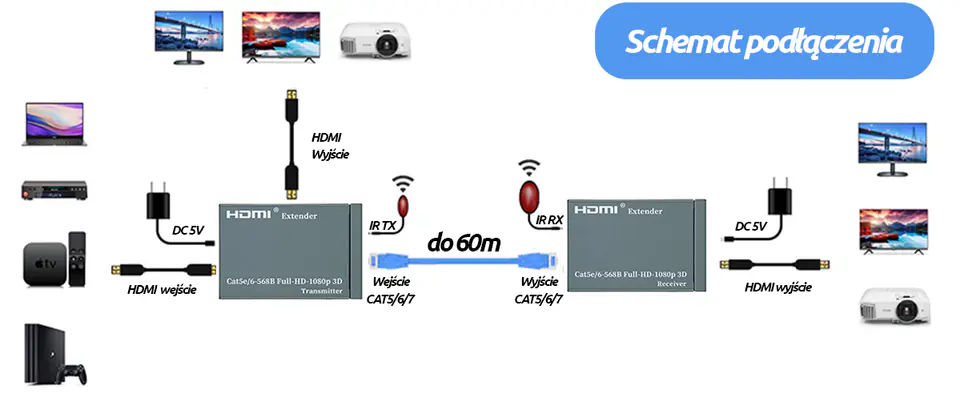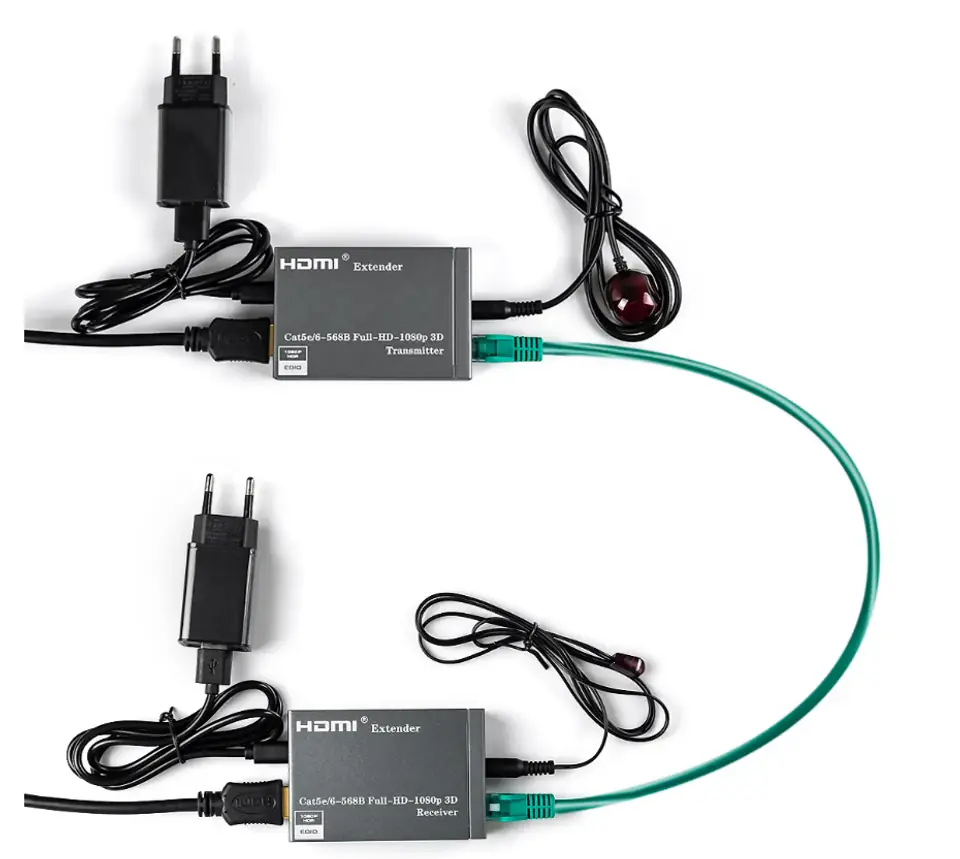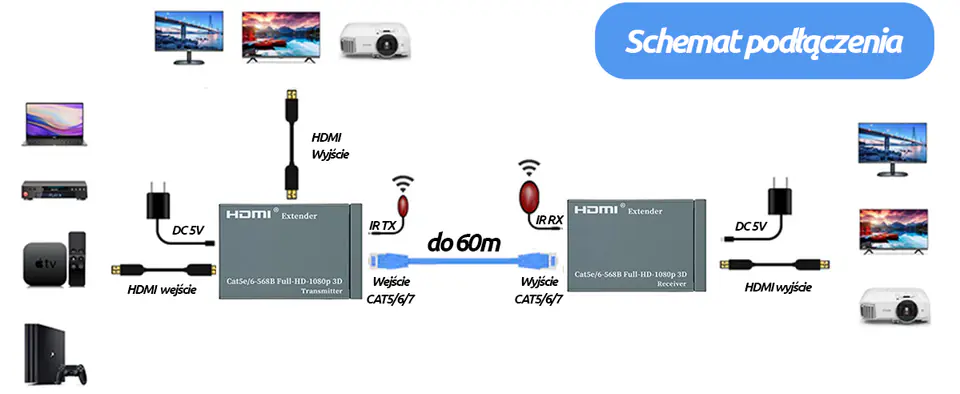Connecting an HDMI to LAN converter is very easy in this case. In principle, it is enough to connect HDMI inputs, e.g. from a laptop, DVD, console, etc. to the transmitter, connect the output device such as monitor, projector, TV to the receiver. Then connect both devices (transmitter and transmitter) with each other using a LAN cable depending on your preferences and connect the power supply (power supplies included). To fully enjoy HDMI transmission over a long distance, we can also use IR transmitters (also included). Interestingly, the transmitter has an HDMI grommet, thanks to which we can connect an additional receiver using a regular HDMI cable.
Distinguishing features:- transmission via one cable cat. 7, 6 or 5e
- 1080p picture mode
- maximum cable length 60m
- Transmission of remote control functions
Technical parameters:- Name: HDMI to LAN Extender
- maximum cable length CAT6/5e - up to 60 meters
- HDMI input - 24/50/60fs/1080p/1080i/720p/576p/576i/480p/480i
- audio support - DTS/Dolby/DSD
- HDMI output - 24/50/60fs/1080p/1080i/720p/576p/576i/480p/480i
- Video formats supported: DTV/HDTV: 480i/576i/480p/576p/720p/1080i/1080p
- operating temperature: -15...55ºC
- humidity: 5%-90% (non-condensing)
- dimensions 83x55,3x22,8mm
- weight: 100g
- power supply: 2x power supply 230V AC / 5V DC (included)
Kit Contents:1x Transmitter
1x Receiver
2x DC 5V Power Adapter
2. IR (1x transmitter, 1x receiver)