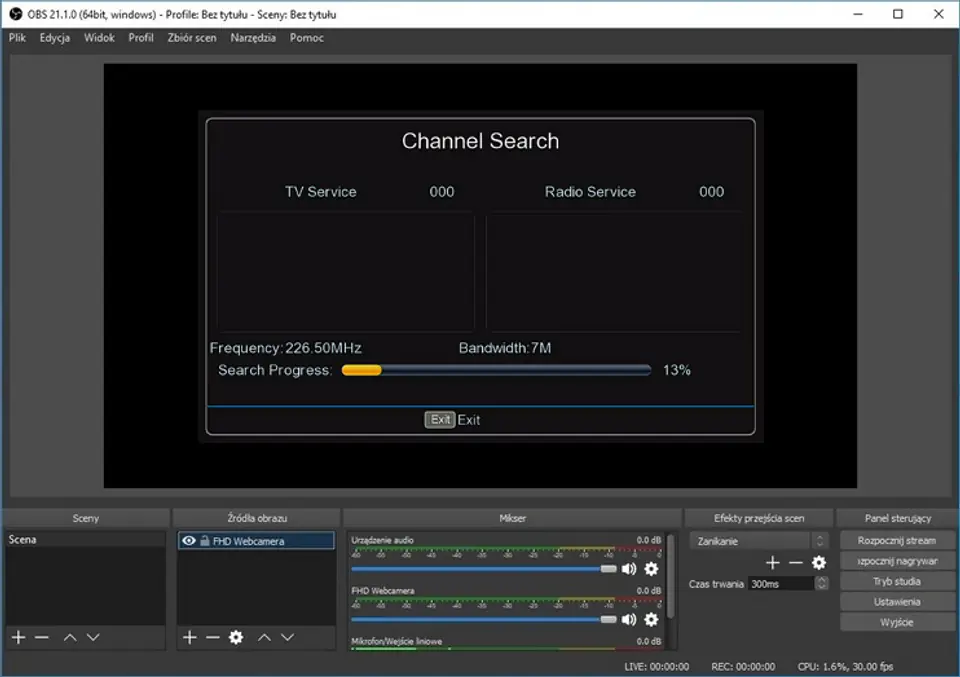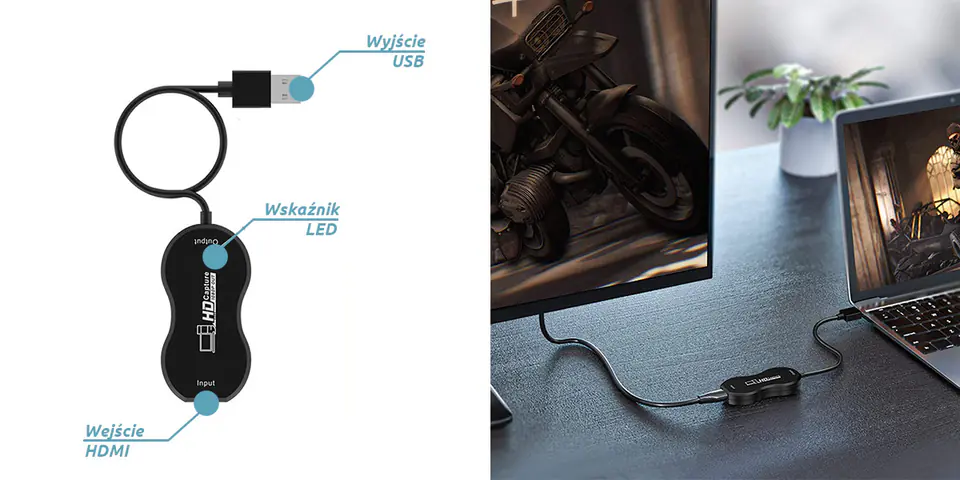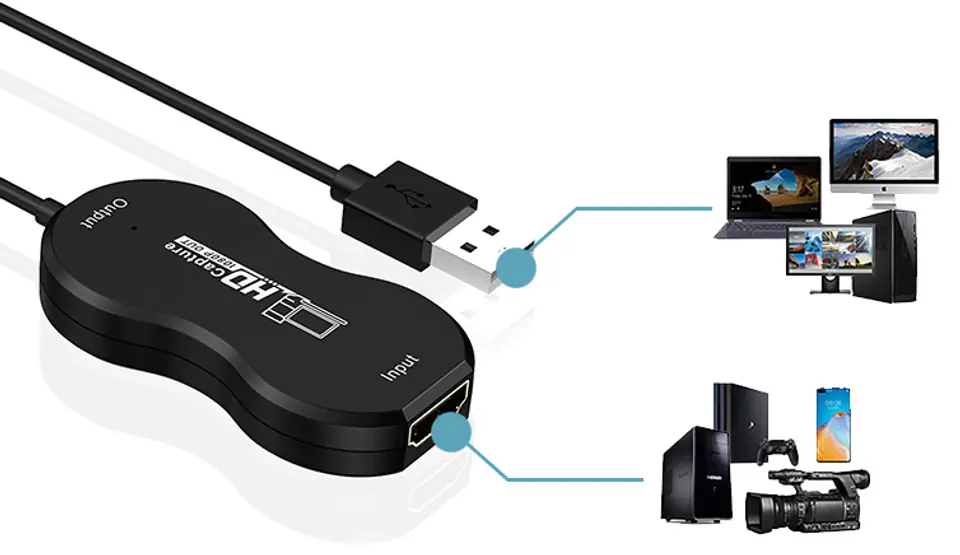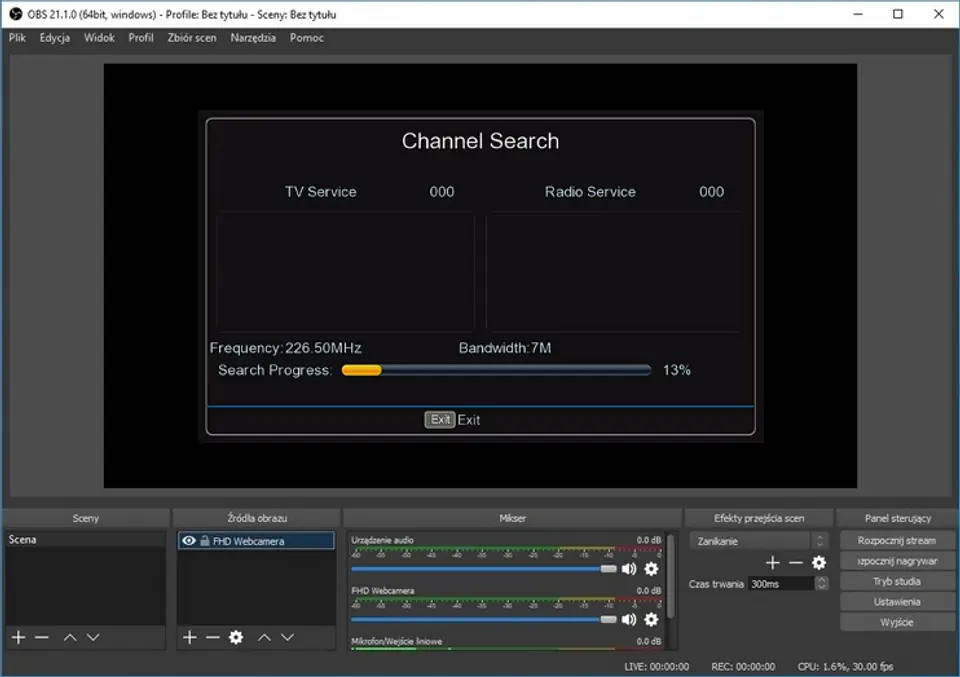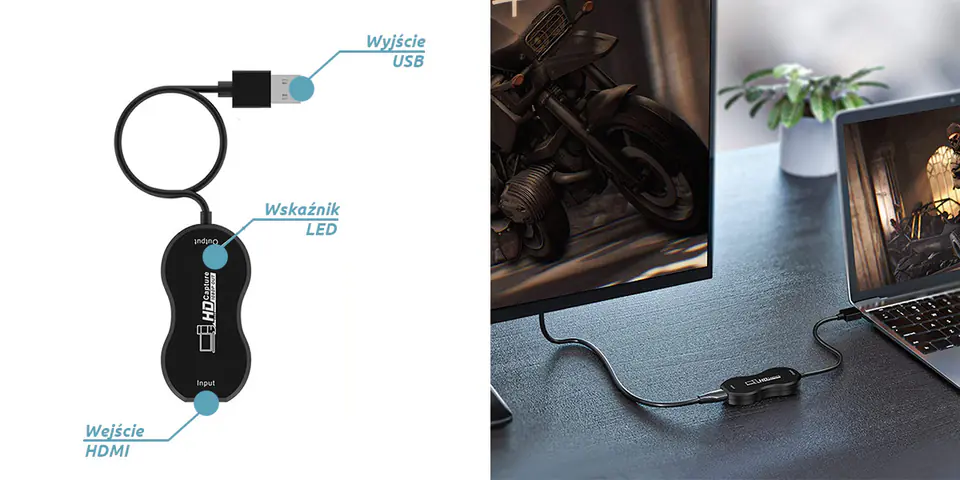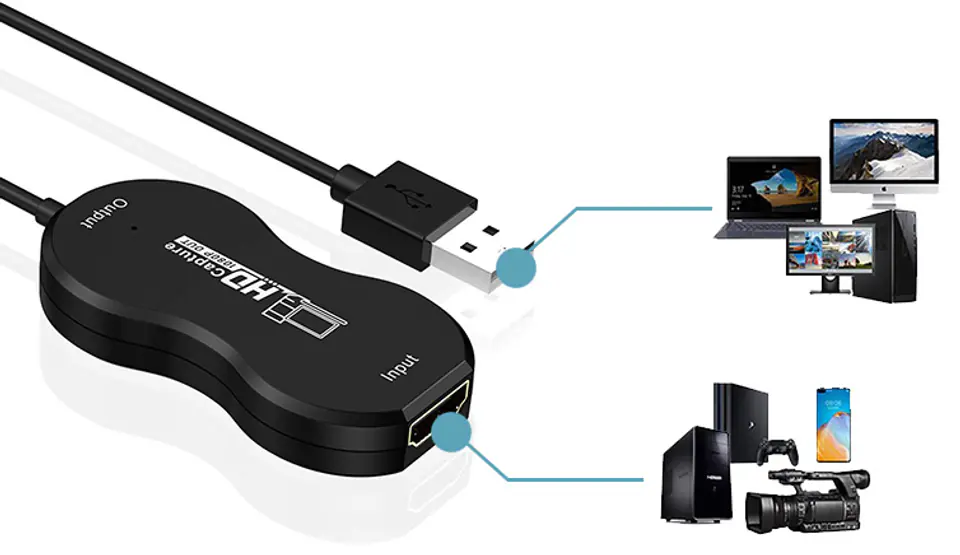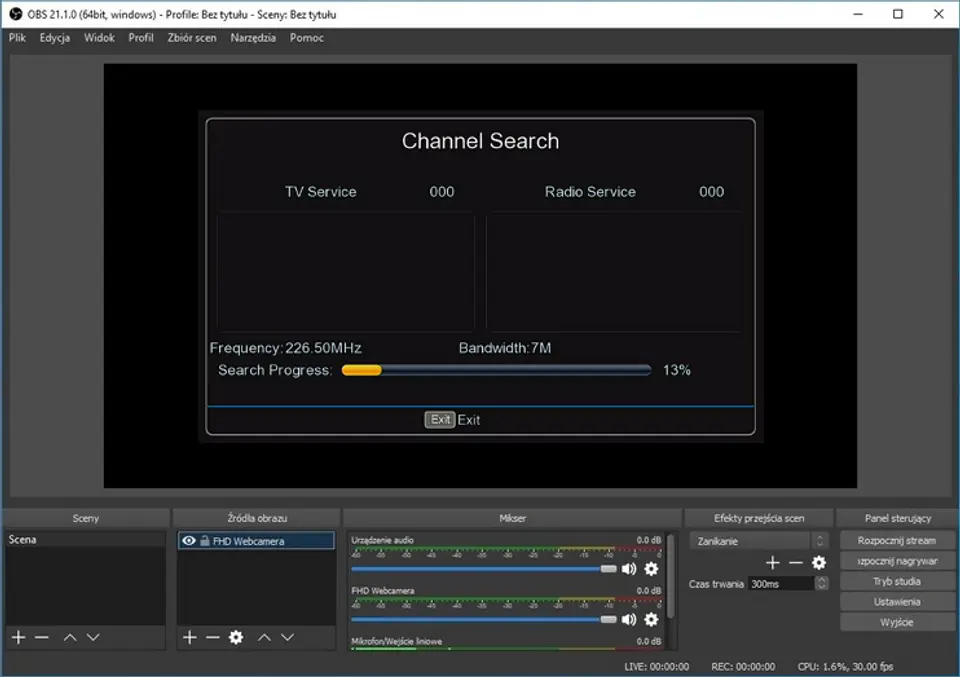Grabber HDMI Recorder Spacetronik SP-HVG12 to PC USB 4K
The SP-HVG12 HDMI Grabber allows you to record FullHD video from external sources over an HDMI cable to your PC hard drive. A computer or laptop with Windows, Linux or MacOS is required for recording, and recording is done through the OBS Studio program (link to the program below).
It is an excellent tool for users of set-top boxes of paid platforms equipped with a hard drive. Thanks to the recorder, recordings from the hard disk of such a decoder can be in unencrypted form (pure MPEG4, .flv format). The recorded material is saved on the hard disk of the PC in the default Video folder. We start and end recording in OBS Studio. Interestingly, the device can be used as an HDMI to USB converter - it can be ideal for travel, e.g. when we want to connect a set-top box to a laptop. The device has an HDMI input supporting 4k 30p and the ability to record in FullHD 30p resolution.
The recorder works with any source (which does not have DHCP protection against recording) – from a computer, through movie media players, set-top boxes and TV tuners and game consoles.
1. Connect the HDMI cable from the output device (SAT tuner, console, PC, phone, camera, etc.)
2. Connect the device to the computer (USB port)
3. Configure the system and program settings according to the instructions from the box or the product description.
- Support maximum input resolution of 4K @ 30Hz;
- FullHD 30fps recording.
- Support 8/10/12bit color depth;
- Support standard AWG26 HDMI cable: input up to 15 meters, (1080P and lower resolutions);
- Support for programs such as: VLC, OBS, Acap, etc.;
- Support Windows, Android and MacOS;
- Compatible with USB Video and Audio standard – UVC and UAC;
- The device does not require an additional external power supply, compact and portable.
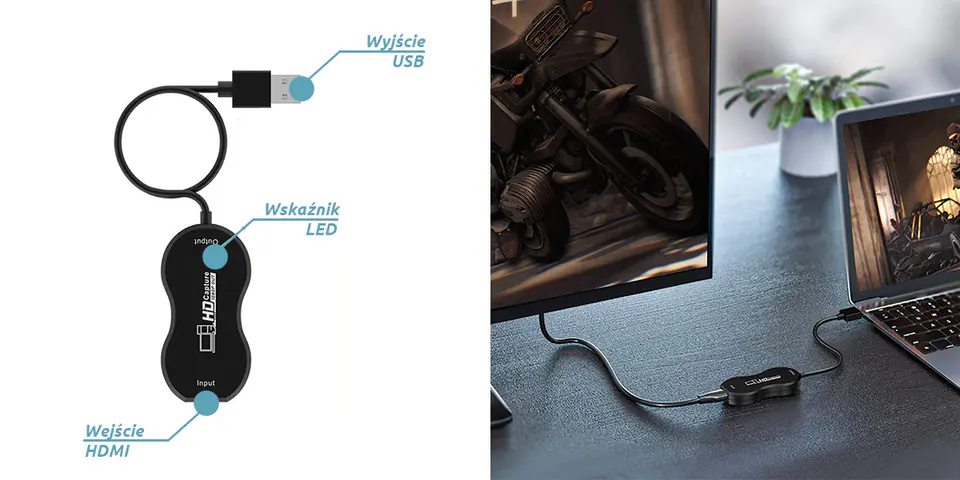
1. Connect the device to the USB port on your PC, it will install itself by autoinstalling the driver;
2. Check if the device is visible in Device Manager, in video and audio controllers, name: FHD Capture / FHD Webcamera;
3. In the control panel in the Sound tab, set "Digital Audio Interface" as the default and adjust the parameters in the Advanced tab;
4. Download and install OBS Studio (https://obsproject.com/download), GENUINE WINDOWS REQUIRED, the program downloads and uploads Microsoft VC software;
5. Launch the OBS program, add the source by clicking on "+" and selecting Image Capture Device;
6. In the Device category, we select FHD Capture / FHD Webcamer;
7th Click OK, or configure at your discretion other categories in this window.
The OBS Studio program is in Polish, the operation is simple and clear!
- HDMI resolution: Support 4K input at 30Hz
- Supports video format: 8/10/12-bit deep color
- Video output format: YUV JPEG
- Supports audio format: L-PCM
- Input cable distance: ≤15m, standard AWG26 HDMI cable
- Maximum working current: 0.4A / 5VDC
- Operating temperature range: (from 0 to + 50 )
- Dimensions (LxWxH): 72x36.2x12.6 (mm)
- Weight: 26 g
- Grabber SP-HVG12
- User Manual