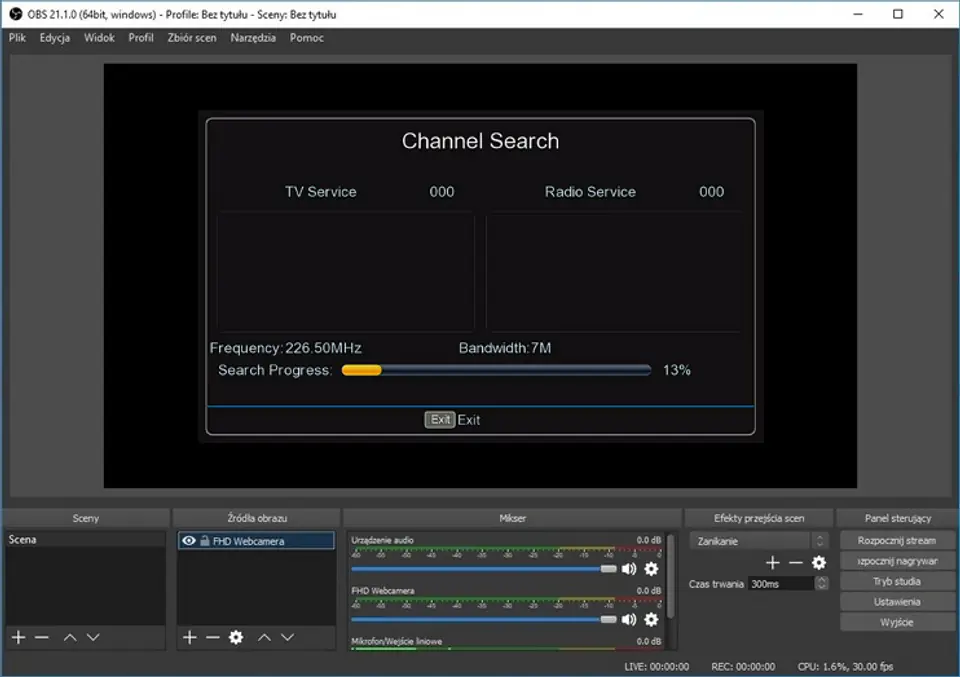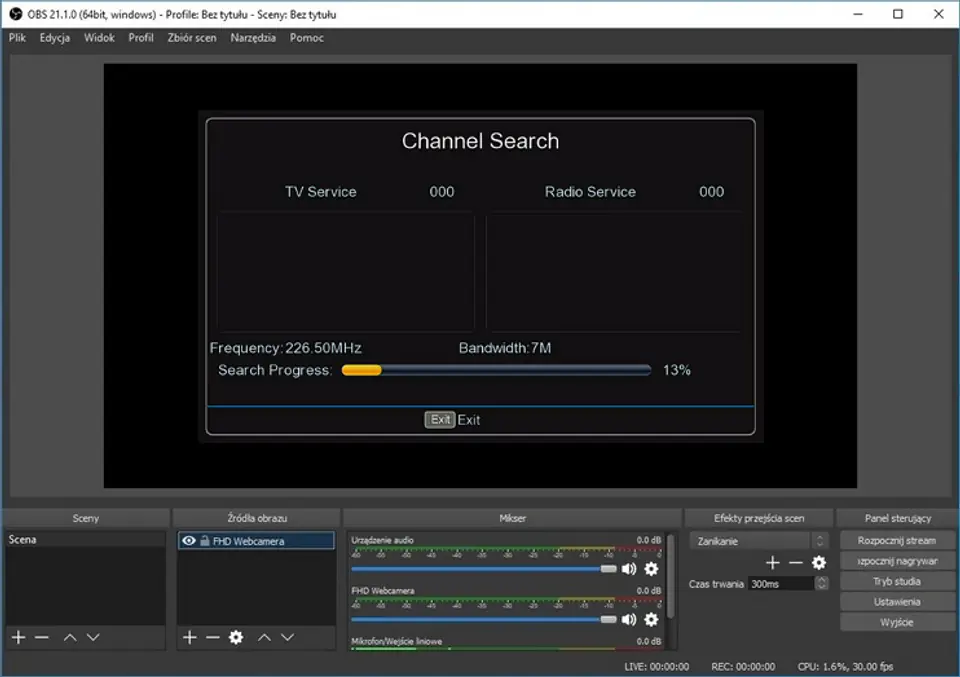The Specatronik SP-HVG02 HDMI recorder is a device that allows you to record high-definition video from external sources over an HDMI cable to a PC hard drive. Importantly, you need a Windows computer (7/8/10) to record, recording is done through OBS Studio (link to the program below). The recorder worked great with any source (which does not have DHCP protection against recording) – from a computer, through movie media players, set-top boxes and TV tuners and game consoles. It is an excellent tool for users of set-top boxes of paid platforms equipped with a hard drive. Thanks to the recorder, recordings from the hard disk of such a decoder can be in unencrypted form (pure MPEG4, .flv format). The recorded material is saved on the hard disk of the PC in the default Video folder . Equipped with an HDMI output, you can still observe the image on the connected TV or monitor. Recording begins and ends in OBS Studio. Interestingly, the device can be used as an HDMI to USB converter - ideally it can be used on the go, e.g. when you want to connect a set-top box to a laptop.
High quality recording, simple operation. The footage is recorded in full, original resolution up to FullHD and 60 frames per second (60fps), while maintaining excellent image and sound quality. It's a great tool for console gamers who want to record their achievements in real time with their own commentary.
Connection diagram:
Features:- HDMI input and HDMI preview output
- Recording by OBS Studio
- High-quality hardware encoding in H.264 MPEG-4 format (format file.flv)
- Recording to a PC disk (using USB 3.0 port, the ability to record at 60 fps)
- Grabber does not require external power supply, just connect to USB
Short setup guide in Polish: 1. Connect the device to the USB port on your PC, it will install itself by autoinstalling the driver;
2. Check if the device is visible in Device Manager, in video and audio controllers, name: FHD Capture / FHD Webcamera;
3. In the control panel in the Sound tab, set "Digital Audio Interface" as the default and adjust the parameters in the Advanced tab;
4. Download and install OBS Studio (https://obsproject.com/download), GENUINE WINDOWS REQUIRED, the program downloads and uploads Microsoft VC software;
5. Launch the OBS program, add the source by clicking on "+" and selecting Image Capture Device;
6. In the Device category, we select FHD Capture / FHD Webcamer;
7th Click OK, or configure at your discretion other categories in this window. The OBS Studio program is in Polish, the operation is simple and clear!
Technical Specification:Connectors: - 1x HDMI Input
- 1 x HDMI output
- 1x Cable with USB 3.0 plug
Supported Input Resolutions: 1920x1080(60p,50p,30p,25p,24p,60i,50i); 1280x1024(60p); 1280x720(60p); 1280x768(60p); 1280x800(60p); 720x480(60p,60i,50i); 720x576(50p); 640x480(60p)
Recording: 1920x1080(60p,59p,30p,25p,24p); 1280x720(60p,50p);
Weight: 95 g
Power Supply: 5V USB
Grabber HDMI Recorder Spacetronik SP-HVG02 for PC



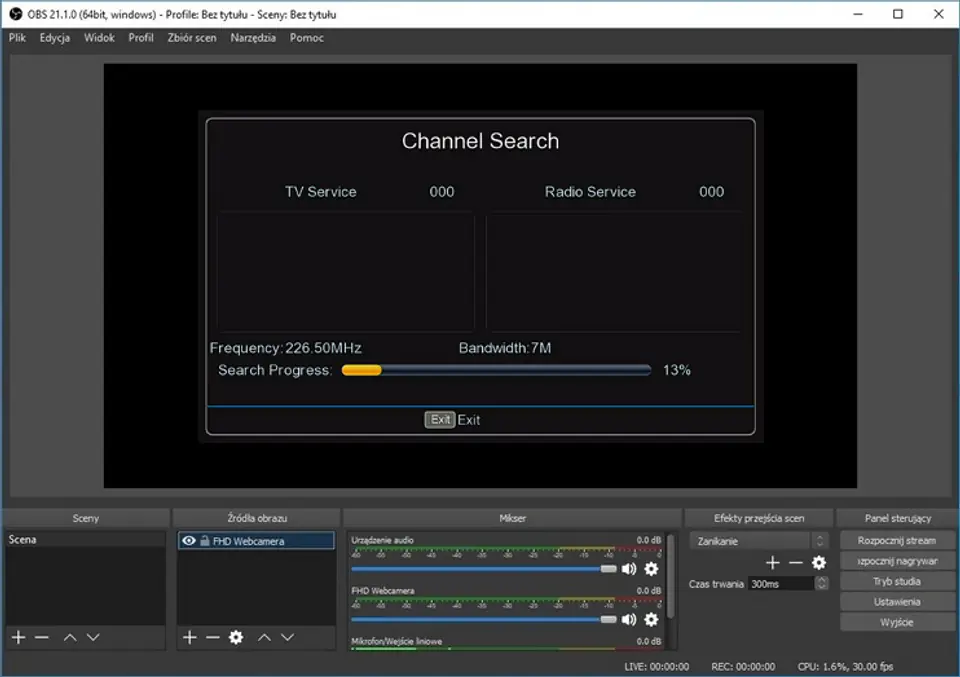

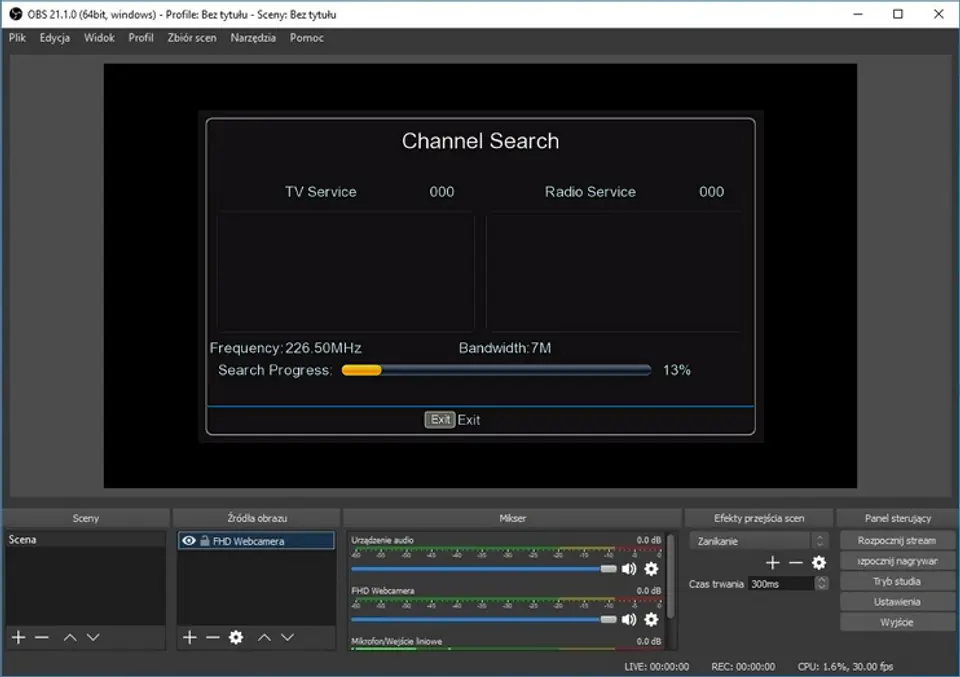
€91.96
Shipping from warehouse: D3
Estimated shipping: Wed, Apr 2 - Mon, Apr 7
14 days returnUnconditional return policy
Despite our best efforts, we cannot guarantee that the published technical data and photos do not contain inaccuracies or errors, which, however, cannot be a basis for claims.