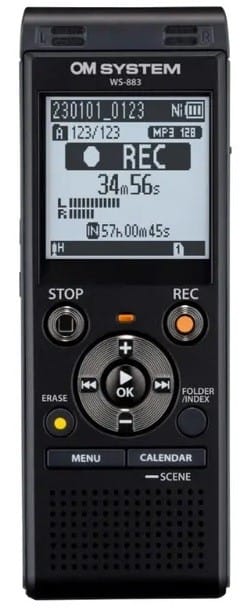WS-883
SUPERB STEREO RECORDINGS
The OM SYSTEM WS-883 is a compact, versatile and handy stereo voice recorder perfect for recording voice memos and conversations. Innovative design and advanced technology ensure consistently high quality recordings. The WS-883 is ideal for students and professionals.
NOTES, INTERVIEWS AND MEETINGS
Compact size, distinctive design.
True Stereo Microphones
Two high-quality 90° directional stereo microphones capture every detail of a speech, interview or meeting (regardless of the speaker's location).
MP3 and Linear PCM
Enjoy two formats: Stereo MP3 for recording conversations and meetings (up to 128 kbps) and Mono Linear PCM (22.05 kHz) for recording your own speech with less compression.
Noise reduction filter (LCF)
The low-pass filter effectively eliminates noise below 300 Hz generated by air conditioners, projectors and background conversations to enable even clearer voice recordings.
Intelligent auto mode
Intelligent Auto Mode adjusts microphone sensitivity to ensure optimal recording quality. In large rooms, it increases the sensitivity to pick up the speech of people further away from the microphone. In small rooms, it lowers the sensitivity so that speech at close range is not too loud. To activate this function, select "Auto" in the voice recorder menu.
A rechargeable battery that lets you record for hours
The two included AAA Ni-MH rechargeable batteries allow you to record for up to 68 hours. The WS-883 voice recorder can be recharged by connecting it to a PC or Mac. The AAA Ni-MH rechargeable batteries can be replaced with AAA alkaline batteries for up to 110 hours of recording.
EASY OPERATION THANKS TO INTUITIVE MENUS
From the built-in USB connection to the scene modes. The WS series has been designed with simplicity in mind.
Built-in USB connection
With the built-in USB connection, you can save your data easily and conveniently. Transfer your recordings from the voice recorder to an external hard drive or use the voice recorder as a USB drive to transfer documents to it.
Simple mode
With two display modes, the WS voice recorder is easy to use even for beginners. In simple mode, only the most important information is displayed (in large font) and the menu contains only the most frequently used functions. Advanced users can use all functions in simple mode.
Scene selection
Thanks to the built-in scene modes, your WS-883 voice recorder will automatically adjust the settings to get the best results in different situations. For example, choose Dictation, Meetings, kConferencing or Telephone Recording.
Auto-indexing mode
Activating Auto-Indexing automatically adds markers at points where the audio level falls below a preset value for more than 3 minutes, and at points where it returns above that level again. This makes it easy to skip quiet parts of the file during playback when looking for more markers. Index markers can also be added manually (up to 99 in one recording).
Intuitive design with built-in stand
Simple button layout, clear 1.6" screen and front-facing speaker - the WS series couldn't be easier to use. The built-in stand makes desktop use even easier - helping to reduce noise and achieve excellent recording quality.
LISTEN WITH EASE
The WS series boasts several state-of-the-art features that make playing back audio recordings effortless. WS voice recorders support educational activities such as language learning, increasing the clarity of recordings hear every voice.
Search for recordings in the calendar
Your stored recordings are automatically date stamped and displayed in calendar format - now you can easily find any file.
Voice balance
Voice Balance automatically adjusts the volume of your voice so that the voices of quiet speakers are amplified and those of louder speakers are kept at a preset level. This function is able to adjust the volume of speeches even when the sound on the recording comes from different locations, as is typical in meetings and conferences. In addition, the sound of recorded voices is optimised by removing lower and higher frequencies during playback.
Shadowing
The Shadowing function, which is helpful in language learning, repeats the playback of speech and the playback of silence. It thus helps to practice listening and speaking by repeating model phrases. Fragments of a recording can be defined as muted, played at low volume or played slowly.
Voice playback
This function changes the pitch to produce a more audible sound that is less tiring to listen to repeatedly, such as when learning a language. In addition, the function allows you to adjust the playback speed to save time when learning.
Slow / fast playback
This function allows the playback speed to be adjusted from 0.5x to 2x the original speed of the recording. When learning a language, the user can listen to the content of the class at an accelerated rate, or where they have difficulty understanding a passage at a slower rate. The set playback speed remains stored even when the power is switched off, so there is no need to set it again the next time the device is used.
Noise reduction
Clearer playback in noisy environments. The noise reduction function effectively reduces unwanted background noise for clearer playback quality.
Normalisation
The normalisation mode reads the maximum volume of the recording from the data and then automatically, without causing distortion, raises the volume to a set limit. The result is saved as a new file. Even difficult-to-understand conversations or conversations carried out quietly can be processed in the recorder itself without reaching for computer software, and then saved as a file with the volume optimised for better audibility.
Folders
Use folders to stay organised - the voice recorder offers 5 Audio folders (1 for music files and 1 for podcasts). Up to 400 folders can be created in each to efficiently manage numerous files, for example grouping language learning files into different categories.