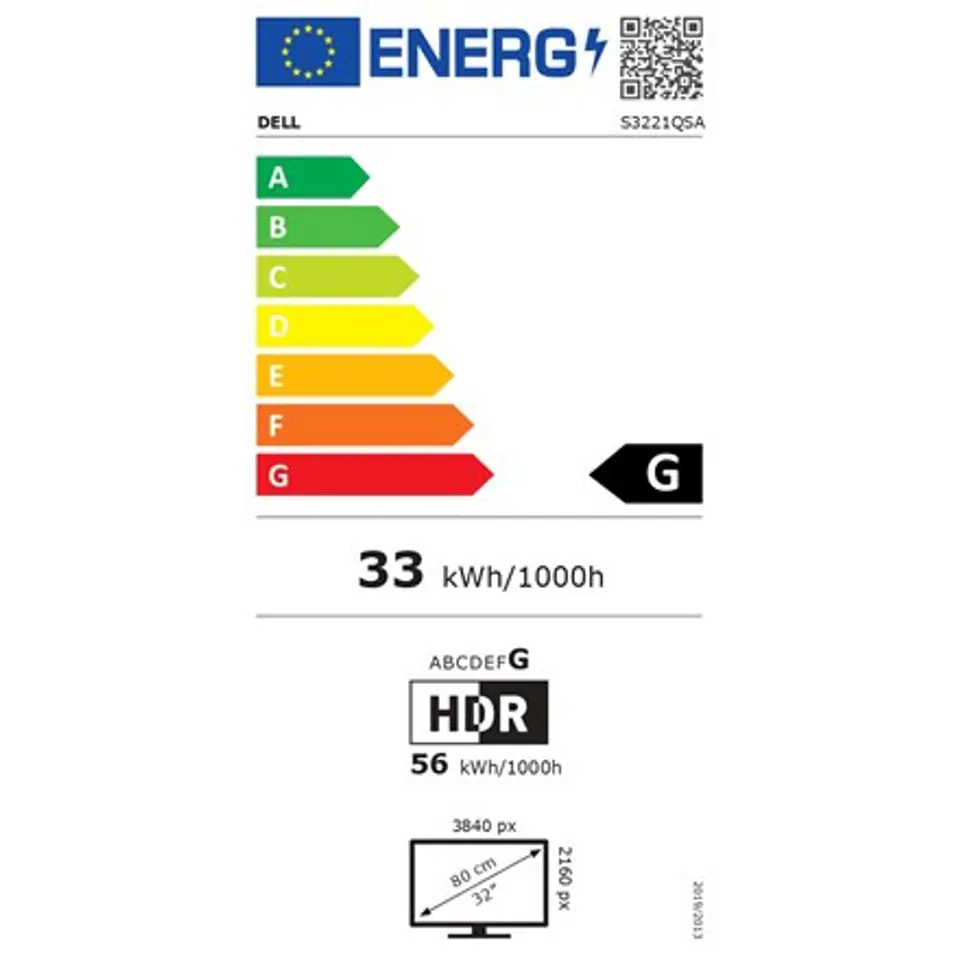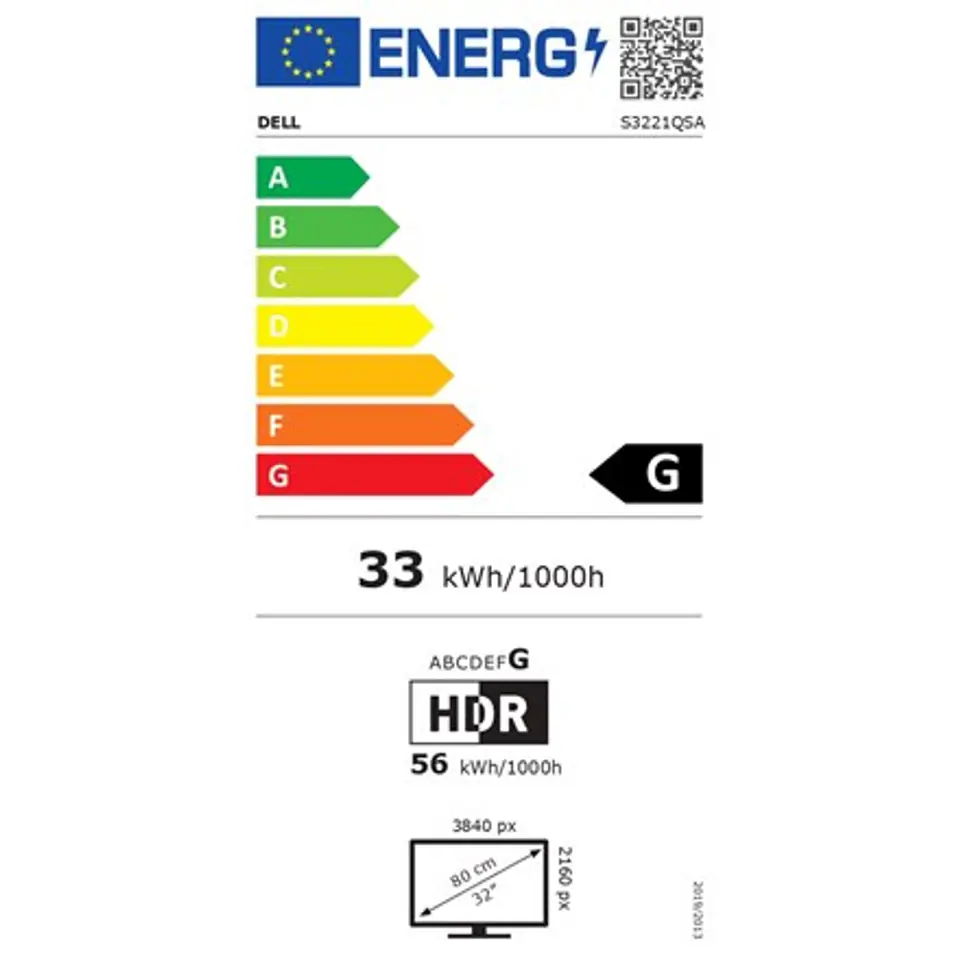Dell 32 Curved 4K UHD S3221QSA monitor
A 31.5" curved 4K UHD monitor that supports HDR content playback for a truly immersive entertainment experience.
Give your senses space
- Big images in fantastic 4K resolution: Ultra-thin bezels on three sides allow you to enjoy an outstandingly sharp, detailed and vivid image in 4K UHD (3840 x 2160) resolution (four times higher than Full HD resolution). The playback of HDR content makes entertainment even better.
- Always in the centre of the action: The curved screen with 1800R curvature expands the field of view and allows you to immerse yourself in the vivid images displayed on screen.
- More detailed, fantastic colours: Vertical Alignment (VA) display technology and 99% coverage of the sRGB gamut and 90% coverage of the DCI-P3 gamut provide rich colours, greater depth and a wider range of tones.
- Gaming entertainment: smooth, distortion-free experience with AMD FreeSync technology.
- Great sound: realistic audio, pulsating rhythms and a cinematic experience thanks to built-in dual 5W professionally tuned speakers with Waves MaxxAudio technology.
- Taking care of your eyes: the monitor is TÜV-certified and features a flicker-free screen and ComfortView to reduce harmful blue light rays. This monitor has been created for optimum eye comfort, even when viewed for hours on end.
Designed with the user in mind
- Elegant curved design: the modern design with a subtly textured pattern on the back of the monitor looks phenomenal. It provides a harmonious blend of superior style and quality in any room.
- Seamless switching: the built-in dual HDMI ports keep the device connected at all times, and allow seamless switching between streaming and console gaming.
- Keep things tidy: Dell EasyArrange lets you organise apps, emails and windows on one screen.
- More ways to multitask: View multiple types of content from two different sources at the same time with Picture-by-Picture (PBP) (this splits the screen in two) or Picture-in-Picture (PIP), which lets you view two images simultaneously by placing a small window in the main window.