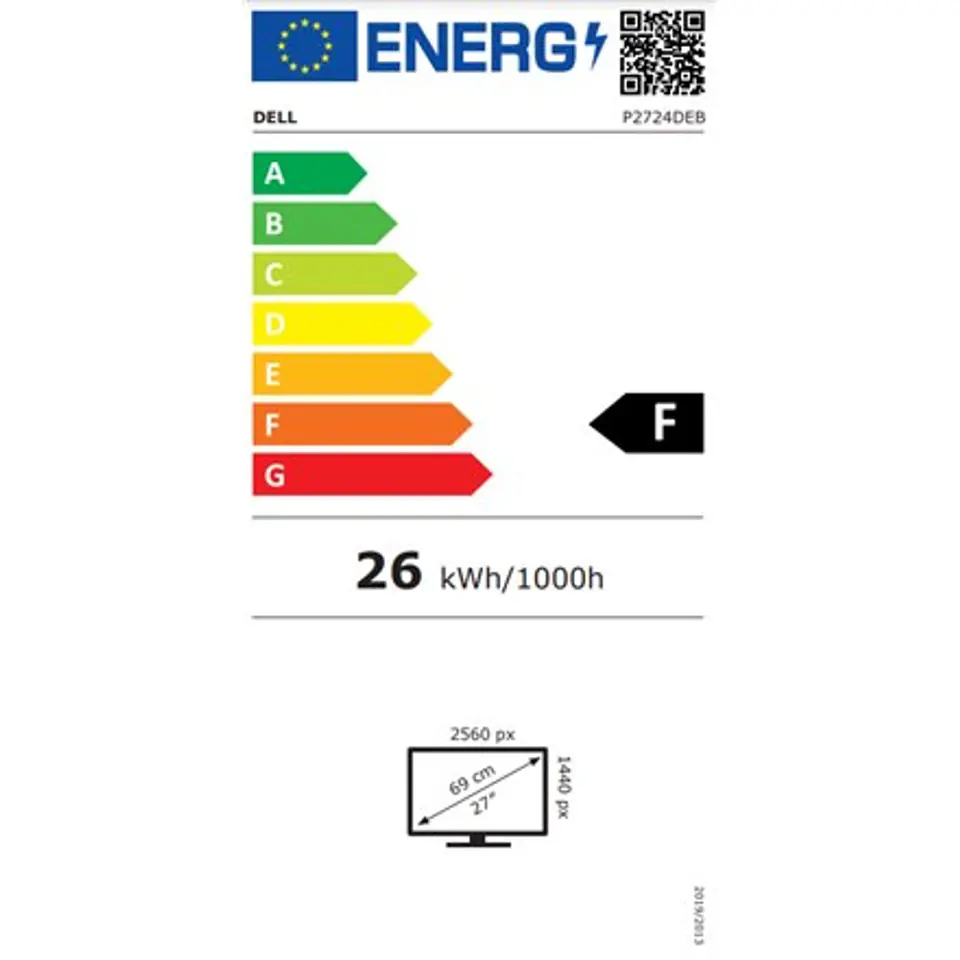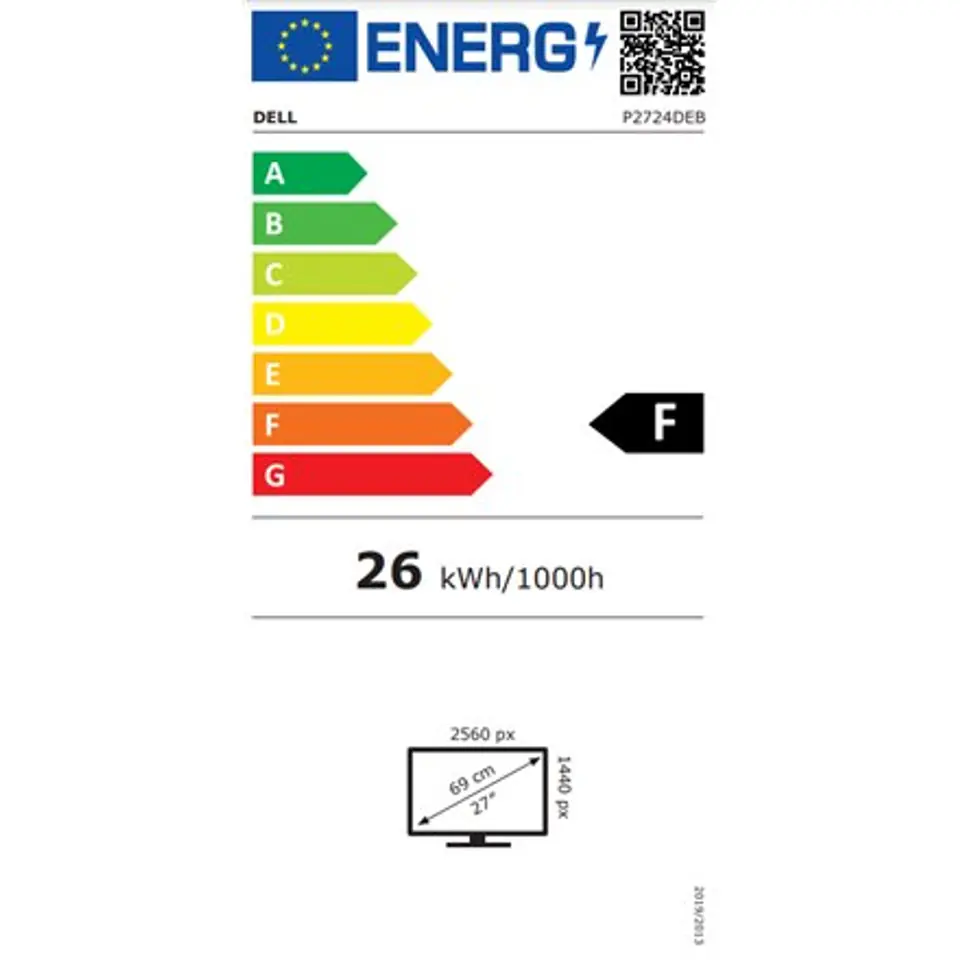Dell 27 P2724DEB video conferencing monitor
Face-to-face call quality thanks to a 27-inch QHD IPS display designed for easy collaboration.
Easy collaboration
- High-performance webcam. Be the center of attention with the impressive 2K QHD webcam. The large Sony STARVIS sensor is 29.5% larger than the previous model and absorbs a significant amount of light to provide clear and vivid images.
- Great image in low light. Temporal noise reduction (3D) and spatial noise reduction (2D) automatically eliminate blur and image grain in low light, while AI automatic framing keeps the user in the center of the frame, even when moving.
- Loud and Clear Sound: Built-in echo-cancelling dual microphones and dual 5W speakers are strategically placed on the top of the monitor to deliver brilliant, lifelike sound.
- Secured interactions: The manual webcam shutter and convenient microphone mute button on this Zoom-certified monitor help ensure you're communicating only what you want, when you want.
- Easier collaboration: Easily initiate meetings in Teams with quick-access touch controls on this Microsoft Teams-certified monitor.
Your productivity center
- Connectivity and Productivity: With wired connectivity options such as RJ45 and USB-C, the monitor provides a stable Ethernet connection, power, and audio and video transfer, all without cluttering your desk.
- USB-C power: Enjoy up to 90W of power via the USB-C port and charge your notebook (even when the monitor is off) with Always On Power Delivery. Thanks to this solution, using one cable, simultaneous power supply and data and sound transmission, you will also keep your desk tidy.
- Speed and convenience: With easy access to 2 super-fast 5 Gbit/s USB ports (USB 3.2 Gen 1), connected peripherals are at your fingertips. You can even charge your mobile phone (up to 15W) thanks to the easily accessible USB-C port.
- Enhanced Management: Monitor management is easy with built-in convenient features including MAC address forwarding, PXE boot and Wake-on-LAN.
- Multitask efficiently: Connect two computers as image sources on the monitor - the intelligent KVM feature detects the second connected computer and switches control seamlessly. The KVM (keyboard, video and mouse) feature allows you to control both computers with a single keyboard and mouse. You can further increase performance by connecting a second monitor in series.
Improved Dell Display Manager software
Easy management. A new level of productivity.
- Improved multitasking: Keep your screen tidy with EasyArrange and save your profiles with EasyArrange Memory.
- Easy Navigation: Share your keyboard, mouse and monitor with multiple computers using the USB KVM wizard. Quickly switch between computers using quick access menus or hotkeys.
- Seamless Deployment: Manage your monitors with features that are automatic, versatile, and compatible with multiple tools.
- Convenient personalization: Get quick access to your favorite features via menus and hotkeys.
- Stay up to date: Get automatic notifications about new software updates, including monitor firmware.
Dell Peripheral Manager
Plan how others see you: Dell Peripheral Manager provides an incredible range of features such as HDR, AI auto framing, different fields of view and presets, allowing you to easily customize settings to suit your preferences.
An ecological approach for the present and the future
- Environmental Standards: The Dell monitor is made from 85% PCR (post-consumer recycled plastic) and 90% recycled aluminum and meets environmental standards such as Energy Star and TCO Certified Edge and is EPEAT Gold certified.
- Eco-Friendly Packaging: Dell monitors come in packaging made from renewable raw materials that is also 100% recyclable.
- Energy Saving: Save energy with PowerNap, which dims the screen or puts it to sleep mode when the monitor is not in use.
- Sustainability: Dell Technologies is committed to reducing environmental impact at every stage of the product lifecycle.