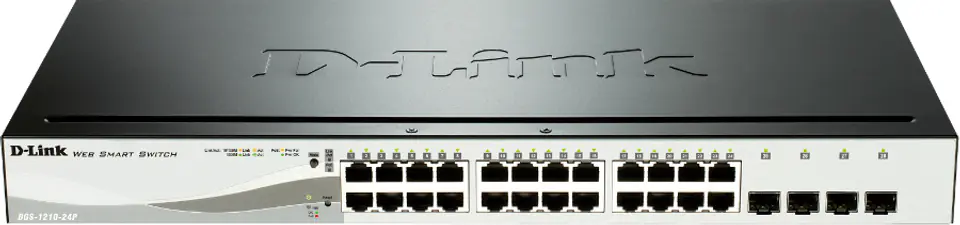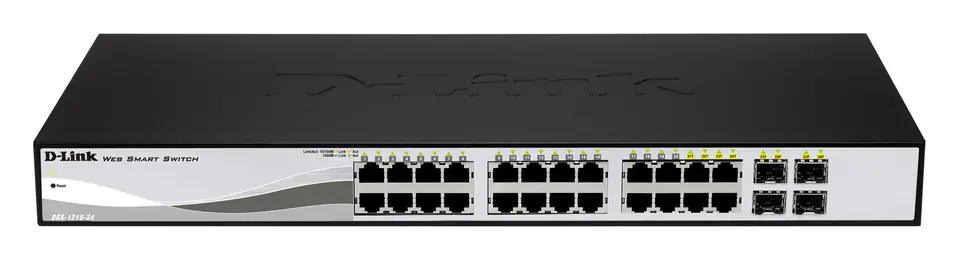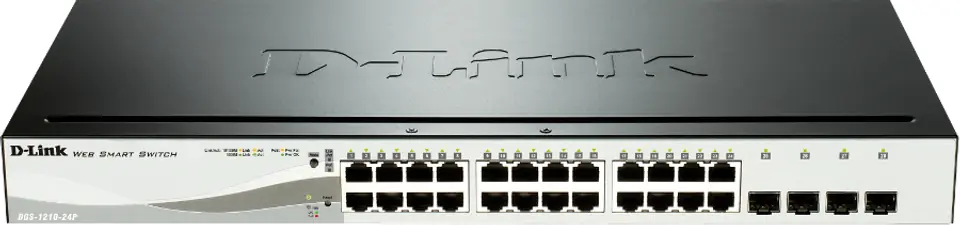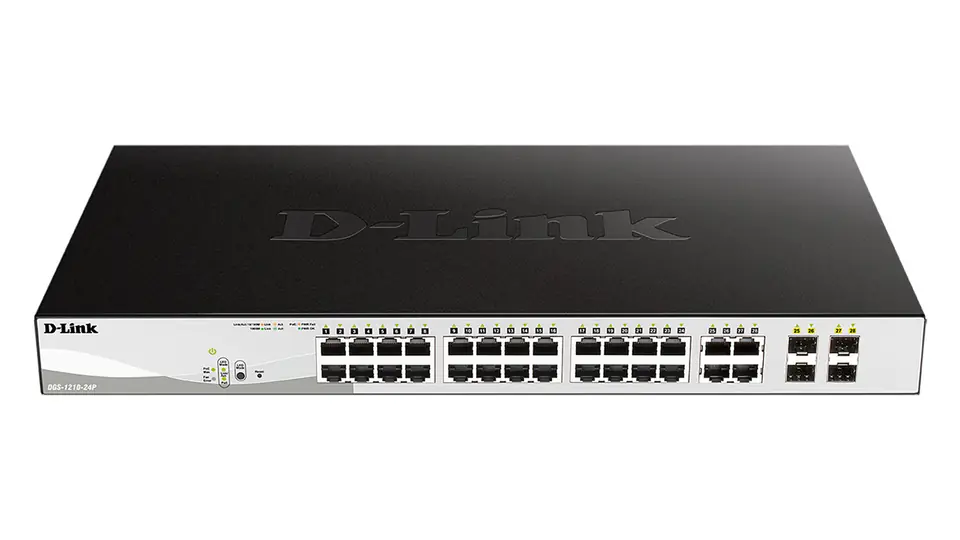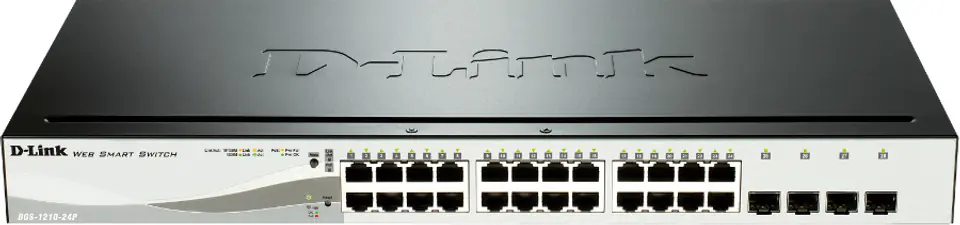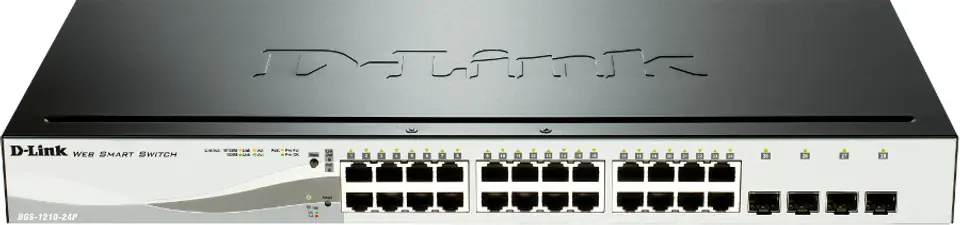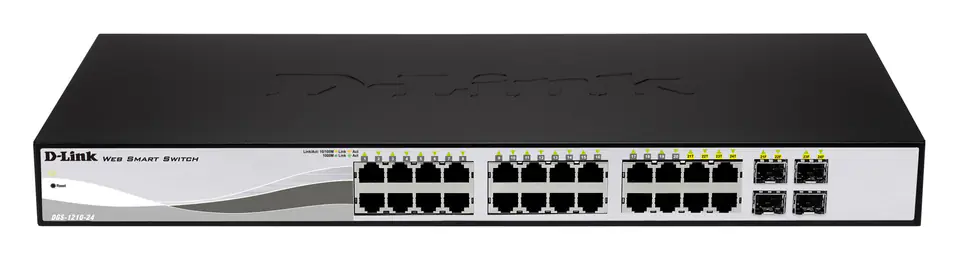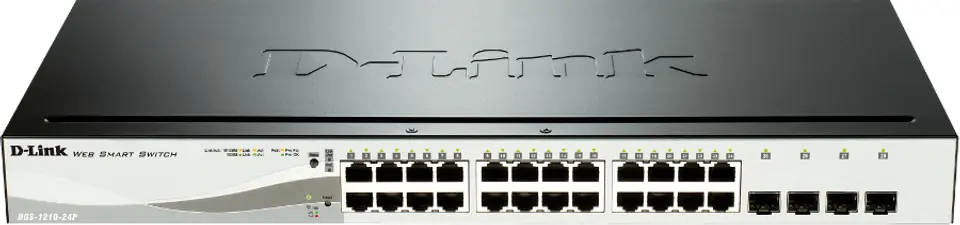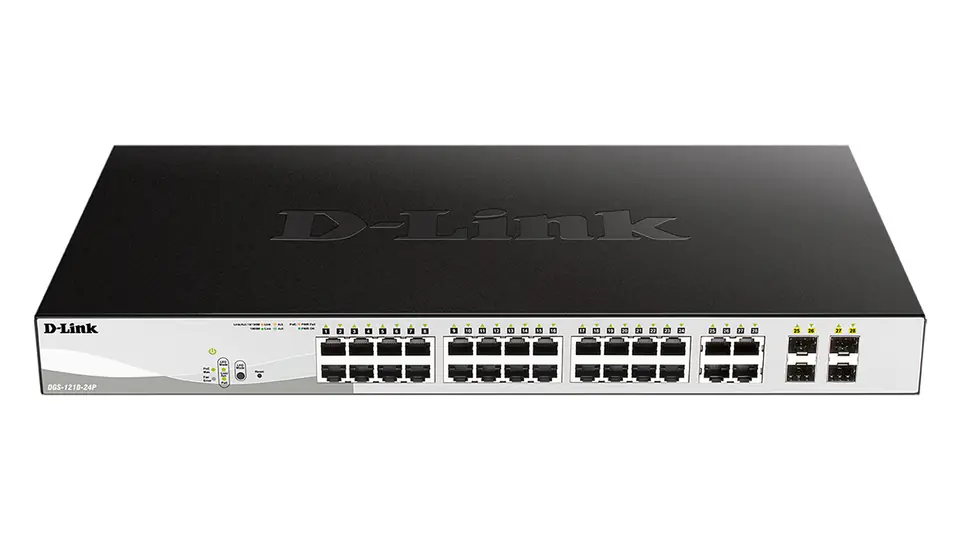DGS-1210 Series Gigabit Managed Smart Switches
- Layer 2 management and security
- Browser-based graphical user interface
- PoE option
- Dual configuration files
- Lifetime-Limited warranty upon registration
A large PoE power budget and extensive Layer 2 features make the DGS-1210 family switches a flexible and cost-effective solution for expanding any business network.
Exceptional Layer 2 features
The DGS-1210 family switches offer a complete set of Layer 2 features including IGMP Snooping, Port Mirroring, Spanning Tree and Link Aggregation Control Protocol (LACP). The IEEE 802.3x Flow Control function enables direct connections between servers and switches, resulting in fast and stable data transfers. With a transfer rate of 2,000 Mbit/s in full duplex, the Gigabit ports enable very fast data transfers to the servers with minimal loss. Network maintenance features include Loopback Detection and Cable Connection Diagnostics tools. Loopback Detection automatically detects loops and closes infected ports. Cable Link Diagnostics, designed primarily for administrators and customer service representatives, helps diagnose cable quality and determine the type of error.
Fibre optic Uplink ports
Network expansion to suit the needs of any business is possible thanks to fibre optic uplink ports with advanced management and security features.
PoE
The DGS-1210 switch family includes switches with a large PoE power budget to facilitate the installation of IP phones, wireless access points and IP cameras.
D-View 7: free network design and management system
D-Link's free Network Assistant (DNA) system provides information about all connected devices and speeds up initial configuration. The free D-View 7 network management system comes with a licence for 25 nodes and 2 probes and full access to management tools. An optional licence upgrade allows for expanded network and analysis capabilities.
Energy saving
D-Link's DGS-1210 family of switches with D-Link Green technology enables energy savings without affecting performance or functionality.
Surveillance Mode
Select Surveillance Mode in the graphical user interface to take advantage of easy-to-use monitoring features that also allow you to easily manage your surveillance network. The devices that make up the security system are automatically detected and grouped in a dedicated Auto Surveillance VLAN, ensuring that surveillance traffic is secured and is transmitted without hindrance.