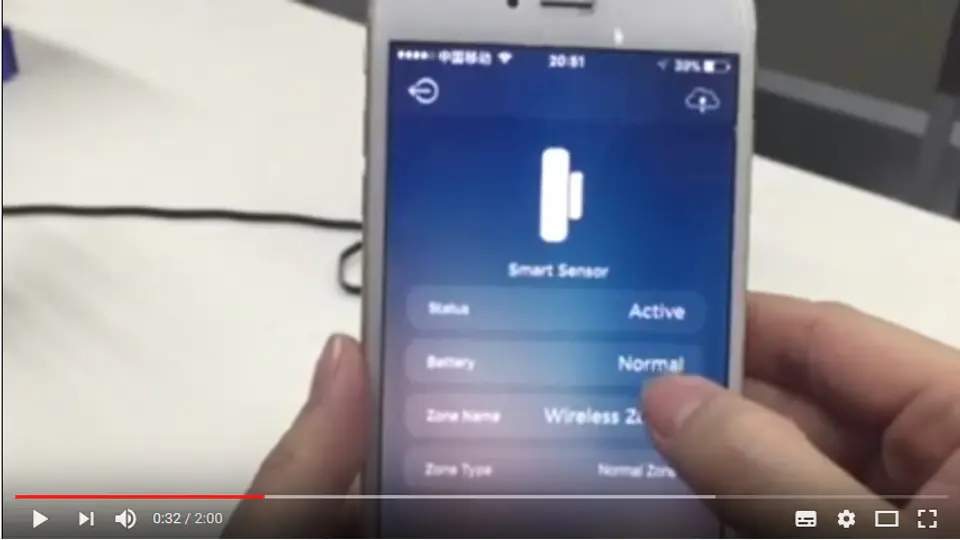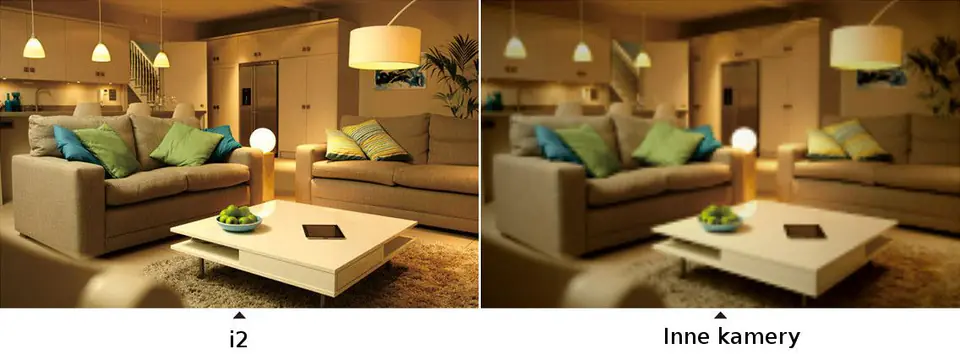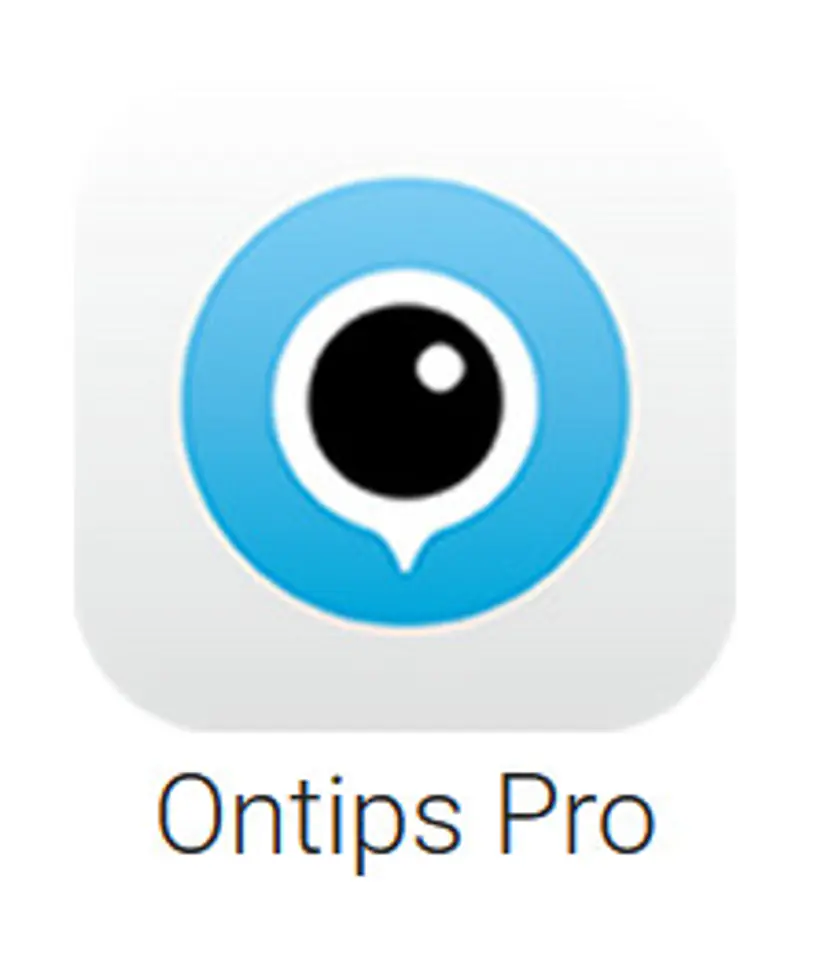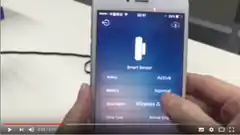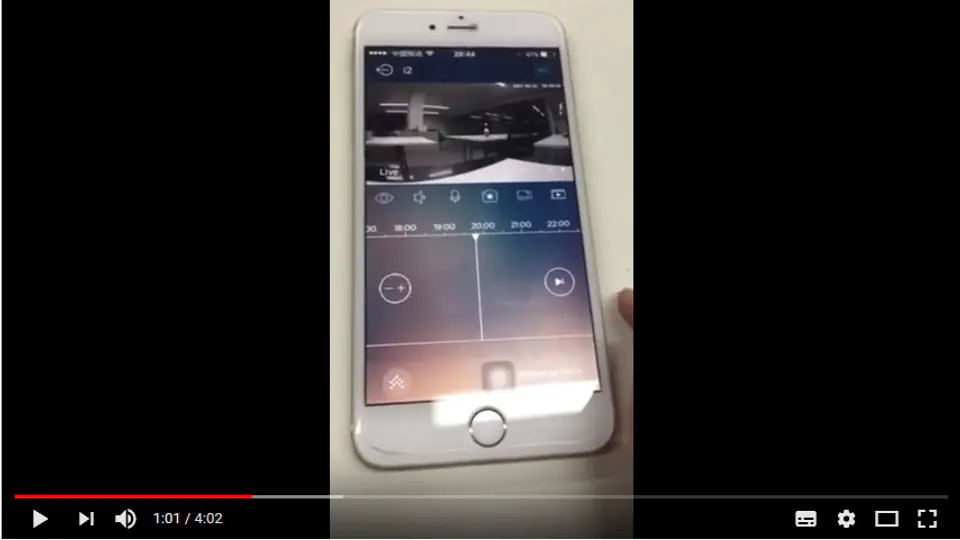Maxkin N8 Smart Cam WiFi Alarm System is a system based on 128-bit wireless FHHS technology. It includes a control panel, FHD camera with motion detection and recording. It can be managed remotely via a user-friendly and easy-to-use smartphone app or in the GSM version via SMS. Ensures continuity of operation thanks to the built-in battery that supports the power supply for up to 10 hours.
Alarm system based on a control panel equipped with an FHD camera with a built-in motion sensor, temperature and humidity detector, the possibility of connecting up to 50 additional wireless detectors and the possibility of setting alarm zones. The system is based on operation through applications for mobile devices as well as in the GSM version with support via SMS. The application is very simple, clear and user-friendly with the possibility of full operation of the system, starting from previewing the image from the camera, scrolling through the recordings on the graph, on which motion detections are marked with colored bars to full operation of each add-on sensor paired with the alarm system. Each sensor from the application level can be operated separately by enabling/disabling it, assigning it to the appropriate zone or renaming it. By entering the accessories menu, users can enable, disable, add or remove various accessories, as well as check the current status of a given detector or its battery level. It is highly recommended to set the zone name to recognize the location of the alarm detector. An additional advantage is the ability to check the battery status of the detector.
Key features:
- WiFi connectivity
- SMS alerts about alarms and power outages
- 3 SMS numbers, 5 emergency numbers, 2 monitoring center numbers
- possibility to add 50 sensors of various types
- possibility to configure zones
- any naming of pilots/detectors
- full possibility of configuring detectors
- emergency battery power supply 8-10h
- 1MP camera with recording and snapshot function
- motion detection and infrared
- two-way voice communication
- possibility of multiple users
- I/O delay
Keep an eye on how your children grow up. when you are far away, use your phone and app to find out what time your children are coming home from school. When you see children playing, tell them where the food is or that it's time to go to bed to sleep. Watch live video from anywhere in the world with an internet connection. A WiFi network is required for full operation. Simply set it up with your existing WiFi network, access the app from the App Store or Google Play, and remotely control the system at your fingertips with commands from the app.


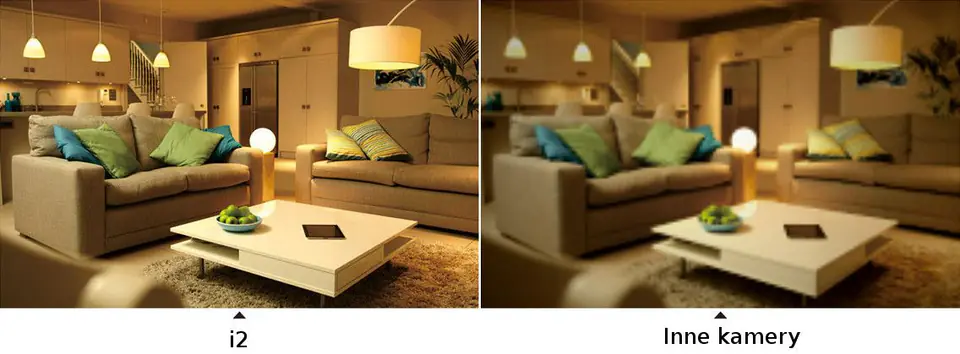
1080p Camera - Crystal clear, high-quality 1080p video that captures all the details.
Preview area up to 150°. The maximum detection area has been extended to 7-10 meters and the viewing area to 150°, while other regular cameras have a field of view of only 90°. Very good preview at night, thanks to the use of high-quality technology, it was possible to achieve a perfect image also when the room is dark.
Very user-friendly application with the possibility of full system support
1. Move the color chart to see the event immediately
2. Press and hold the button to make a two-way call
3. Check the live video and make sure everyone is safe
4. Do not miss any moment with the recorded video




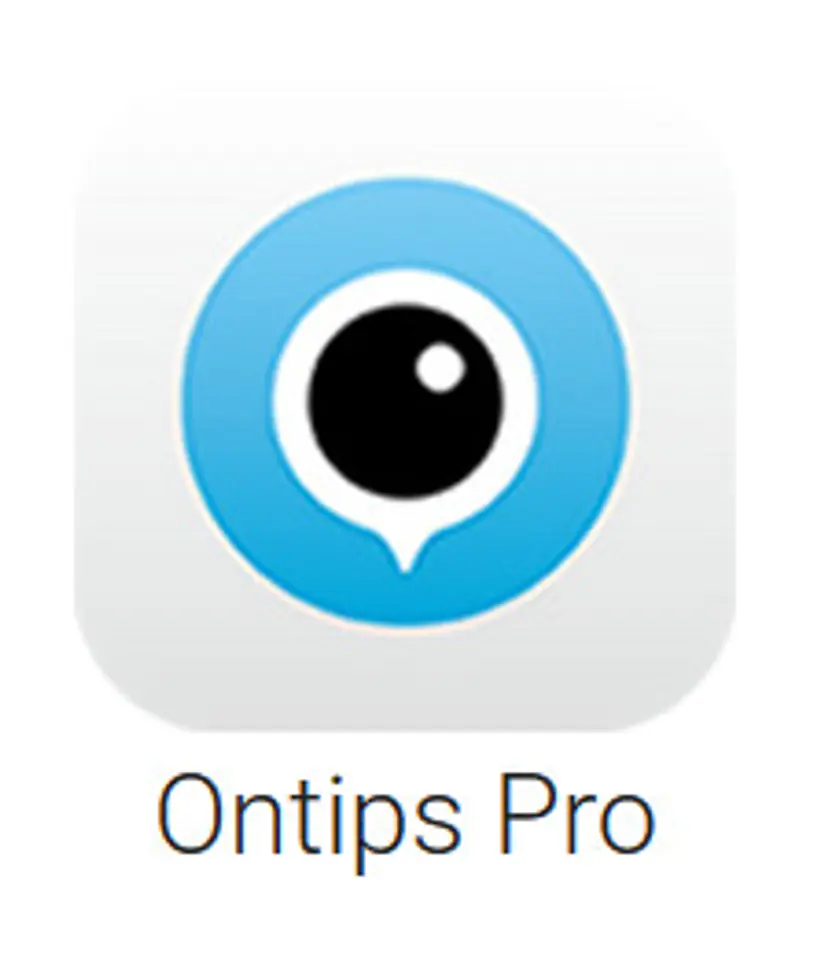
Included:
- 1x SmartCam N8 All-in-One Alarm System
- 1x Vibration and Door Sensor SS-V01
- 1x Remote control
- 1x Adapter
- 1x USB cable
- 1x 16GB Card
- 1x User Manual
Maxkin wireless alarm system and accessories control and management app
https://play.google.com/store/apps/details?id=cn.JK.P2PNetCamOntips
https://itunes.apple.com/us/app/ontips-pro/id1157305226?mt=8
User manual in English for download >>HERE<<https://dmtrade.pl/katalogi/maxkin/instrukcje/instrN8.pdf
User manual in Polish for download >>TUTAJ<<https://dmtrade.pl/katalogi/INS/MaxkinN8PL.pdf
Instructions for pairing accessories with the control panel: 1. Press the pairing button on the device.
2. Press the disarm button on the remote control
3. Move the detector and magnet apartInstruction for adding accessories in the app:1. Press the add button in the app
2. Press the disarm button on the remote control
3. Move the detector and magnet apart
Presentation of Maxkin >>tutaj<<https://dmtrade.pl/katalogi/maxkin/prezentacja.pdf
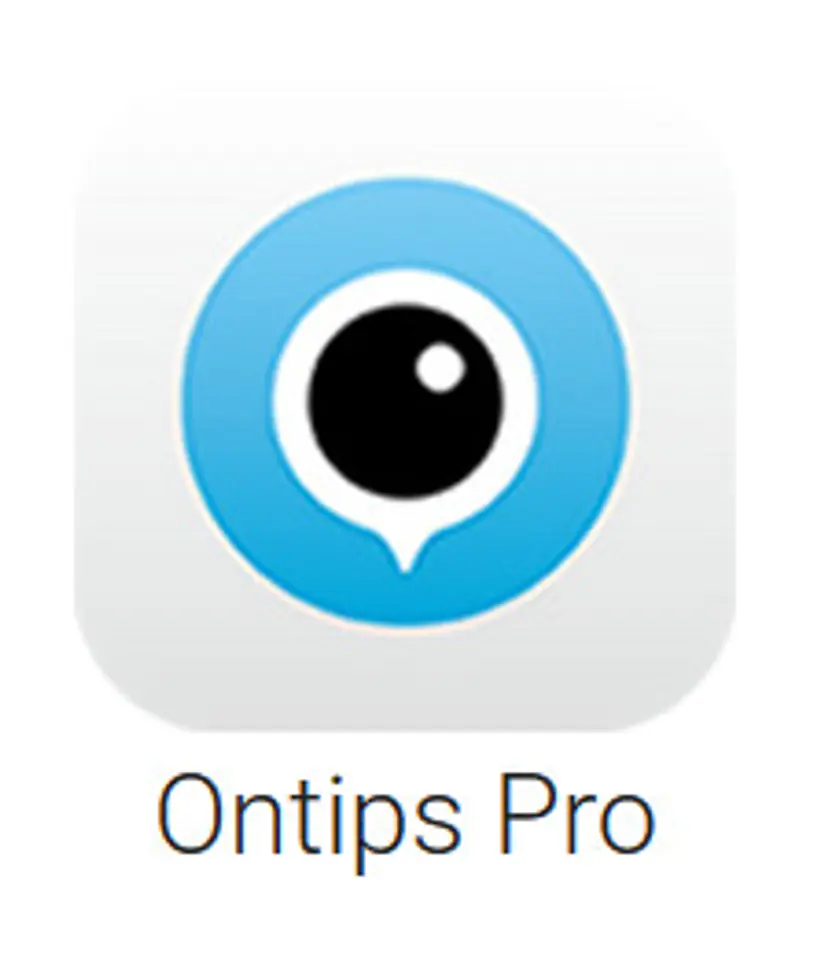
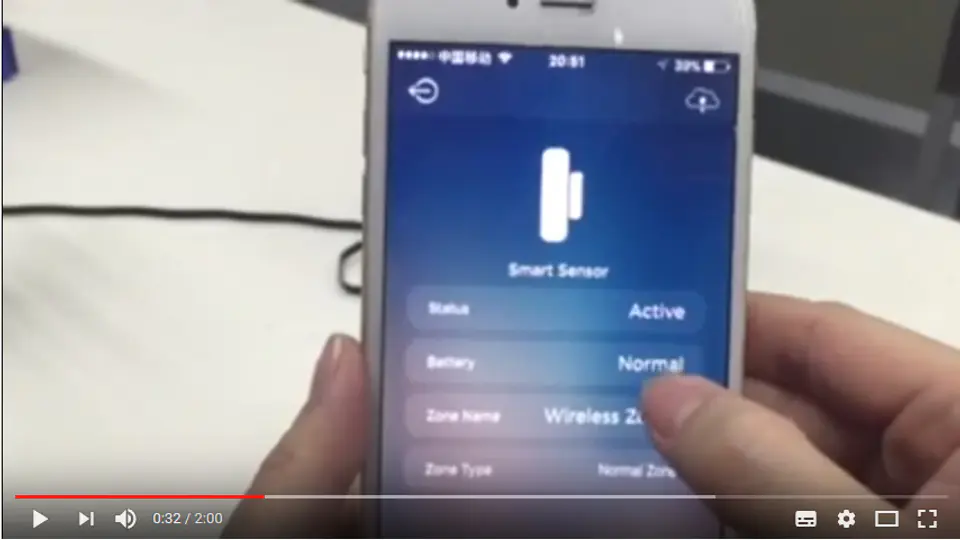


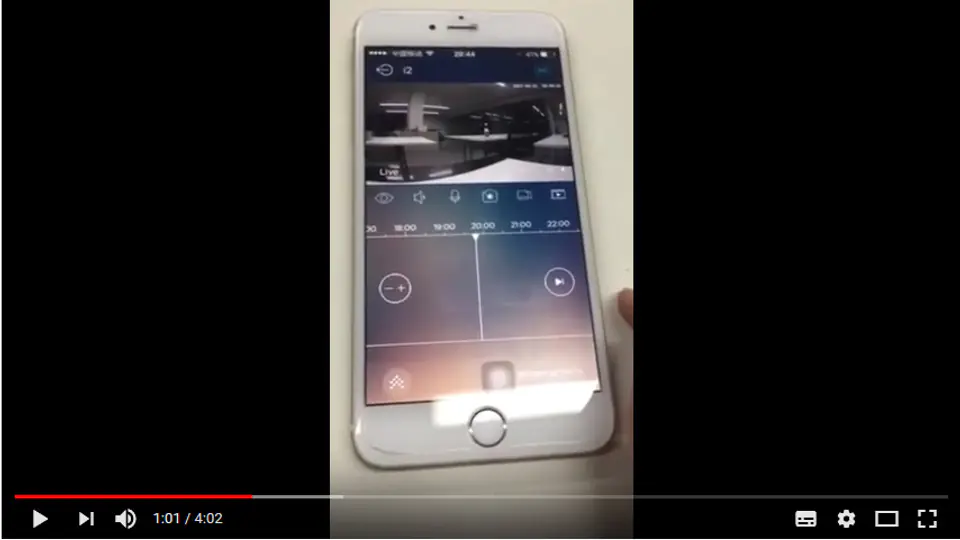

Videos presenting the brand and installation of the Maxkin wireless alarm system:
https://www.youtube.com/watch?v=7samYb0QoO4
https://www.youtube.com/watch?v=IkZbq5ZMMYg&list=PLQVUihCVfQUOBz_n1VAWhi3i_X_NIyJMM
https://www.youtube.com/watch?v=MGzrQtj4RHs
https://www.youtube.com/watch?v=IkZbq5ZMMYg&list=PLQVUihCVfQUOBz_n1VAWhi3i_X_NIyJMM
https://www.youtube.com/watch?v=ZoNslA08oQs
https://www.youtube.com/watch?v=cuHC4ODE1DU&index=2&list=PLQVUihCVfQUOBz_n1VAWhi3i_X_NIyJMM