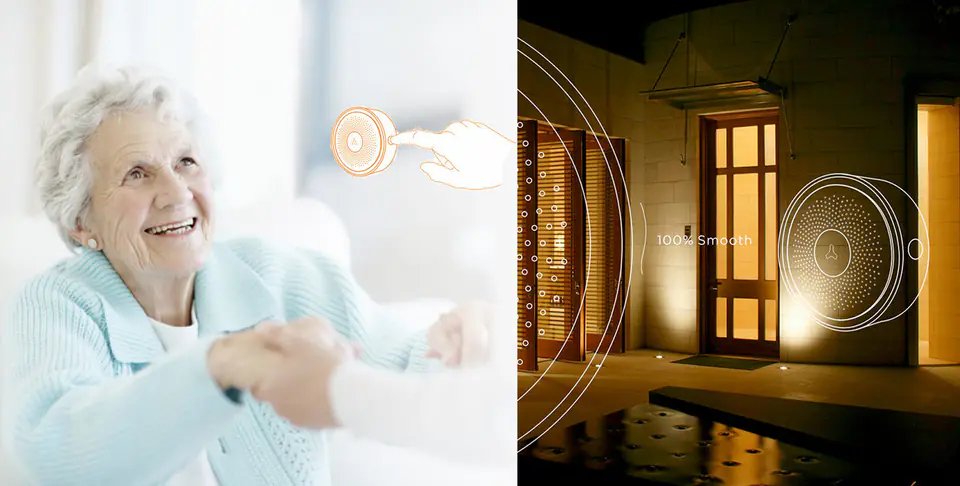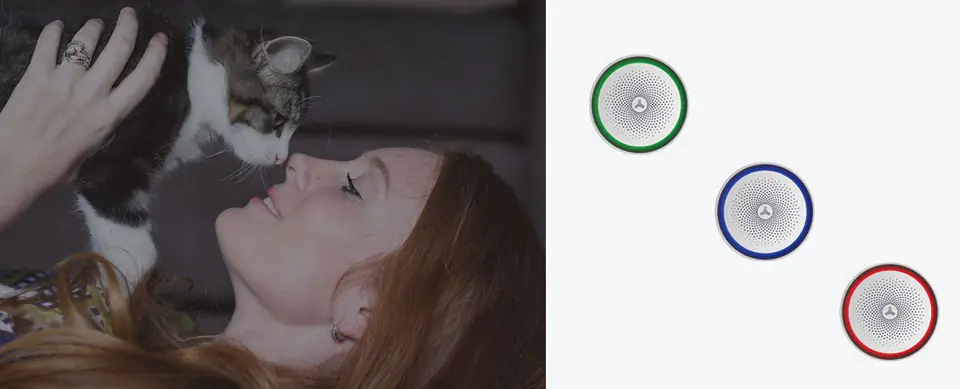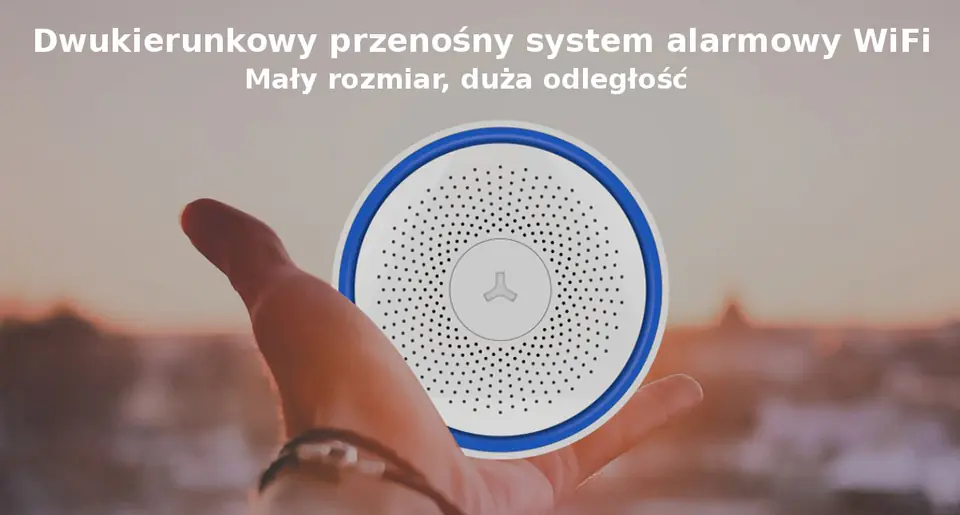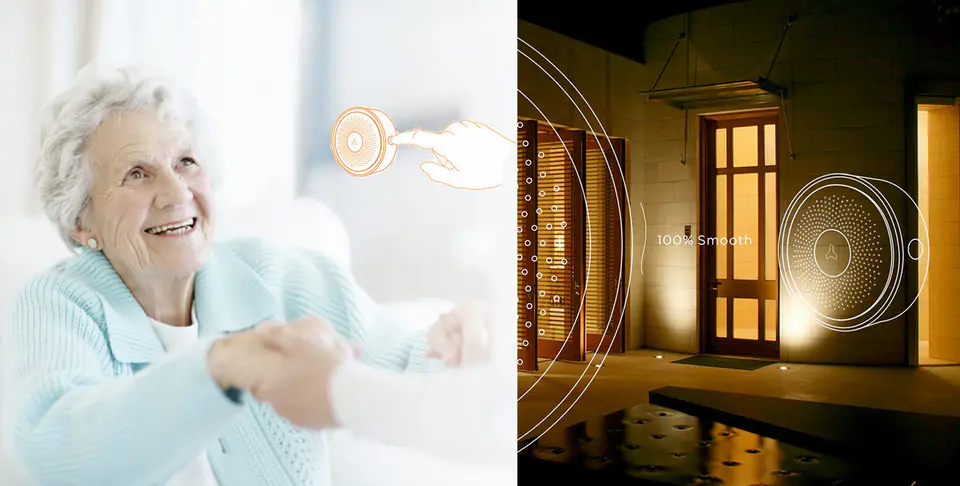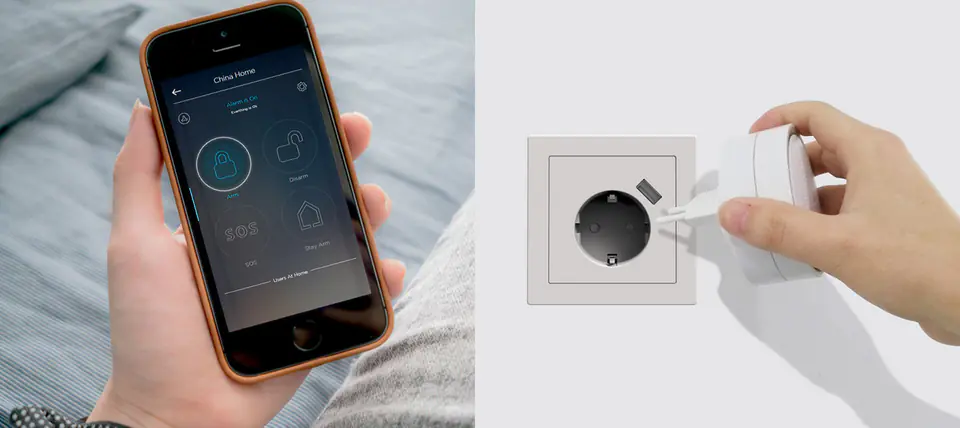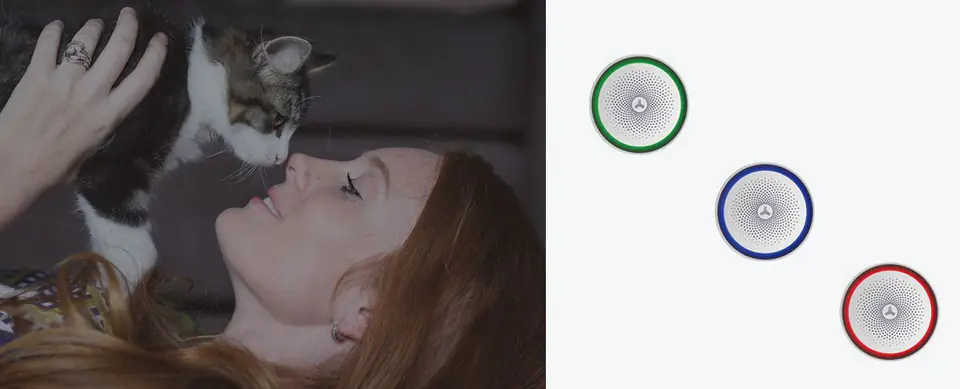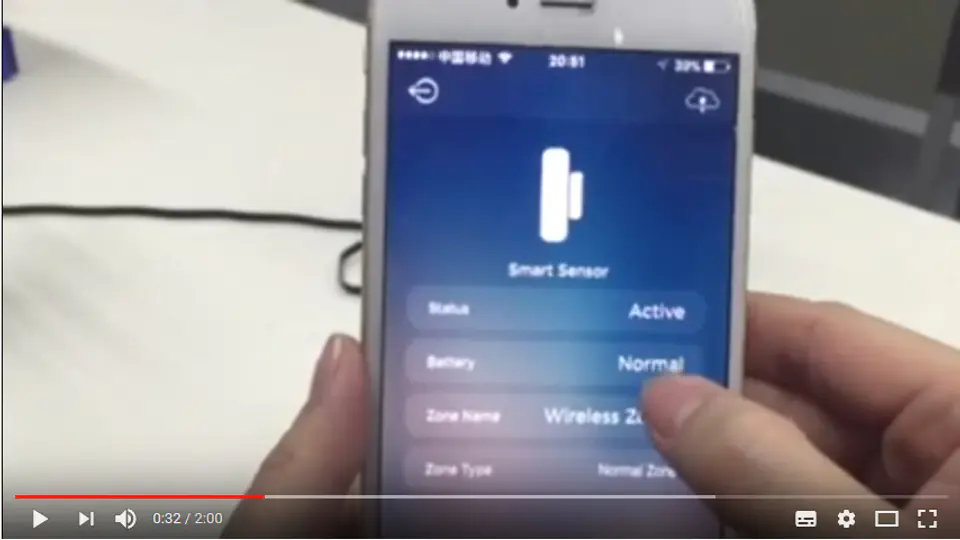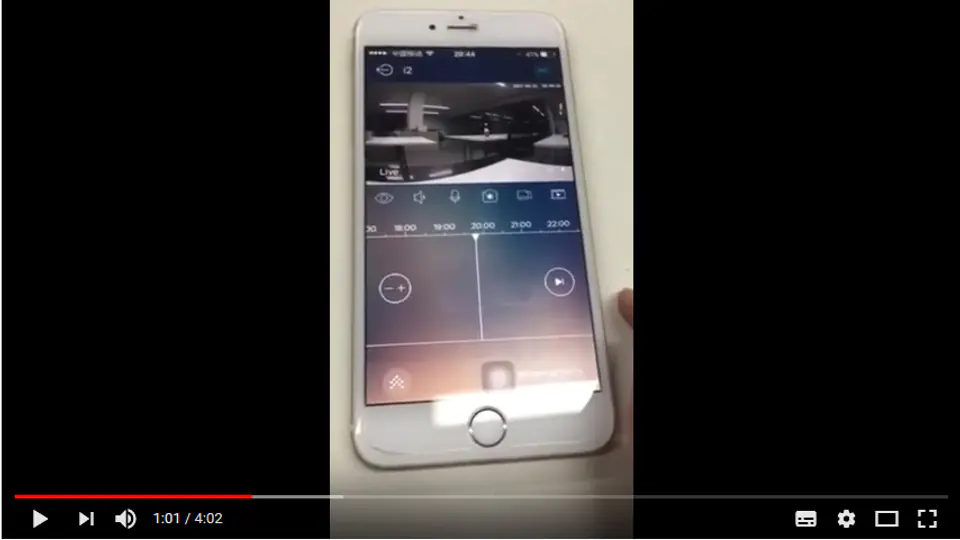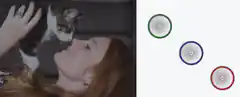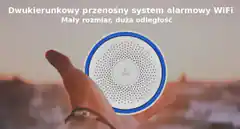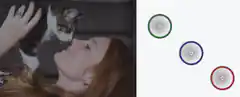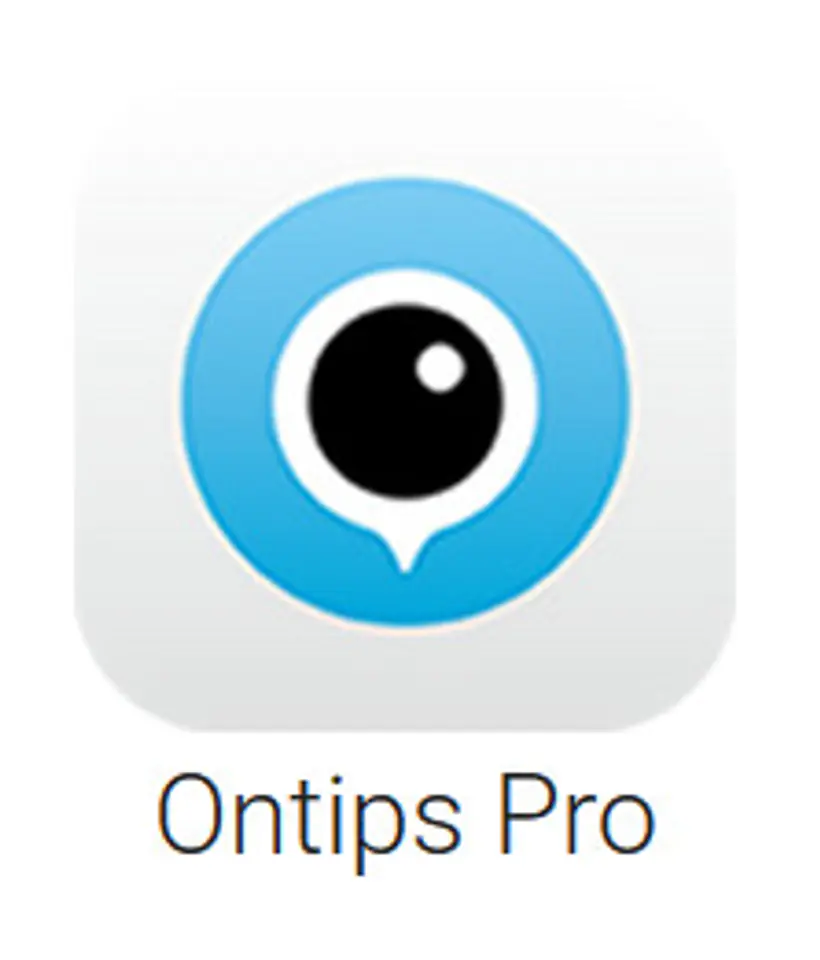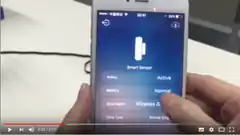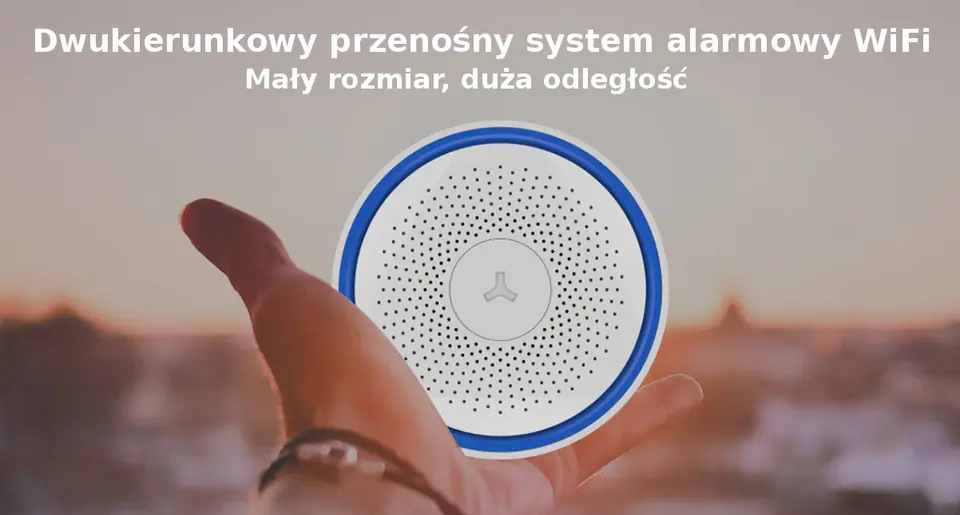
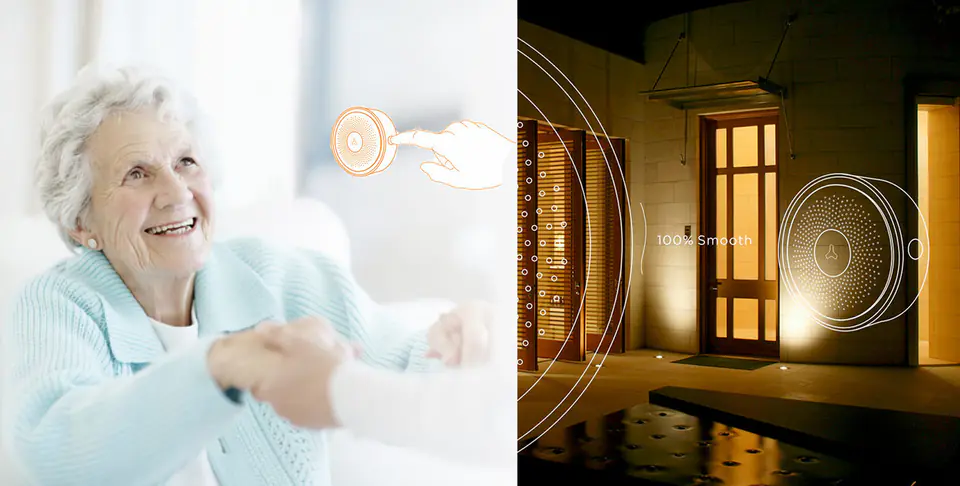


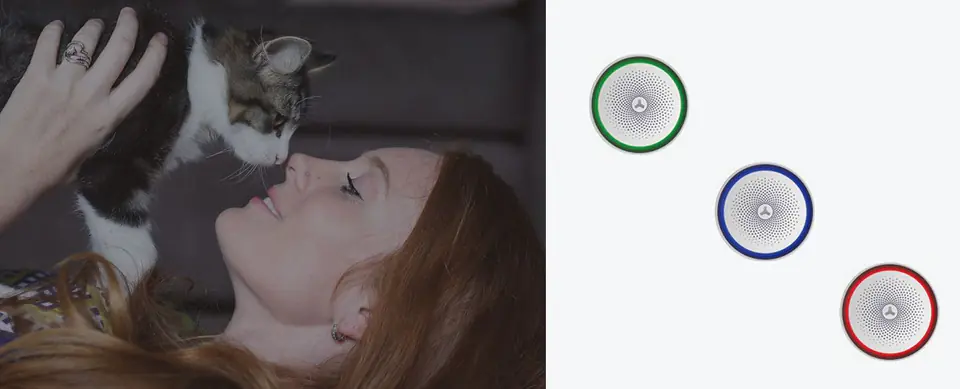


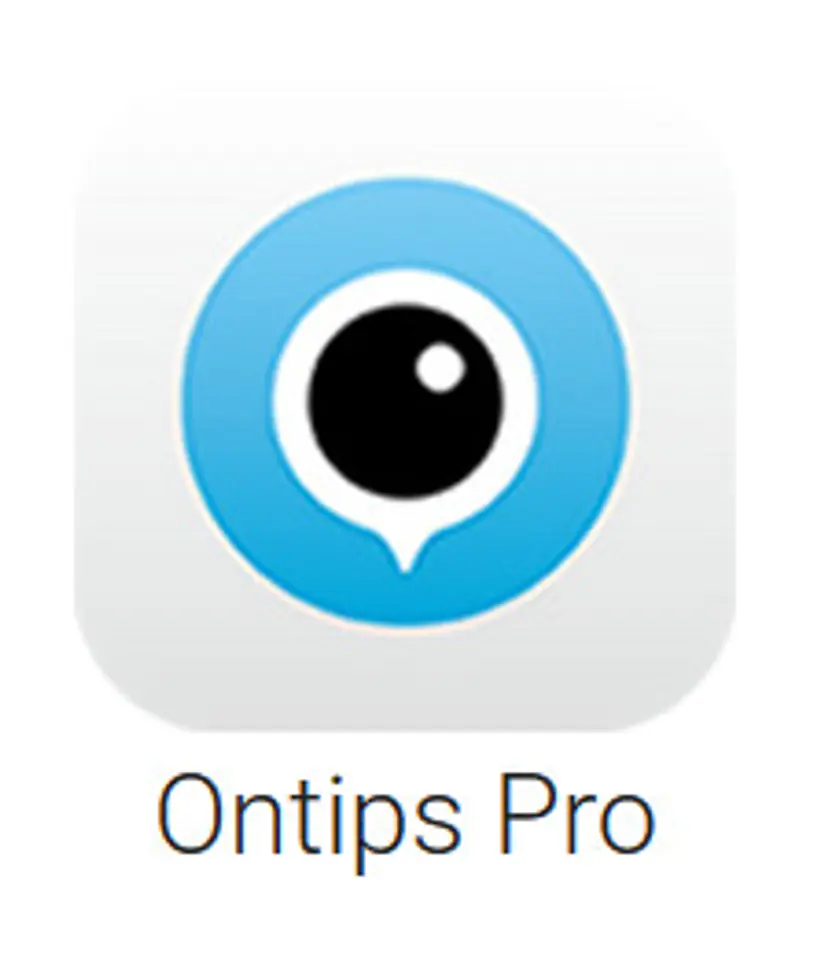
Maxkin CONCH WiFi Alarm System is a system based on 128-bit wireless FHHS technology. It includes a small control panel that plugs directly into a power outlet with a speaker and LED siren. It can be managed remotely via a user-friendly and easy-to-use smartphone app. The device ensures continuity of work thanks to the built-in battery that supports the power supply for up to 10 hours.
Alarm system based on a control panel equipped with a speaker and LED siren depending on the alarm status, the possibility of connecting up to 40 additional wireless detectors and 10 remote access controls and the possibility of setting alarm zones. The system is based on operation through applications for mobile devices. The application is very simple, transparent and user-friendly with the possibility of full operation of the system, full operation of each add-on sensor paired with the alarm system. Each sensor from the application level can be operated separately by enabling/disabling it, assigning it to the appropriate zone or renaming it. By entering the accessories menu, users can enable, disable, add or remove various accessories, as well as check the current status of a given detector or its battery level. It is highly recommended to set the zone name to recognize the location of the alarm detector. An additional advantage is the ability to check the battery status of the detector.
Full one-button operation. Say goodbye to complicated operation, one button for programming the LED indicator, registering additional sensors, sound settings and SOS aralm. Thanks to innovative technology, the operation is very simple even for the elderly, who can easily activate the SOS alarm in the event of a threat to health or life.
Plug & Play installation makes the device very easy and intuitive to use. An additional advantage is a super cool mobile application, in which by pressing the appropriate icon we can arm, disarm the alarm or allow the family to enter the house while being, for example, at work. The most important feature of the application is the ability to fully support the entire alarm system, starting from giving its names with the appropriate detector, naming zones to full operation of each sensor separately.
A large area of coverage of up to 100 meters of coverage makes the device ideal for large houses, villas, offices, schools, warehouses or even a shopping center. Full configuration of additional sensors at the touch of a button. Add up to 40 wireless sensors and up to 10 remote controls. Protect every corner of your home, with the app and WiFi you can get full control from anywhere at no extra charge.
Round and modern design and delicate and expressive LED lighting effect makes the alarm blend in with every interior of your home. Different LED colors light up depending on the alarm status: green when the alarm is disarmed, blue when the alarm is armed, and warning red when the alarm is triggered.
Included:
1x Maxkin CONCH Wireless Alarm
1x Magnetic detector with PIR motion detection
1x Remote Control
1x Set of mounting pins
Maxkin wireless alarm system and accessories control and management app
https://play.google.com/store/apps/details?id=cn.JK.P2PNetCamOntips
https://itunes.apple.com/us/app/ontips-pro/id1157305226?mt=8
User manual in English for download >>HERE<<
https://dmtrade.pl/katalogi/maxkin/instrukcje/instrCONCH.pdf
User manual in Polish to download >>HERE<<
https://dmtrade.pl/katalogi/INS/MaxkinConchPL.pdf
Instructions for pairing accessories with the control panel: 1. Press the pairing button on the device.
2. Press the disarm button on the remote control
3. Move the detector and magnet apartInstruction for adding accessories in the app:1. Press the add button in the app
2. Press the disarm button on the remote control
3. Move the detector and magnet apart
Presentation of Maxkin >>tutaj<<https://dmtrade.pl/katalogi/maxkin/prezentacja.pdf
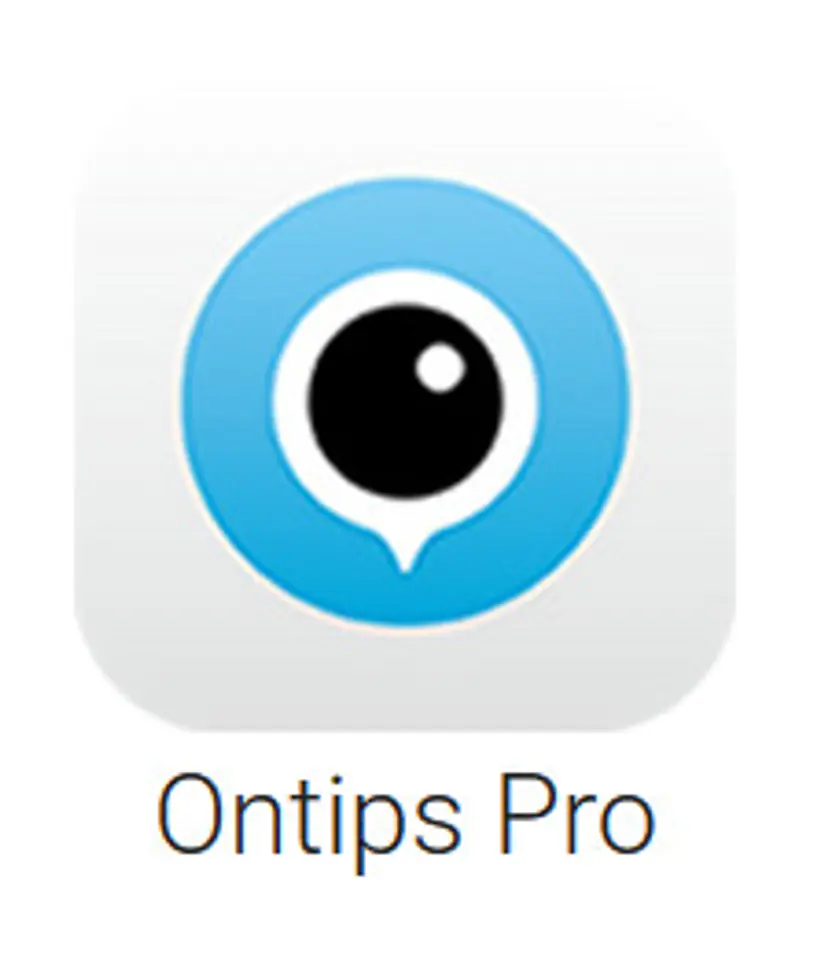
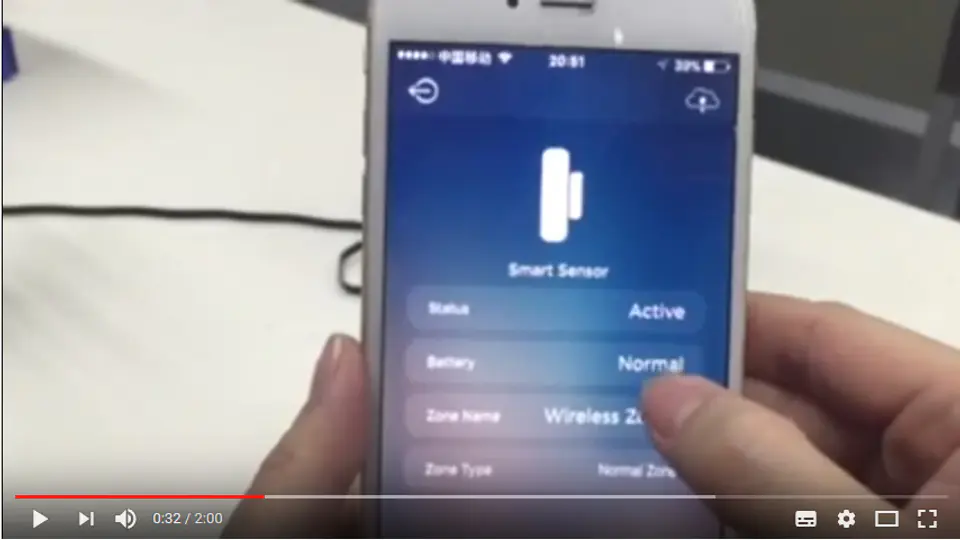


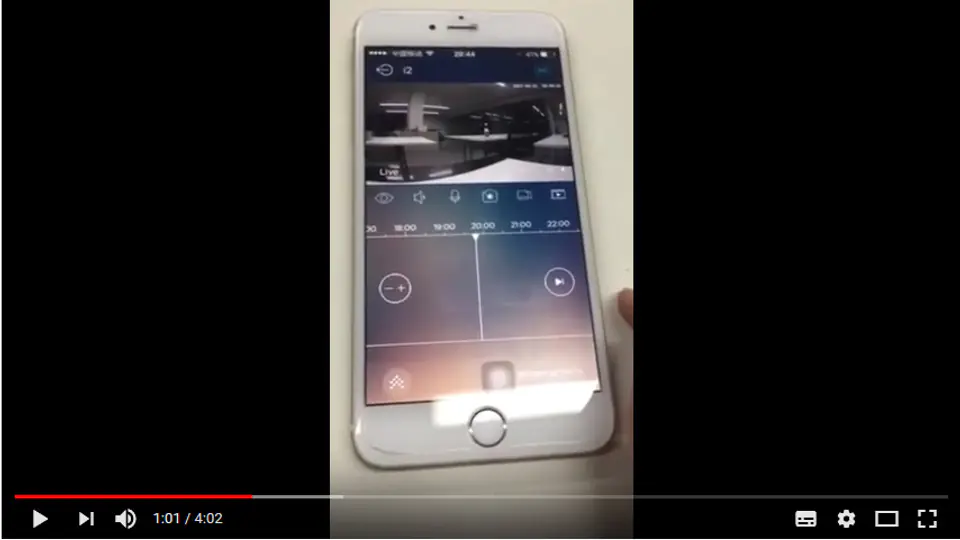

Videos presenting the brand and installation of the Maxkin wireless alarm system:
https://www.youtube.com/watch?v=7samYb0QoO4
https://www.youtube.com/watch?v=IkZbq5ZMMYg&list=PLQVUihCVfQUOBz_n1VAWhi3i_X_NIyJMM
https://www.youtube.com/watch?v=MGzrQtj4RHs
https://www.youtube.com/watch?v=IkZbq5ZMMYg&list=PLQVUihCVfQUOBz_n1VAWhi3i_X_NIyJMM
https://www.youtube.com/watch?v=ZoNslA08oQs
https://www.youtube.com/watch?v=cuHC4ODE1DU&index=2&list=PLQVUihCVfQUOBz_n1VAWhi3i_X_NIyJMM