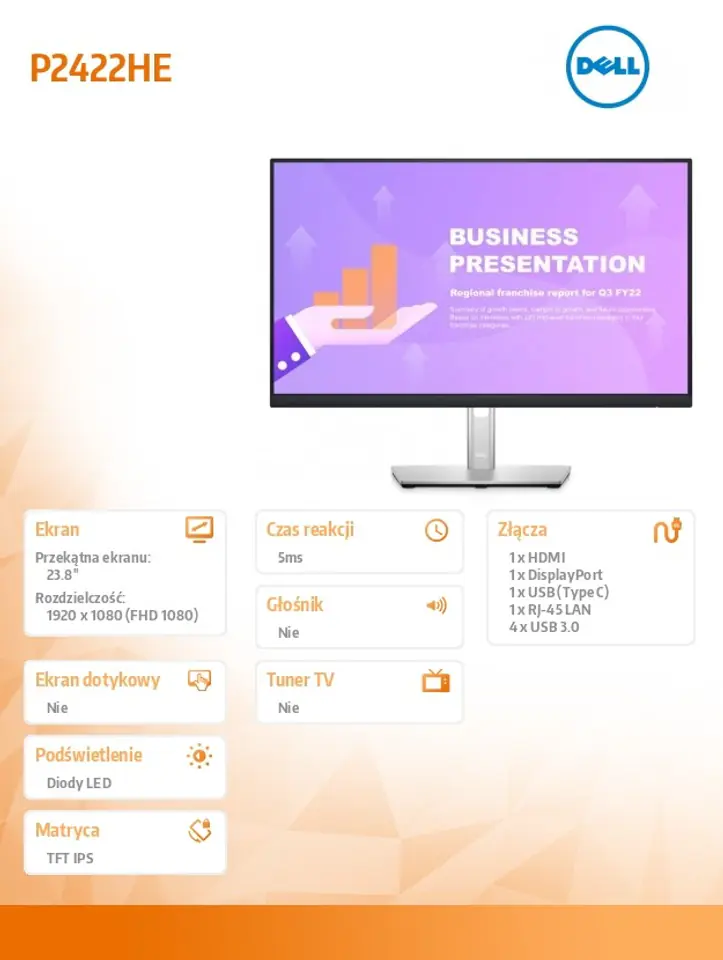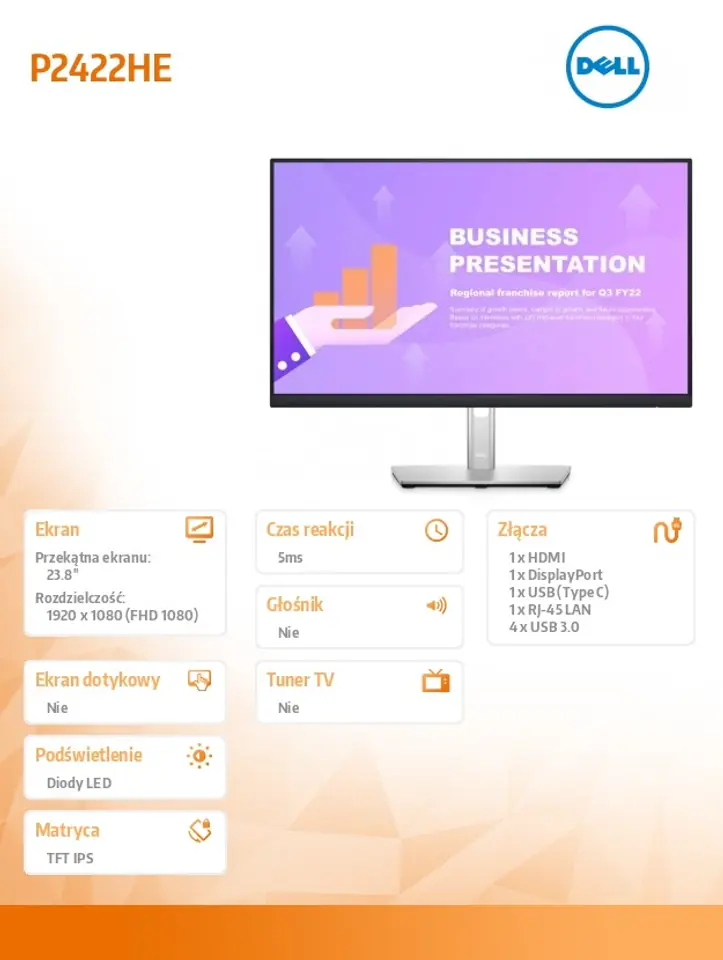Better picture from anywhere
- Comfort without color deterioration: Give your eyes more comfort with the built-in ComfortViewPlusi function, which continuously reduces the emission of potentially harmful blue light while enabling precise color reproduction.
- Always consistent colors: In-Plane Switching (IPS) technology lets you admire consistent, vivid colors at wide viewing angles. With 99% sRGB coverage, you'll get precise color reproduction as standard.
- Elegance, style and order: hide cables in the monitor pedestal to keep things tidy. This sleek monitor features an ultra-thin 3-sided bezel, a small base, and an improved, easy-to-use cable placement system.
- Comfort first: Tilt, rotate vertically and horizontally, and adjust the height of the monitor (up to 150 mm) for added convenience when working.
- Designed with you in mind: The easy-to-use joystick allows you to conveniently navigate menus and adjust screen settings. Attach an optional slim Dell soundbar (SB521A) to your monitor to enjoy exceptional sound quality.
Great connectivity and increased productivity
- Productivity Center: Turn your monitor into a productivity center with an RJ45 port for wired Ethernet and USB-C connectivity with up to 65W of power to keep your desk clutter-free.
- Enhanced manageability: Built-in, convenient features include MACi address forwarding, PXE boot, and Wake-on-LAN.
- Convenient single-cable connectivity: Reduce the number of cables on your desk with a USB-C connector that allows you to connect devices from different manufacturers, saves up to 72% of the time spent preparing your workstation, reduces cable clutter and allows quick replacement of people using the workstation.
- Fast productivity gains: Simply press the monitor's power button and power sync lets you start the monitor and the Dell computer connected to it at the same time, even when the notebook lid is closed. This feature is available on select Dell computers.
- Multiple connectivity options: You can easily connect the monitor to a wide variety of devices, m.in hdMI, DisplayPort, DisplayPort (output), USB-C, RJ45, and 4 super-fast 5Gbps USB ports.
- Quick Access Ports: Share and transfer content with ease using the ports on the front of the display.
- Increase productivity: To increase productivity by up to 39%i, connect a keyboard, mouse and 2 monitors to serve as productivity centers using the Dell Express daisy chain. With this feature, the second monitor is automatically detected, so you don't have to manually change the OSD settings. Increase productivity even further with Dell Easy Arrange multitasking tools.
Dell Display Manager
- Constant productivity: Easy Arrange helps you quickly distribute multiple application windows to available screens. You can choose 1 of 38 ready-made layouts and personalize up to 5 windows, which significantly facilitates the performance of many tasks at the same time.
- Smooth transitions: Auto Restore remembers the layout of windows and apps when you stop working and restores the final state even when you disconnect the monitor.
- Convenient shortcuts: Keyboard shortcuts allow you to easily configure display management settings and thus get started faster.
- Manage in multiple ways: With asset management reports, an IT manager can quickly record, track, and configure multiple monitor information in a single process.
A green approach for the present and the future
- Environmental standards: The monitor complies with the latest environmental regulations and standards, such as EnergyStar, EPEAT Goldi. He also obtained the TCO certificate.
- Eco-friendly packaging: To reduce the environmental impact of production, the monitor's packaging is made of at least 75% recycled cardboard and does not contain polystyrene.
- Power saving: Save power with PowerNapi, which dims the screen or puts it to sleep when the monitor is not in use.
- Sustainability Support: Dell Technologies is committed to reducing environmental impact at every stage of the product lifecycle.